Small bridge in stream
-
I have not posted for a while so I thought I would show a little bridge image.
The bridge image is based on a typical roadway bridge I designed about 15 years ago. I drew it in sketchup and rendered it in Kerkythea. In photoshop I upped the saturation.
I was thinking of adding more to the image with photoshop. Maybe a boat/ship or ducks in the background. Also maybe adding more texture to the white concrete?
Any advice would be appreciated. (and yes I realize the sun is going the wrong way.)
Thanks!
TBGsorry it is bigger than 800x1000...
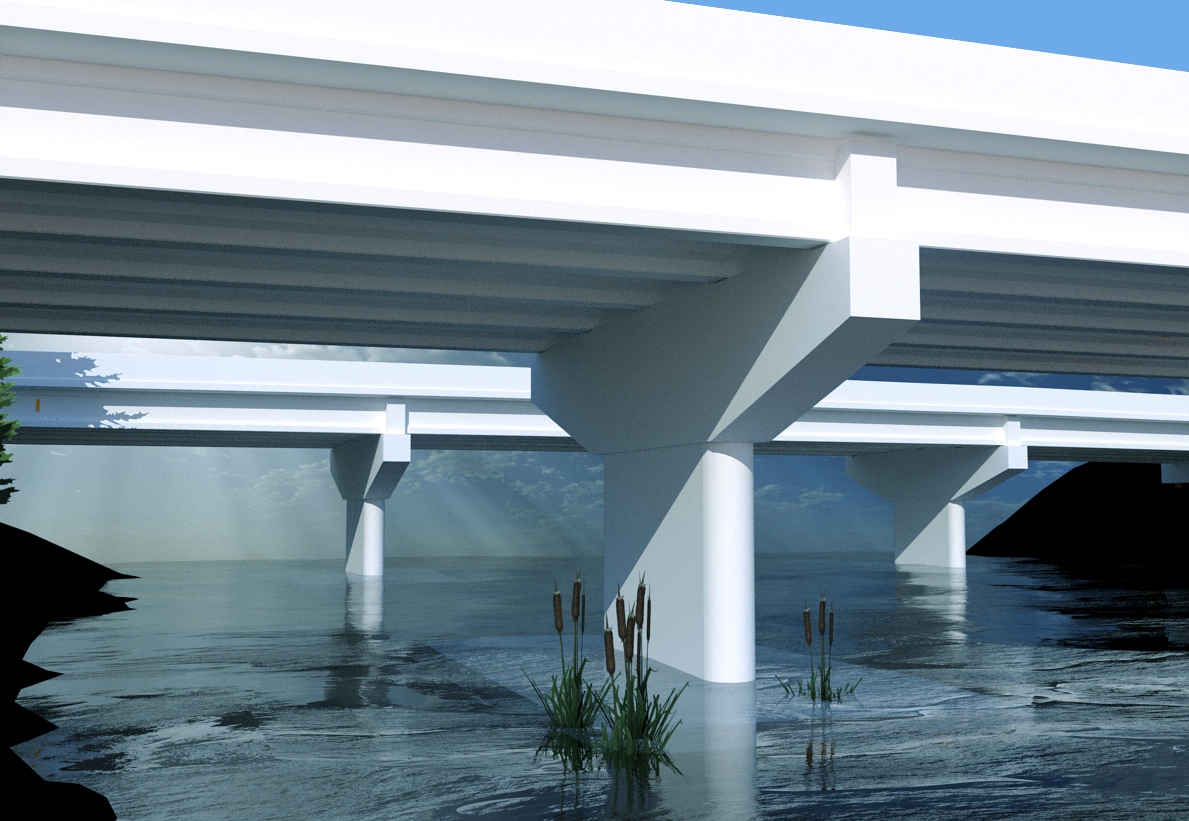
-
I really like the "cleanness" of it.
I've spent a lot of time as a kid under bridges like that and that's what it looks like. A slash of technology in an otherwise natural setting without any other sign of modern civilization.
-
I like the scene and the structural design of the bridge with the clean compact pylons.
In my part of the world, the underside of the bridge would be populated with nests of "mud wrens", a bird that resembles (if not the same) a purple martin.
I am not sure if cattails do well in turbulent flowing water. They might do well in small areas of quiet water, perhaps defined by an old log or an outcropping of the embankment.
I notice a slight tiling in the water texture.
Perhaps the embankment could use some hint of plant life, also- although, if this were a photograph, it is possible that the intensity of the rest of the image could actually have that darkening effect. (An example would be the picture of the astronaut on the moon in the shadow of the landing craft, while his suit is fully lighted. -
Thanks for the feedback!
I do have some tiling in the water and I may try to clean that up in photoshop. The darkness of the banks was unintentional at first but I liked the overall effect and left it in.
I read an article recently at smashing mag that suggested some "noise" was necessary in images but I'm not sure how to do that...
http://www.smashingmagazine.com/2010/12/03/post-production-trends-in-3d-visualizations/
Thanks for the feedback!
TBG
-
That is a very nice bridge image. I used to work as communications director and photographer for a large consulting engineering firm and spent a fair amount of time trying to make bridges and other engineering structures look like fine art. You have done a good job.
Only suggestion, just as something to try, would be to make an identical image but with fog turned on. Then in Photoshop, layer the fog image over the existing image. Set the fog so it only appears beyond the second bridge. Then on the fog layer erase the fog above and below the line between the water and the far bank. So the hard line between water and land would be hidden in the mist. It would look as if a low fog was hugging the water in the distance. This would help allocate hard lines to works of man and organic shapes to works of nature. Just a thought.
-
Thanks Roger, I will try the fog effect and see what I can do.
Making images of bridges is difficult because they are typically huge and so you are forced to long range shots of the bridge. Often it seems that only details are used in photographs. I know some designers who put their money in one detail that can be used in promotional images.
Thanks again!
TBG
-
I remember doing a beautiful photo of a bridge in Laguna Niguel, California. I shot it with a view camera on very fine grain film and made a large print for the engineering firm I was working for. What I did not mention to anyone was that if you looked in the shadows of the bridge pier you could see a spray painted message(you needed good eyes and a magnifying glass) telling everyone what a high school cheerleader was doing for the local football team after school.
Advertisement







