How to display names of objects once in Google Earth.
-
I have created three sample objects, shown in the picture below.

I want to be able to load these items into Google Earth and be able to either mouse over or click on them and have their name show up.
I have tried using the obvious labels and such. But once I get it into Google Earth, the three boxes dont have their names when I click on them.
I basically want to know how to create objects, put it into Google Earth and have someone able to click on the object to see what I have named it.
If anyone knows how to do this please reply!
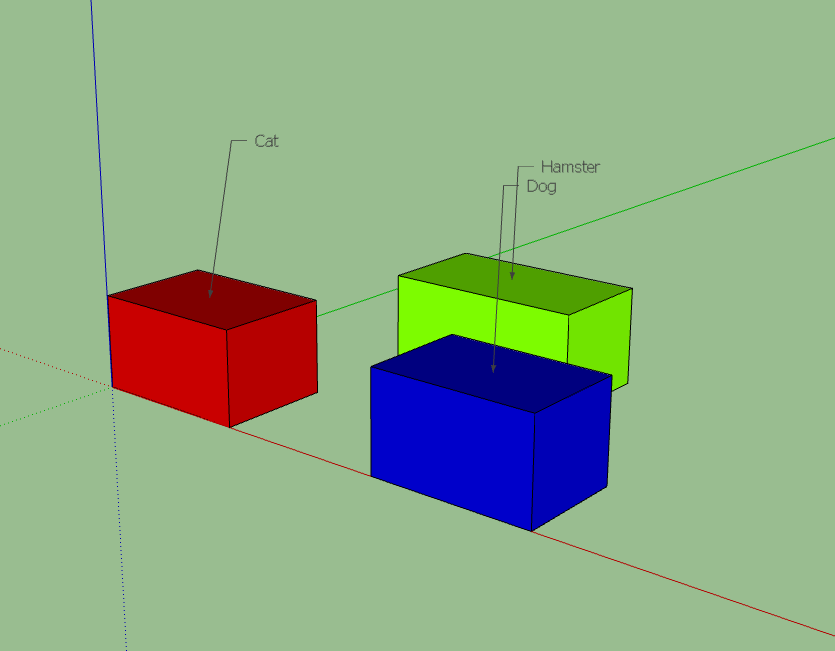
-
Hi Blue,
There is no way you can export such entities from SU to GE. Only geometry, colour and textures can be exported.
Your best choice would be to (also) add a placemark or use 3D Text like in this example:
http://sketchup.google.com/3dwarehouse/details?mid=7bc83a61c215e6b3532af29f2b1279c8
(here it is not demonstrated for labels but dimensions but the concept is the same) -
I figured there was some way because when I click on buildings or objects in Google Earth it shows their description and information. Is that something only Google themselves can do?
-
Tha's only for buildings that are part of the official 3D Layer in GE. Whatever you load from anywhere else is not clickable. Even other "official" layers like the Rome Reborn project (if you run the English version of GE, you can find it in the Gallery). They need to add a "placemmark" hovering above the 3D building to be clickable.
See an example here with added 3D text label (not clickable - and it could be a bit bigger, too) and a "placemark" added above the model (cca. 11 metres above so it will "float" atop - but that IS clickable).
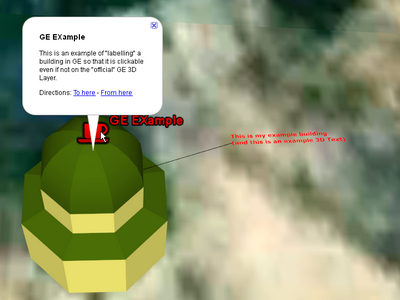
Advertisement







