SketchUp in the Browser
-
I just came across the MozPlugger plugin for firefox. It was originally designed to view documents of any kind directly in the browser, just like Adobe's pdf viewer. But especially for the case if you prefer to use an alternative viewer for some reasons...
However I couldn't resist to load word documents and SketchUp files into firefox... It looks like this:
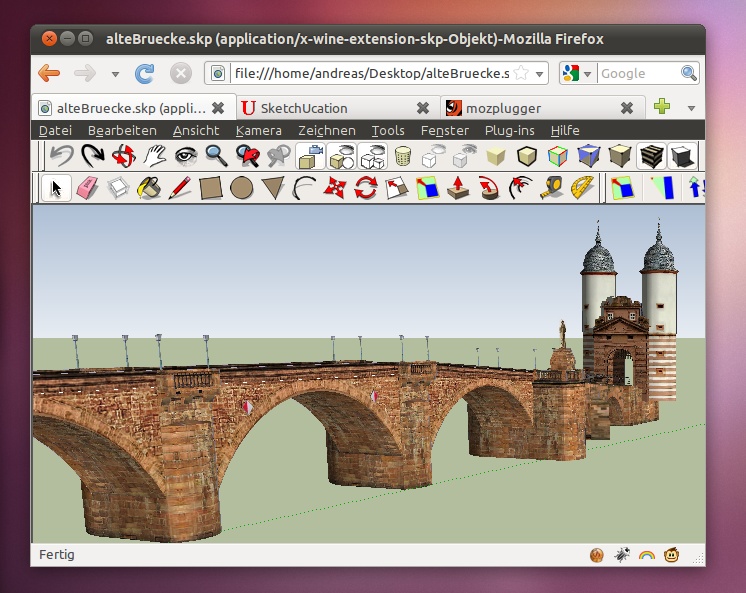
 I have not yet any idea if there's a benefit for SketchUp (but I will use mozplugger with my pdf viewer of choice). In fullscreen, you get a real 'Chrome OS' feeling
I have not yet any idea if there's a benefit for SketchUp (but I will use mozplugger with my pdf viewer of choice). In fullscreen, you get a real 'Chrome OS' feeling 
-
Sounds cool!

Does that mean You could open any skp-file and had the possibility the edit it?Kurt
-
It works like normal Sketchup, with orbiting, drawing etc.
It seems that the file needs to be downloaded first (so the url cannot be http:/.../model.skp), but that's actually what any other document viewer like Adobe's pdf does.
And funnily, in fullscreen (F11), you have more screen real estate than in normal SketchUp (which lacks a fullscreen mode). -
Interesting stuff, what about very heavy models?
-
Forgive my denseness but will this run Sketchup on a machine that does not have Sketchup installed? is this a web browser version of Sketchup or just running the local install of Sketchup within a browser environment?
-
it is just running the local install of Sketchup so it pretty useless

-
@solo said:
what about very heavy models?
Mozplugger redirects any window into a Firefox tab, so it's no more than running SketchUp and Firefox at the same time.
But it's really supposed to be used with document viewers and I agree that it's useless for SketchUp.
Advertisement







