Su UI appearence
-
Hi all, I have been trying for sometime to get sketchup to look a little bit more sophisticated and not so comic, as I often do work in front of clients. I found out how to change the look but it requires that all windows are changed. I don't find this a bad thing. I have attached the style which works for me. Simply copy it to your theme style under appearence in windows control panel and activate it. Er..... I am not allowed to attach the theme so if anyone wants the theme and knows how to allow me to attach it please let me know
Cheers
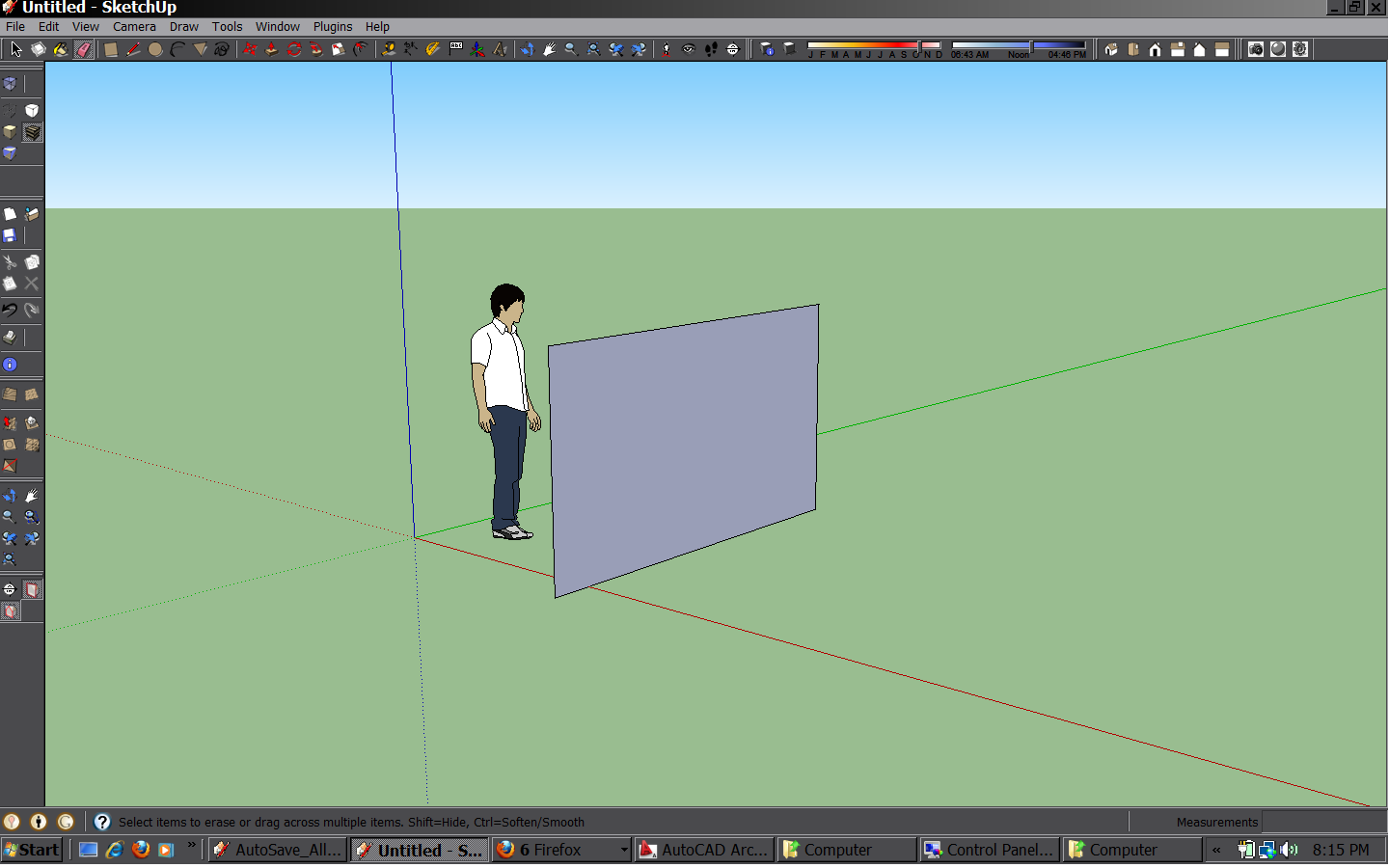
-
Zip the theme then you can attach it here. (unless it's over 4MB or so)
-
-
I tried it, but didn't work for me.
You are on vista, and I'm on windows 7 maybe that's why.
Maybe you can tell us how you did it?
-
Hi vicspa, save the downloaded theme to your desktop. start/control panel/apearence and personalisation/change the theme/browse/ find the theme on your desktop and apply. I am on vista, good luck

-
Background went completely black but the window ribbons / icon bars / tool bars were exactly the same as before!
Advertisement







