[Plugin] Tools In Dialog
-
Tools In Dialog - v2.8 is released.
Deprecated post.
Download LATEST VERSION Here:http://forums.sketchucation.com/viewtopic.php?f=323&t=30215
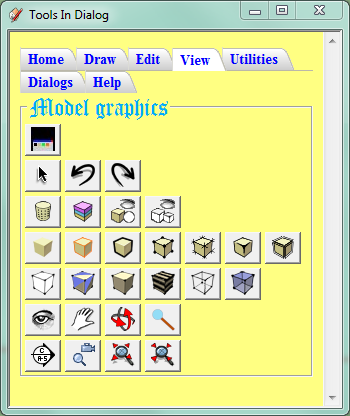
-
Could you please keep updates to the original thread: http://forums.sketchucation.com/viewtopic.php?f=323&t=31200 ?
It makes it much easier to navigate and check for updates. Also - the convention is to tag the thread titles with [Plugin] so it can easily be searched for - Jim's Plugin Index also require this.
-
@thomthom said:
Could you please keep updates to the original thread: http://forums.sketchucation.com/viewtopic.php?f=323&t=31200 ?
It makes it much easier to navigate and check for updates. Also - the convention is to tag the thread titles with [Plugin] so it can easily be searched for - Jim's Plugin Index also require this.
Ok, I will. I just thought they'ed find it easier in the front
-
When you add it to the old post, it then brings the old post to the front. And you can delete the old file and add just the new one. That way there is no chance that someone accidentally downloads the old version. You might even add the date to the Thread title so people can see what date it was updated.
Its a bit of a silly system, but its all we have for now. And doing it this way at least makes it so all the plugins are updated the same way.
Thanks so much!
Chris Fullmer
-
What does this do?
-
@troyhome said:
What does this do?
This is a plugin that contains easy to access tools, tools that don't have toolbars, new tools, and an in-application web browser. Just go to the Google tab(on the web browsing dialog), then to Google Images, find an image,
an see if you can drag it into sketchup. -
how to instal this plugin?
-
Click on the link in the first message. Then read the directions. He says download and isntall progressbar from smustard.com and his plugin.
To "install" a plugin, if it is an .rb file, just drop it into your SketchUp "plugins" folder.
If it is a .zip file, extract it to your plugins folder keeping the same folder structure in place that exists inside the zip file.
Then restart SketchUp and it will work if you did it right.
Good luck,
Chris
Advertisement







