Symmetry Plugin Created yet?
-
Has anybody created or plans on creating a Symmetry Plugin?
-
As Pilou says, you don't need a plugin for creating symmetry. Make a component of half, copy and flip or mirror the copy. As you edit one half, the other half will be edited symmetrically.


-
You run the risk of "splitting the seams" if you are not careful with complex morphing of the mirrored components. And if the seams are very small you will struggle with microscopic distances to correct tediously later after smoothing the figure and wondering why you cannot make that edge disappear.
-
You have Mirror, plugin
But it's symmetry after first drawing
I don't believe that is a symmetry plugin symmetry in "real time" drawingBut you can simulate it by Copy Components

Make a component A, copy / Move it = B, inverse the copy B (by mirror or scale -1 )
Make any Copy Move Rotation Inverse(in any direction) multiple of this copy B(depending of what symmetry you want)
Edit the first component A
You have a perfect Symmetry tool
PS And you are not limited in just one direction of symmetry of the "inverse"!
You have 6 basic directions in the same time so symmetry is unlimited by copy variations and angles!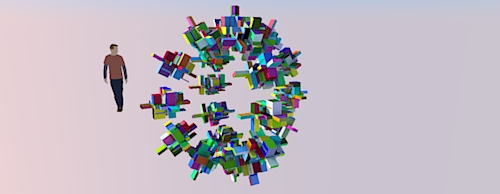
-
Indeed that is correct. A simple cutting plane can take care of that if it happens. I suppose an actual symmetrical modeling tool might be constructed such that it takes care of that automatically. When running the Solid tools, the results are also a 'solid' so those issue with tiny faces not getting filled is not there. Perhaps whatever it is in those tools that manages that issue could be applied in some sort of symmetry tool.
-
Thank you to all of you for such quick and informative answers...
-
A tool to cut a component in the exact midpoint of it's bounding box would be useful though. It would be enough to just perhaps have a plugin that first prompts for x or y axis and then will drop in a plane that is slightly larger than the bounding box and at the dead center. Cutting things in half manually can be tedious.
-
Subtract from the Solid tools makes cutting a component in half dead simple once you've placed the solid component/group to do the cutting.
-
True Dave. Perhaps a plugin that drops a solid box slightly bigger than the bounding box and at dead center would be better. Over the course of a large model, this would speed up work flow. Subtract also requires everything be "solid", whereas an intersect and delete could slice a non solid in half just as easily.
-
Just a quick follow up question regarding this.
What if you wanted to work on a model and have it be symmetrical, but have it update live without the need of of making it a component. Much like that found on other 3D applications such Blender,3DS Max or even Maya.
Advertisement







