How do i make a net
-
I would like to make a net behind a soccer goal, or a fence around a soccer or baseball arena.
 Like this example. Is there a plugin for or another trick
Like this example. Is there a plugin for or another trick -
What about a model with an alpha texture of a net? Should work
-
I think SoapSkin Bubble could work for this. Haven't tried though
http://www.cad-addict.com/2009/02/sketchup-plugins-creating-tensile-like.html -
I gave SS&B a quick try and I don't think it will work so well. Plus the bubble shape is limited to that of a bubble. I used that neat new plugin Curviloft and generated the shape below using "Crate loft based on spline". Create a material that looks like one square of net, and then apply it to the shape and get a 2.5D net.
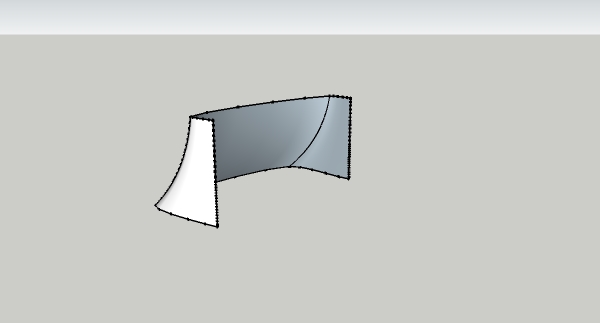
-
a quick try with soap skin and bubble and lines to tubes plugin.. with a bit of time you can get a good net out of it, but if you are using a render engine or dont necessarily need the geometry i recommend to use PNG image or an alpha map over a mesh instead of modeling the net

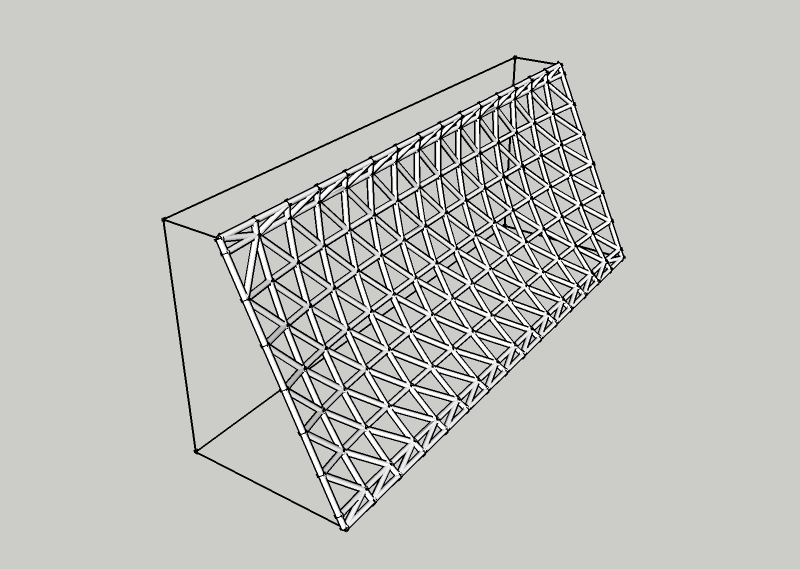
-
Maybe with this ExtrudeEdgesByRailsToLattice by Tig
or Curviloft by Fredo6 -
try Windowizer...
-
Here's a couple of texture pngs that do the trick (got the original chain link from here somewhere, from someone...thanks again, and did some messing with in in PSP to make the net png) very convincing in SU (though no line shadows) and renders well with good shadows:


-
When you use a PNG file as a texture, how can you see through the holes with a renderer.
Perhaps the opacity and a bump map ? -
@unknownuser said:
When you use a PNG file as a texture, how can you see through the holes with a renderer.
Perhaps the opacity and a bump map ?It depends on the render application you use - so can't give you a more precise answer than that...
In Kerkythea, Twilight and Thea it's the clipping channel...
If you use a png texture with transparency (Alpha map) in Twilight, it will automatically make the transparency for you...
Advertisement







