[Plugin] Wudworx Board Maker Plugin (woodworking)
-
OK, so it all started when I was trying to write a blog to post here as a tutorial for people starting out with SketchUp. halfway into the blog, I decided that a video would probably be easier for me, and easier for others. so I stopped the blog, and started capturing the video. Halfway through the capture I figured that I probably will need to go a little more basic and a bit more in detail in order to be more clear about certain things that I do - so I stopped the video.
Then it hit me - why not automate the whole thing with a plugin and call it a day. so I did.
I wrote this plugin last night, and cleaned it up a bit more today. It is available for free on my website, and future versions which will offer some extra customization will be available for purchase as part of the wudworx library of woodworking plugins for sketchup.
So, what does this plugin do? what does it look like? you can see it right here:
[flash=640,385:3nsvudny]http://www.youtube.com/v/SOv2X_6kufU[/flash:3nsvudny]
FYI- the latency in the video as the plugin is doing it's thing are caused by the capturing software and not the plugin itself which works instantaneously.
Plugins Website: http://sites.google.com/site/wudworx/
-
FYI. Plugin has a new upgraded version.
If you already have a wudworx plugin installed, just copy (overwrite) wwxtool.rbs and wwxboardmaker.rbs into the Plugins/wudworx folder and copy the icons into Plugins/wudworx/icons. make sure the rest of the files stay intact though.
-
hello
i will try your plugin this afternoon.
does it work with metrics ?
do you know festool's domino assembly system ? I could use a plugin for that too !
best regards
-
it would be handy that you could make groups and components
-
What's wrong with it making components?
The whole suite of Wudworx tools are excellent time savers for woodworkers who are drawing to the joinery level.
-
@dave r said:
What's wrong with it making components?
The whole suite of Wudworx tools are excellent time savers for woodworkers who are drawing to the joinery level.
ther is nothing wrong whit it but it would be nice if you can groups to some times it is not handy to make components you need to make them unique when they are copy and they cant have the same name so when you juse cut list you get board#1 and board#2
-
I never use groups when I draw woodworking projects. I only use components and never have trouble.
-
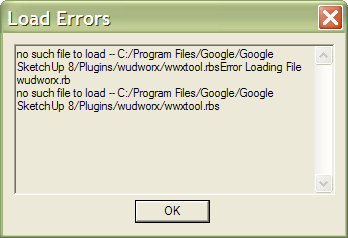
But everything is there! WinXP SP3, SketchUP 8
-
Dedmin, I had this problem when I initially installed the plugin. It turned out that it was due to an RB file that another plugin installed. I think it was Extensions.rb. That file is supposed to be in SketchUp 8/Tools, not Plugins but one of the other plugins contained Extensions and added it to the Plugins folder. I deleted it from Plugins and Wudworx ran just fine.
-
Works now! Thanks, Dave!
-
Thank you for showing me that my memory isn't all bad.


-
We gonna keep it up with regular questions and asking for help!

-
thanks but you might have already gotten everything I remember in that one answer.

-


-
Excavated?
Do you mean do the legs get mortises for the tenons on the aprons? There is a mortise and tenon plugin in the Wudworx suite but it isn't part of the free Boardmaker. It creates the mortise and the tenon in one step by editing both components.
-
Trivial question

That is not shown on the video (4.55 minutes )
Does the legs parts are excavated?
-
@unknownuser said:
Do you mean do the legs get mortises for the tenons on the aprons?
Yes

So this one above don't make the mortises ? -
No. It just makes the boards and as you know, boards don't come with mortises pre-cut.

Take a look at this.
-
It would be handy to add this options:
Make groups/components
Ask for a name
Ask for a layer -
I'm just curious. Would you be willing to pay for the plugin if it had those options?
Advertisement







