Double Guide Lines
-
Never had this happen before. I was editing a component and used the tape measure tool to lay out guide lines. Worked fine in the vertical axis, but every time I tried to measure on the horizontal, I would get two guidelines very close together. When trying to use the rectangle tool between two of the guide lines, the resulting rectangle could not be push/pulled as it was not on the same plane as the component surface, regardless of which of the two guide lines I had used for the rectangle. I ended up just deleting the component and started all over. Luckily, the component was a unique copy of another component which worked fine. Any ideas how this happened?
-
Was the second guideline appearing in another identical component? ...you know, updated with changes to the current component?
-
I had two duplicates of that component, and yes, the double guides were showing in those as well. Guess I should have saved the component to another file so everyone could see exactly what was happening.
-
Jerry, no need to save the component to another file. What you are seeing is the guideline in all instances of the component. Go to Window\Model Info and choose Components. Here you can fade or hide the rest of the model and\or similar components while editing. See attached.
Check the "Hide" box next to "Fade Similar Components" and you should not see both guides show up while editing the comonent.
Personally I have these two check boxes set up as keyboard shortcuts so I can easily toggle them on and off.
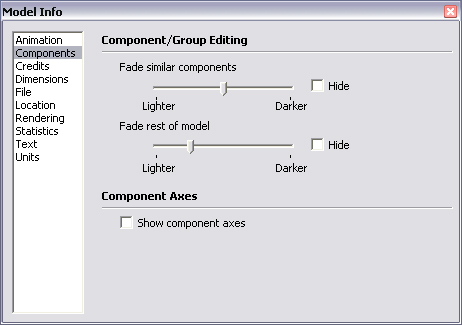
-
I don't know if that was the case or not. When I scrolled in on any of the duplicates, I was seeing double lines in each one. Even moving the component out of the model context, the double lines were still there.
-
Can you post the file?
-
Well, I deleted the instances of that component and redid them and even deleted all of the unused components from the component listing. It is a large very detailed drawing of a chest of drawers with all of the parts done in detail, plus an exploded view and scenes, but I'll give it a shot.
-
It sounds like you got it figured out for what you needed. It would have been nice to see the model before you cleaned it up so we could nail down the problem.
Nice model BTW!

Advertisement







