Business Card stack.
-
How would I make one? I tried just extruding a plane and then rotating the top surface, but it gives are harsh line which I don't want. And when I smooth the edges and render, it still looks harsh. Can anyone help?

I want it to look like this:
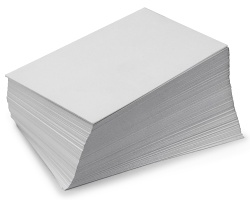
Thanks

-
Yeah I thought about that, but couldn't be bothered rotating and raising it every time

-
you could use fredoscale box twisting.
baz -
This one intrigued me, so I had a bit of a play. The type of structure is useful for me in other things so I was curious about a quick way of doing it.
Baz, I was trying fredoscale when you posted, but I wasn't really able to get the desired result.
I was probably using it wrong, but I found it sloped the edges of the cards in the twist.So I asked a quick question, which was immediately answered by rclub24 who pointed me to Chris Fullmer's Component Stringer. Wonderful plugin!
So a little play with that to work it out and then I jumped on my bike and roared off to my Doc appointment, a short 100mile loop, it's only about 20 in the car.
So to cut a long story short, too late I hear you say, with a freshly cleared head I sat down and made this 100 card stack in about 15min.
Basically, make your one card component, do a few calculations to get the spacing right, move the axis of the component to the point you want it to rotate from, draw a line the height of the stack you want and use Component Stringer to create the rest and rotate them.It's a little too smooth but it gives a nice effect and is very quick to make.

-
Hi folks.
One trick, when you want to move and rotate copies, is to use doubling for each operation.
Lets suppose that you want 100 copies of an object:
1 - Copy rotate, then move. Now you have two instances.
2 - Copy rotate, doubling the angle of rotation and move, using twice the distance. Now you have four instances.
3 - In only a few more iterations, you will have 8, then 16, then 32 instances.
4 - Copy a block of 32, using the proper angle and distance but specify 2 copies in the Measurement window. Now you have 96 instances.
5 - Copy a block of 4 using proper angle and distance. Now you have 100.
You want 120 instances, double the 32 to get 64 then 128 and delete 8 instances.
Just ideas.
-
Thanks Jean, I have no problem doing that, was just looking for more of an automation.
-
make a box, rotate the top, then use the new vertex tools to soft select then move (curve) the edges.
-
I've not a lot of experience, so I'm sure there are faster and better ways to do this but,
I created one card with some thickness and made it a component.
Then copied it 20 times, roughly rotated them from the corner, copied and rotated that stack and you have a stack of 40.
-
The twisty tool plugin works the best for me. . .
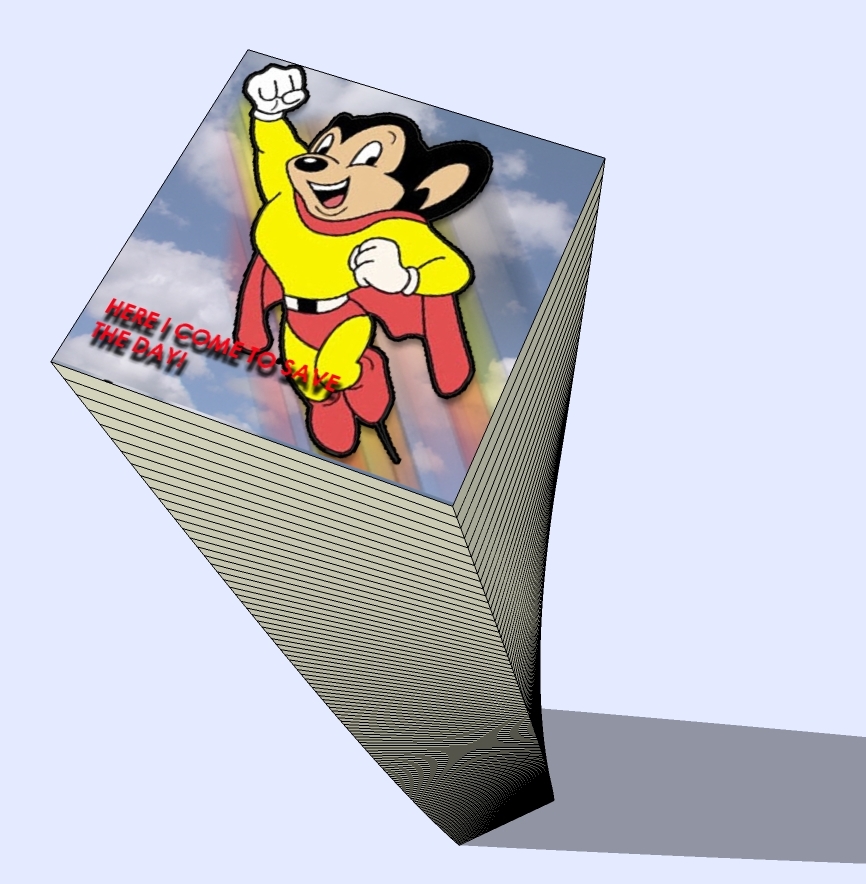
-
Do you have a link or a the 'official' plugin name, David?
-
@d12dozr said:
Do you have a link or a the 'official' plugin name, David?
Yes, I'm interested too, d12dozr?
Do tell David.
-
I believe he is talking about Fredoscale, as mentioned above.
http://forums.sketchucation.com/viewtopic.php?f=323&t=17948 -
Yes. . .Sorry about that. FredoSCALE!
-
Oh, haha, thanks

-
@box said:
This one intrigued me, so I had a bit of a play. The type of structure is useful for me in other things so I was curious about a quick way of doing it.
Baz, I was trying fredoscale when you posted, but I wasn't really able to get the desired result.
I was probably using it wrong, but I found it sloped the edges of the cards in the twist.So I asked a quick question, which was immediately answered by rclub24 who pointed me to Chris Fullmer's Component Stringer. Wonderful plugin!
So a little play with that to work it out and then I jumped on my bike and roared off to my Doc appointment, a short 100mile loop, it's only about 20 in the car.
So to cut a long story short, too late I hear you say, with a freshly cleared head I sat down and made this 100 card stack in about 15min.
Basically, make your one card component, do a few calculations to get the spacing right, move the axis of the component to the point you want it to rotate from, draw a line the height of the stack you want and use Component Stringer to create the rest and rotate them.It's a little too smooth but it gives a nice effect and is very quick to make.

Yeah, I also found that with the box twisting tool, your image looks perfect for what I am after, can you give a more detailed guide? And a link to the plugin?
Thanks

-
You'll find Component Stringer here http://forums.sketchucation.com/viewtopic.php?t=23616
Watch the vid and look through the posts and you'll quickly understand how it works, very simple and useful.As to exactly what I did,
I made one card.
I measured a card I had here, it was 85mm X 55mm and looked like about 1/3 of a mm thick.
I Scaled up by 10,
so I drew a rectangle 850mm X 550mm and push/pulled to 3.3mm.
added the card texture.
Made that a component.
Shifted the Axis of the component to a point roughly on the diagonal between the corner and the centre.Drew a line on the blue Axis 33mm (being 100 X 3.3mm) and divided it into 100.
Selected the line and the component and activated component stringer.
Chose Scaling/None and Component Rotation/ 0.2
Then hit OK, and you have a stack of 100 each rotated around the moved axis point by .2Deg.Then with the tape measure I resized the model back down to 85mm.
You can do smaller sections if you want the stack to move around more, or even use a curved line.
Hope that helps.
I'm sure there are still better ways to do this but that is how my beginner mind worked it out.I've added the model below if you want it.
-
That worked beautifully! Thanks so much



-
I'm glad I could help.

-
Thinking laterally. You already have a photo of the card stack. Use photomatch to line up and draw the top card:
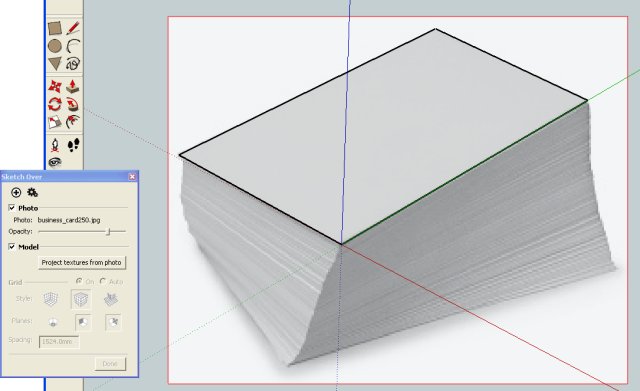
Then File > Import, Use as Texture and stretch an image of the top card over the surface. Turn off edges.
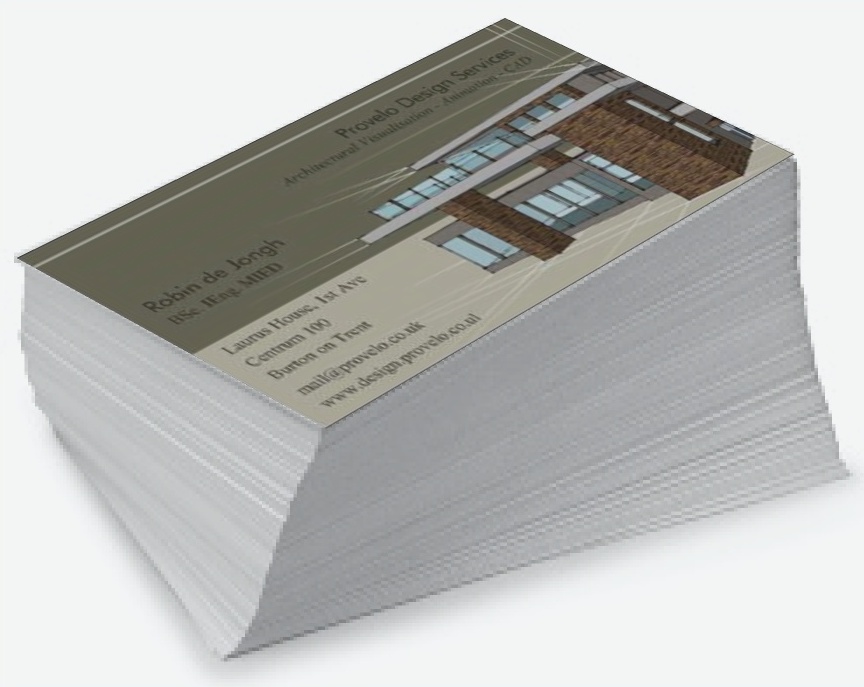
-
Sorry - I didn't see there was a second page of posts - looks like you already sorted it

Advertisement







