Texturing along an arc'd surface
-
I do a lot of models that include adding non-tiling textures to an arc'd surface -- a curved section of road fer instance. I've learned that in order to texture these sort of model properly I need to cut up each arc'd surface by adding an edge at right angles to the end points that form the outer edges, thereby making a number of individual quads to texture. Anyway, something the odd I've noticed: sometimes when applying the texture to these quads, the texture alignment is along the arc and at other times the alignment is along one of the axis on the model. In the first case all I need to do is shove the texture to its final position, in the other case I have to apply a rotation before moving it.
Does anyone know why the behavior is not consistent and / or is there a way to ensure the texture always aligns along the arc?
-
Hello Dave,
Can you post a screenshot as an example? Maybe it's my english, but I don't fully understand your description.
Have you tried to work with UVTools plugin already?
http://forums.sketchucation.com/viewtopic.php?f=323&t=23725&hilit=UVtoolsor maybe this workflow can help?
http://twilightrender.com/phpBB3/viewtopic.php?f=12&t=1329cheers
alex -
@shura said:
Hello Dave,
Can you post a screenshot as an example? Maybe it's my english, but I don't fully understand your description.
alex
I've attached an example of a finished model.
What I'm saying is after breaking up the road surface into smaller sections, sometimes when texturing the stripe is aligned to the curve, just as you see here, and in another, similar model, each section has the stripe aligned to the green axis.
I was wondering (1) has anyone else noticed this and (2) does anyone know how to force the curve-alignment to happen?
As far as my work procedure goes, I usually do a short follow-me from a master profile, texture and position just a few sections of the model, group them, and then copy, paste in place, and then rotate the group from the center point of the road radius, repeating as many times as I need to acheive the length I want. It works well enough.
I'm just curious about why SU acts differently with the same sort of problem in different models.
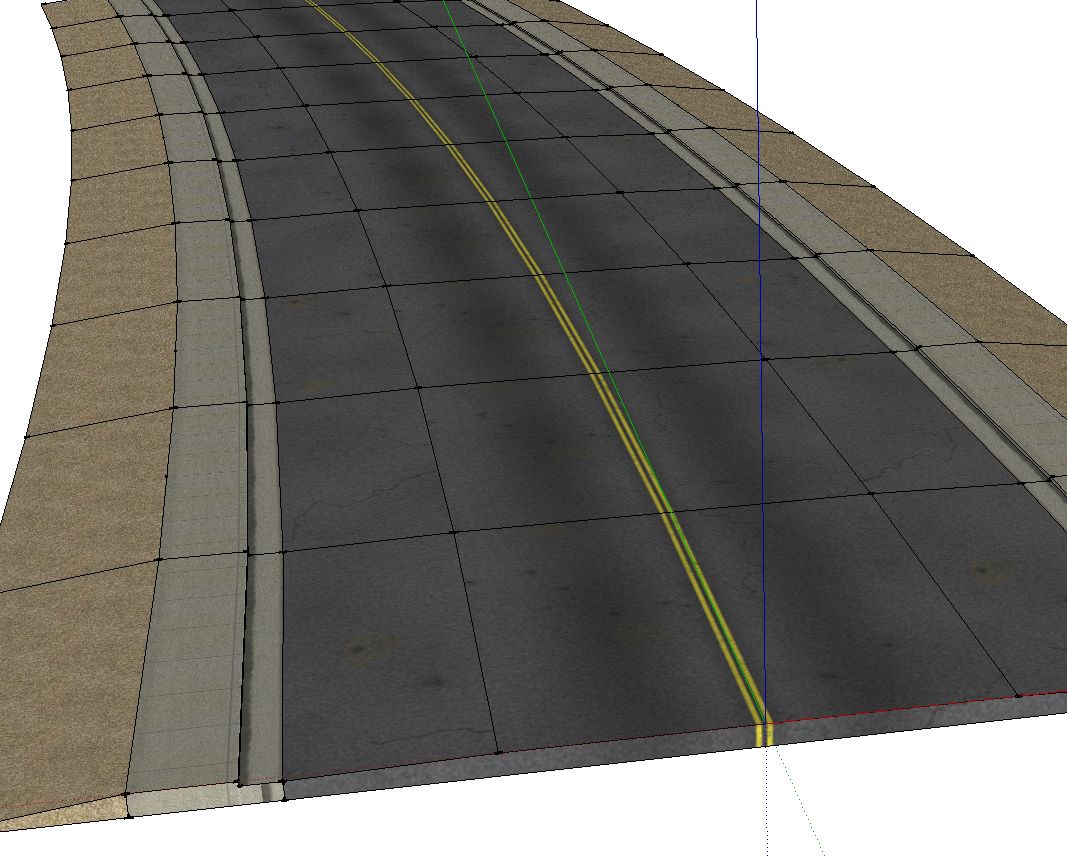
Advertisement







