Various rendering choices? -- Challenge!
-
@unknownuser said:
Here is another angle. I used the same lighting setup as the last one, changed the material to green gum and added a beige backdrop. I also changed the Camera F-Number to 22.
Wait, wait, wait...

I thought that higher f-stop provides greater depth-of-field. Wouldn't f/22 give you a large range of in-focus detail?
Are you positioning the camera right up against the sphere?
-Taff
-
Yes and yes. I put the camera almost dead on the sphere. I had to change the F stop to a larger number otherwise it was too blurry. On the previous one I did the camera was farther away.
-
Thanks, Eric.
I'm glad I have some photography experience under my belt, otherwise, I wouldn't even have been able to guess.

My test renders have been with the camera at greater distance, with 135mm "lens" to reduce perspective distortion. (I assume you're using the "standard" 25mm lens.)
My last render, with which I am delighted, took a lot longer to render. I assume this is processing "overhead," due to the out-of-focus regions. I note that the anti-aliasing time went WAY up.
From the Kerkythea console:
Ray Tracing (13839 seconds) -- 3 hr, 50 min, 39 sec
Antialiasing (23945 seconds) -- 6 hr, 39 min, 5 sec
Finished in 10 hours, 29 minutes and 47 seconds
(Render settings: 1200x1200 pixels, preset "16. Path Tracing - High + AA 0.3")
Thanks, again, Eric, for your help & contributions.
-Taff
-
I've seen a stereoscopic SU/GE model of Machu Picchu (within this forum,) but haven't seen any stereoscopic renderings.
Has anyone pursued stereo rendering? (I'm thinking this model should make a good subject.)
-Taff
-
Just a try for a quick benchmark test of my father's new PC!
A quick studio setup with two rectangle lights.
Took about 40 min (800*x) in vray. Thought it would be faster.Tomorrow I will try a glass material. That will give some nice caustics.
Also tried Jade, but I can't get that damn translucency thing to work in Vray.Greetz, Fritz
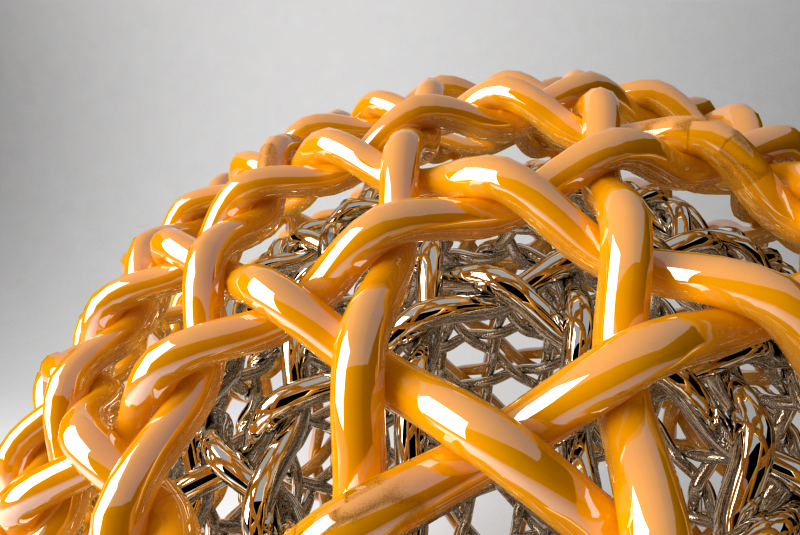
-
Nice reflections.
-
@taffgoch said:
Thanks, Eric.
I'm glad I have some photography experience under my belt, otherwise, I wouldn't even have been able to guess.

My test renders have been with the camera at greater distance, with 135mm "lens" to reduce perspective distortion. (I assume you're using the "standard" 25mm lens.)
My last render, with which I am delighted, took a lot longer to render. I assume this is processing "overhead," due to the out-of-focus regions. I note that the anti-aliasing time went WAY up.
From the Kerkythea console:
Ray Tracing (13839 seconds) -- 3 hr, 50 min, 39 sec
Antialiasing (23945 seconds) -- 6 hr, 39 min, 5 sec
Finished in 10 hours, 29 minutes and 47 seconds
(Render settings: 1200x1200 pixels, preset "16. Path Tracing - High + AA 0.3")
Thanks, again, Eric, for your help & contributions.
-Taff
If you have simple lighting in KT (like one or two lights) then path tracing progressive might be the best option. Biased rendering will loose it's advantage when scene complexity rises and you use higher photon mapping options... For complex lighting MLT or MLT/BPT are better options. If you using HDR sky for lighting (and emitters), MLT might be the best option.
-
@notareal said:
If you have simple lighting in KT (like one or two lights) then path tracing progressive might be the best option. Biased rendering will loose it's advantage when scene complexity rises and you use higher photon mapping options... For complex lighting MLT or MLT/BPT are better options. If you using HDR sky for lighting (and emitters), MLT might be the best option.
Thanks, notareal,
That is great to know, as I haven't previously seen any recommendations about which render mode is best, under various scene conditions. KT has so many options, any tips/tricks are highly beneficial. If you've got any other such tips, or can reference KT webpage/forum URLs for such, I'd love to hear about 'em.
-Taff
-
Tutorials master list is a good starting point and not to forget forum search

-
Thanks, notareal, for the tutorial links. Now, all I need is a few weeks/months to read & apply it all.
My last render pleases me above all my previous renders. The more I stare at it, the more three-dimensional it looks. (Who needs those fancy 3D goggles, anyway!)

What a great program Kerkythea is, and what great help and inspirational ideas you guys provided.
-Taff
-
Looks good Taff. I can't get my eyes to uncross....but oh well. It probably looks better than how my face used to look

-
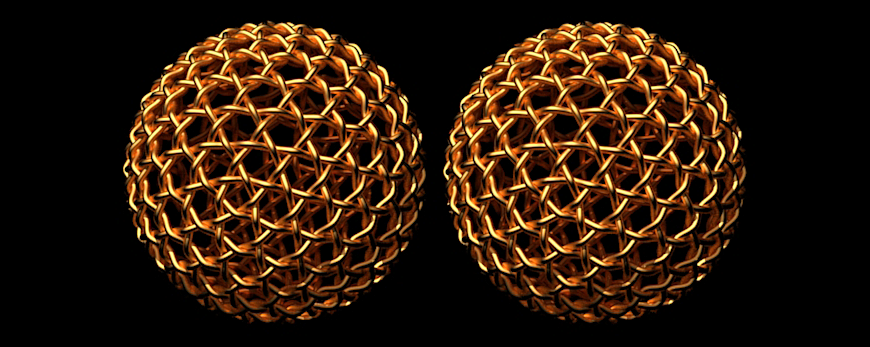
Initial experiment with KT stereo-image production. View by crossing your eyes, until the two images superimpose in the center. (It will look like 3 images in-a-row.) Concentrate on the center image, until it comes into focus.I used SketchUp to produce two "scenes," which merge into KT as two cameras. (Getting the spacing is tricky. You don't want to overdo the angular separation. It is supposed to mimic the angular separation of your eyes, so camera distance is also a factor.)
-Taff
-
@taffgoch said:
[attachment=0:31w8a5i7]<!-- ia0 -->Stereo_Weave_01.png<!-- ia0 -->[/attachment:31w8a5i7]
. View by crossing your eyes, until the two images superimpose in the center. (It will look like 3 images in-a-row.) Concentrate on the center image, until it comes into focus.-Taff
I find a few beer works well too!

-
that stereo view is amazing!! looks like avatar!!
seriously impressive but my eyes hurt!
-
@olishea said:
that stereo view is amazing!! looks like avatar!!
seriously impressive but my eyes hurt!
Lucky you! I think I have some wiring problems - I never been able to see these kind of "3D" images. No matter how much I try to focus... de-focus or what ever. But different 3D glasses do usually work fine.
-
you have to move your head back and forward to get the "focal length" right lol it really does look 3D!!
-
This is a great learning thread...thanks Taff! My small contribution, if you can call it that...all that I supplied was the computing power. Magnifying lens and scene by Fletch at the Twilight Render Forum.
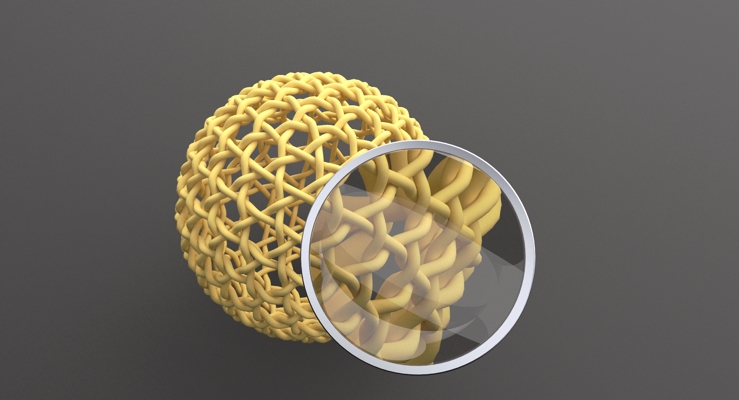
-
@d12dozr said:
This is a great learning thread...thanks Taff!
Marcus,
I've learned a lot, too. Your render depicts a handy concept for presentation of detail in a render.
Regarding my 3D view experiment, I've completed a larger version of my initial, small, proof-of-concept render. If you have a hi-res display, the initial model will look tiny. This one should look much better on hi-res displays.
(If you have trouble focusing, cross-eyed, on the center image, move your head forward or back, as suggested by Oliver Shea.)
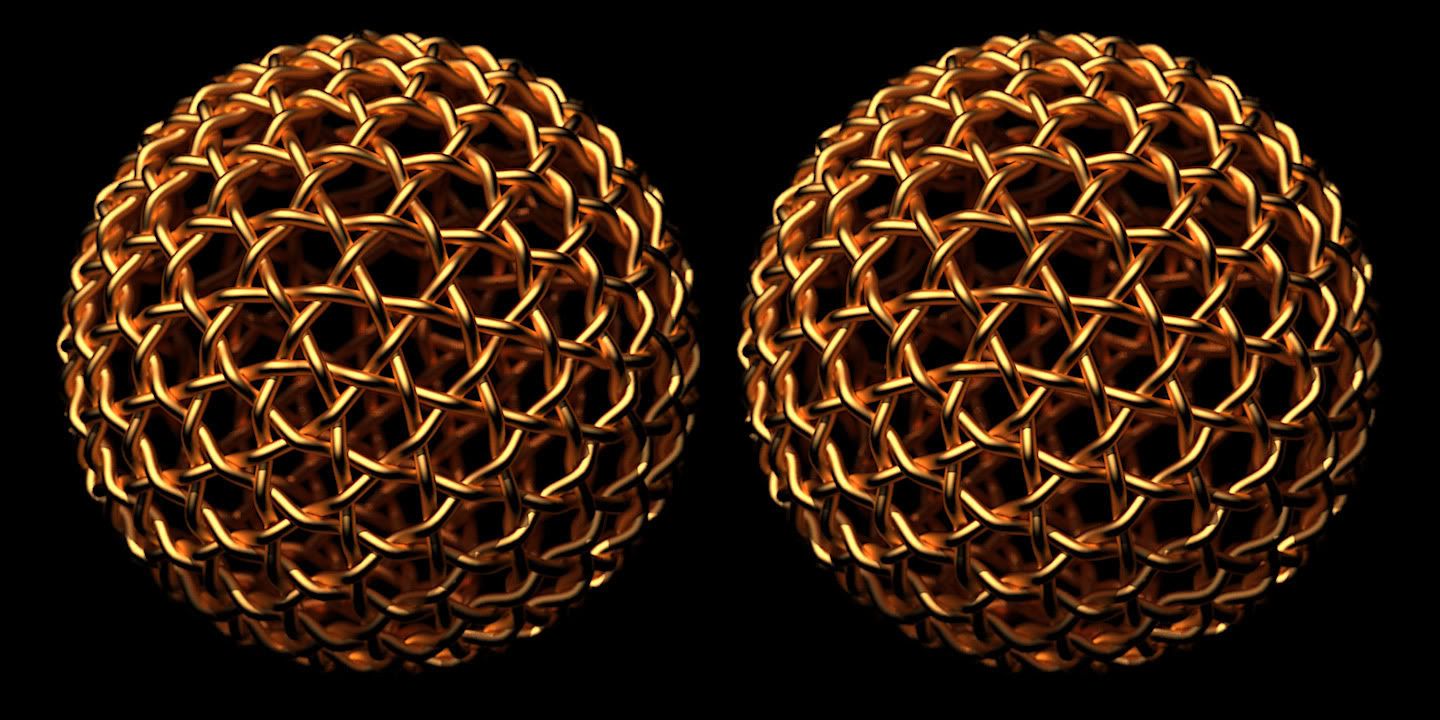
*%(#BF0000)[Render: "16. Path Tracing - High + AA 0.3"
Camera 1:
Ray Tracing : ( 4,892 seconds) 1h/21m/32s
Antialiasing : (12,792 seconds) 3h/33m/12s
Finished in : 4h/54m/48s
Camera 2:
Ray Tracing : ( 4,883 seconds) 1h/21m/23s
Antialiasing : (13,105 seconds) 3h/38m/25s
Finished in : 4h/59m/54s
Both cameras:
Lens: f/4.2, 135mm focal length, 3.4m focus distance]*
-Taff -
I think that render might be a bit large for some of us. The inter ocular distance for most folks is around 2 - 4", and that model on my screen is just under 8" on centers for a 22" LCD. That means your eyes at a normal monitor's viewing distance of 1-3' would have to diverge to get the 3D effect. I tried crossing my eyes, and that didn't work either. Guess mine just don't work that way


-
right... I don't really do cross-eyed picture-things
I do, however, own a very primitive pair of red/cyan-3d-glasses.So I tried making this picture into a picture that can work with those glasses... proves quite difficult, but I think it works...
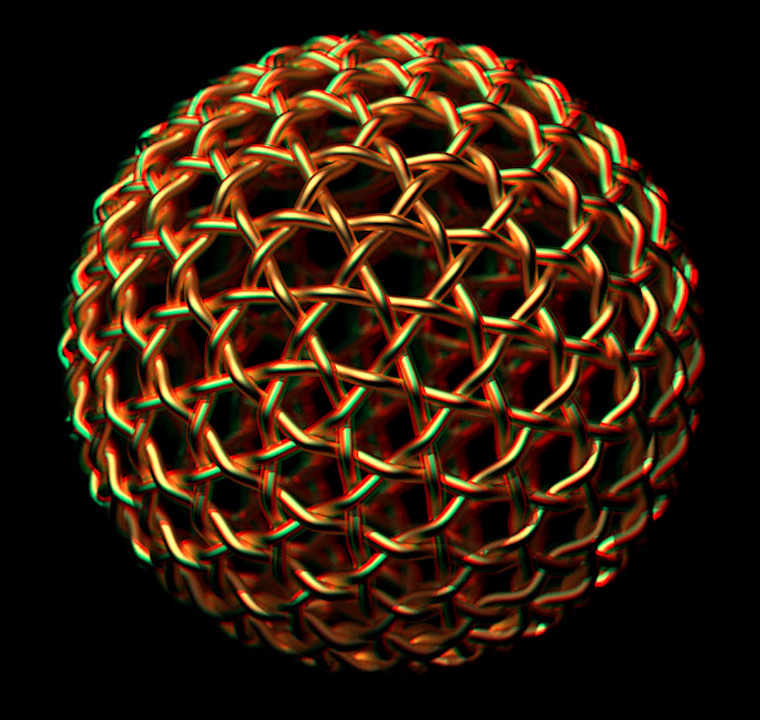
Advertisement







