Plugin Clear Out ...
-
Hi All
Im in the process of cleaning up my plugin stash ... how do i remove these two ... ?
Thanks
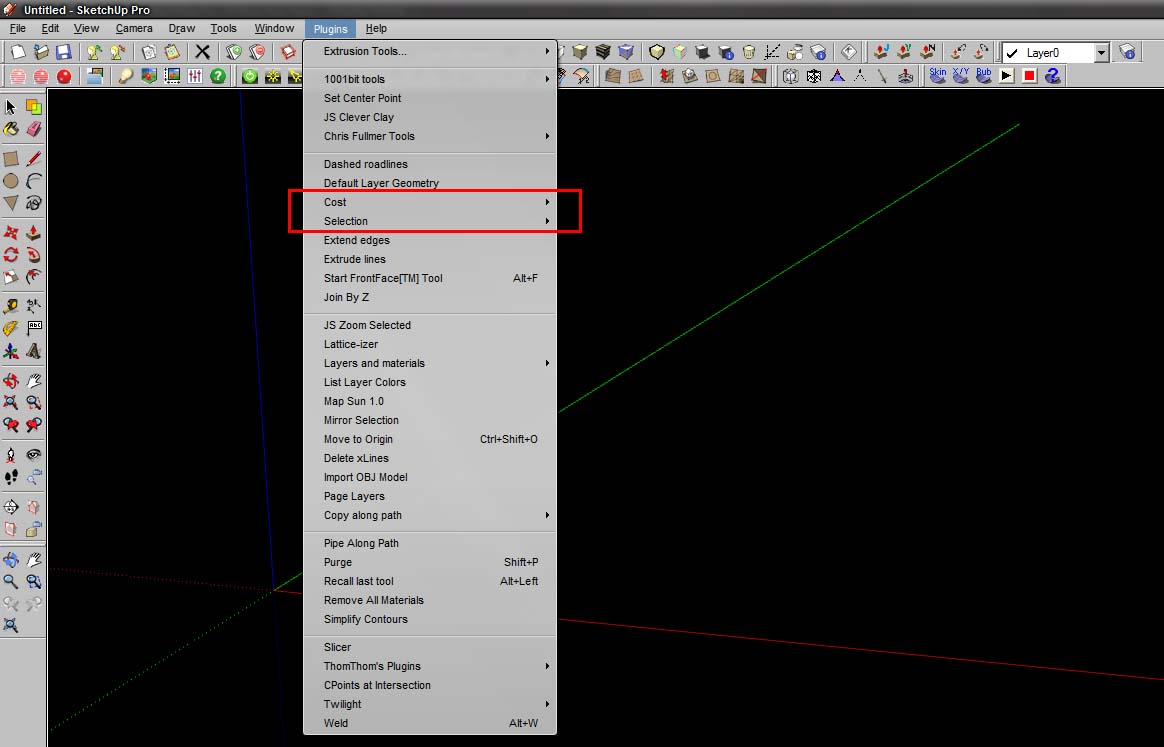
-
Both are in the C:\Program Files\Google\Google SketchUp 7\Plugins\Examples, if you have windows.
Cost is in the Attribute.rd and Selection.rb is there as a plugin.
Note, TIG gave me the following info. And the program works like a champ in finding plugins.
below from TIG
"The trick I use to find what is loading a particular menu is to look for the menu's text in all of the files in my Plugins folder/sub-folders - normal Vista Search doesn't look inside rb files [and encrypted rb or rbs aren't readable in any case...] but I use a copy of free 'baregrep.exe' and search the Plugins folder-path [copied as text], for *.rb files containing say 'Bevel' - it should then show the possible culprit file[s]..."
Note, I have re-installed all my plugin, and I have been very careful about just what I needed. If I don't use it, or have a need, it isn't installed.
I haven't had any problems with the graying out of the context menu since I have re-installed my plugins. Removing what I don't need.
Ken
-
@unknownuser said:
I haven't had any problems with the graying out of the context menu since I have re-installed my plugins. Removing what I don't need.
The disabled plugins is most likely one of Fredo's plugins. It has been resolved with updates. If experience that issue it's most likely due to an older version.
Advertisement







