Oops, your profile's looking a bit empty! To help us tailor your experience, please fill in key details like your SketchUp version, skill level, operating system, and more. Update and save your info on your profile page today!
🔌 Smart Spline | Fluid way to handle splines for furniture design and complex structures. Download
How to draw this....
-
Hi,
I'd like to draw the pin shown in the attached image but I've been unsuccessful.
Can anyone point me to the features I'd need to use to do this?
I just can't seem to get it right.
Thanks
MAC

-
For the grip
Show hidden geometry
Duplicate and move a face
draw the surface needed (2 arcs)
push it for build a volume (if you want many grips you can reuse it
move it inside
Intersect
kill that you don't want
et voilà
Ps That is an exploit for me: I have not used use any plugin !
(click image if scrollbar)
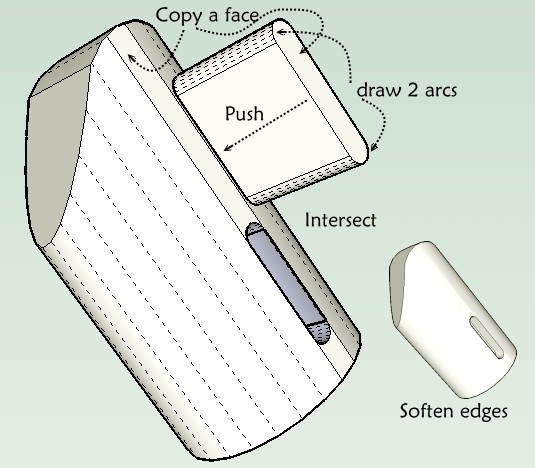
-
Just use intersection of Volumes
one cylinder
One face with profil then Push it
Select all
Intersect selected
Kill that you don't want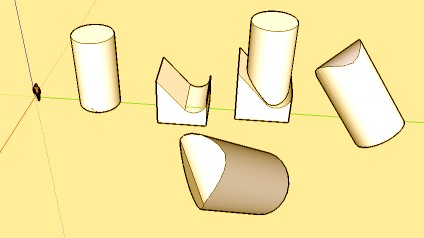
-
Great thanks.
I will try these techniques.
Advertisement







