SketchUp Animating.... SUPER HUGE FILES!!!
-
Hi guys and gals,
Can anyone suggest how I can reduce the size of a SU animation to a reasonable size to transfer? [say 3-5 Mb]My file is only 1.3Mb and attached is a screenshot of export settings....
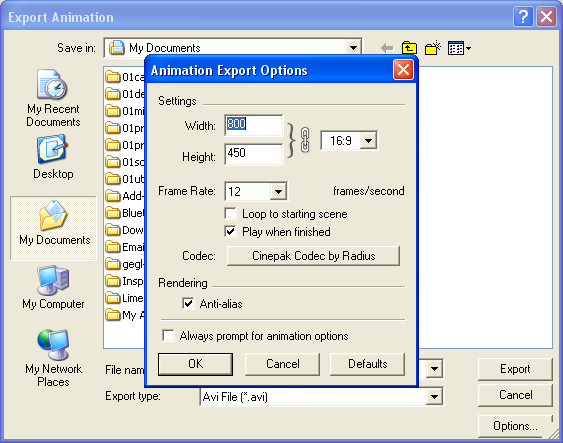
Final product is 21Mb!!!!Cheer in advance.

-
If a PC, convert the avi into wmv with "movie maker". Macs have a utility that will run wmv files. Is this what you are asking?
-
Codecs can squeeze a few bits here and there, as can lowering the already-low frame rate. But the main problem is the "reasonable size to transfer" and the 800 pixel width. That is a big size for a 'portable file'!
A television screen of 640x360 would be 2/3 the bytes (12MB), large Yourtube 480x270 would be 1/3 (8MB), and original Yourtube 320x180 would be only 16% (4MB) the size of the 800 pixel width.
-
Or. . . upload to YouTube. I believe they allow 720P and 1 gig uploads now.
-
thanks guys, I would have thought 800 pixel width would have been a reasonable size.... maybe I'm wrong.
I will try a few suggestions and see what happens.
Thanks again, will let you know how i go.

-
I don't think 800 pixels should be too unreasonable! I generally compile my videos from 1024x768 pixel files. Then if you want to show it to a client or anything, YouTube is really much better quality nowadays than it used to be just a couple of years ago.
-
Or use Rapidshare.com or YouSendIt.com to transfer the file...
-
cool, thanks Tim.
-
First. Export to images not avi, since the video codecs included with SU is really old and will make your animation look bad.
Use a video editing app (There are free once out there too.) to put the image sequence together to an animation.
Choose the output video format and codec of your choice and platform. Flash video tend to be a good compromise between quality and size.
Last. Always think about what video formats the end viewer will be able to view. Another possibility is to put it on YouTube. Either as public or private. And just email a link to it. -
@pixero said:
First. Export to images not avi, since the video codecs included with SU is really old and will make your animation look bad.
Use a video editing app (There are free once out there too.) to put the image sequence together to an animation.
Choose the output video format and codec of your choice and platform. Flash video tend to be a good compromise between quality and size.
Last. Always think about what video formats the end viewer will be able to view. Another possibility is to put it on YouTube. Either as public or private. And just email a link to it.Thanks Jan,
how many frames [images] would you need to export to produce a reasonable animation? My transition time is set as 4.5 seconds for a still camera with elements of the model animating using sections.
I haven't had any experience in other apps [have heard of blender though] so it is a bit foreign to me as to how the process works.....
can you give me a bit more info of how it woudl be done and i'll see if i can give it a go.Cheers, thanks for the input.

-
Check out this tutorial by Paul Russam Andrew.
Smooth Animations -
Thanks Dylan. Will have a look....

Advertisement







