Face me trees for SU, not render
-
I've done searches and read threads; I understand I can create them myself, but I would rather just copy them. For use in SUF natively, for help in visualization and modeling but not for export or rendering. Summer deciduous and/or evergreen, not to be used in large quantities but efficiency always a plus, of course. Links or files much appreciated.
-
-
Well, thank you; I did that, and more specifically searched for face me trees. The first in the list returned with your search is not face me and is 3mb, not what I'm looking for. But I should have also clarified that I'm looking for trees without added photo bits or extra texture which bulk up the file size and also make for a look which I don't want. Extra lines, multiple branches, leafs and such are fine, though.
-
Also, you can always edit the image file with just one click and save a lighter version of the plant for mid and far distances. But if the starting image is too low resolution, you cannot really do anything (and too low res images tend to have a very noticeable halo as well)
-
Brooke, The size of the file is subject to its texture (the image). I believe that any 2d tree with decent detail will be 1 - 2 meg on each side. Someone correct me if I am wrong, but anything smaller may not look to good.
Hmmm........ I looked at couple of 3d trees, and found them to be smaller then some of my 2d trees. Does that mean that In some cases is better to use 3d trees?
-
Gai, When you propose to lighten, do you mean with a external program?
Btw Brooke, you can add "face me" to any component. Just explode, then re-component it, selecting "face me" at that time. If you need SU shadows, some 2d face me trees, ones that have not been cutout, will not display proper shadows in SU.
-
@gaieus said:
edit the image file with just one click
I so wanna do that!!
Thanks guys, but I must respectfully....
Please see the 3 unattributed files attached, with apologies to the authors who nonetheless get my praise and thanks for making something worth saving and using, IMO. None are perfect for my needs, mostly on aesthetic grounds, but they approach what I seek.
Comments?
tree decid thin foliage good face me.skp -
@honoluludesktop said:
Btw Brooke, you can add "face me" to any component. Just explode, then re-component it, selecting "face me" at that time. If you need SU shadows, some 2d face me trees, ones that have not been cutout, will not display proper shadows in SU.
Thanks, HD. The kludge is on. I do prefer a little shadow when desired, even if imperfect.
-
@honoluludesktop said:
Gai, When you propose to lighten, do you mean with a external program
Yes. Just right click the face (withthe texture on) or the texture thumbnail "In model" and "Texture" > Edit texture image". It will load the image fileinto the image editor you define under Preferences > Applications. If you now resample the image and save it with a bit of compression adjusted to your needs, it will instantly update itself in SU.
Brooke; check this topic out and download Alan's tree. Turn on hidden geometry to see the trick how you can use a single shadow casting component for all of your face me's without having to trace each one around.
http://forums.sketchucation.com/viewtopic.php?p=173618#p173618 -
Thanks, Gaieus. I guess I should not be surprised that folks are as particular about their trees (even only as entourage) as they are about the rest of it.
-
Gai, OK I understand. Silly not to think of that myself as I am always adjusting the texture that way for other matters. Oh well, thanks:-) I opened Alan's model and noticed that the face me, face me's cast shadows, But are not cut out. Is that right, and am I wrong about needing cutout surfaces for shadows in SU?
Btw Brooke, those are very light trees, I like the top one. When opened, I noticed that most of the work to cut out the tree for a SU shadow was already done. If you spend the time to learn how to do this, it will be easy in the future. I can now make a medium distance 2d person from a photo in about 15 minuets. Clients love to see themselves in their renderings.
-
Gai, I got it, Alan made a shadow cutting out a transparent face, and set the face of leaves to "no shadow". Wow, clever. Is that a common technique for most modelers?
-
I don't know how common it is. I generally do not care about shadows in SU as eventually I render my models wher alpha transparency (or a clipmap) will do.
Certainly FormFonts (that Alan also works for) do care about efficiency in SU and try to optimize these models. If you fill your scene with Warehouse trees without a closer look what they are, you machine can crawl easily. This is where FF is careful at.
-
Something like these?
Scott
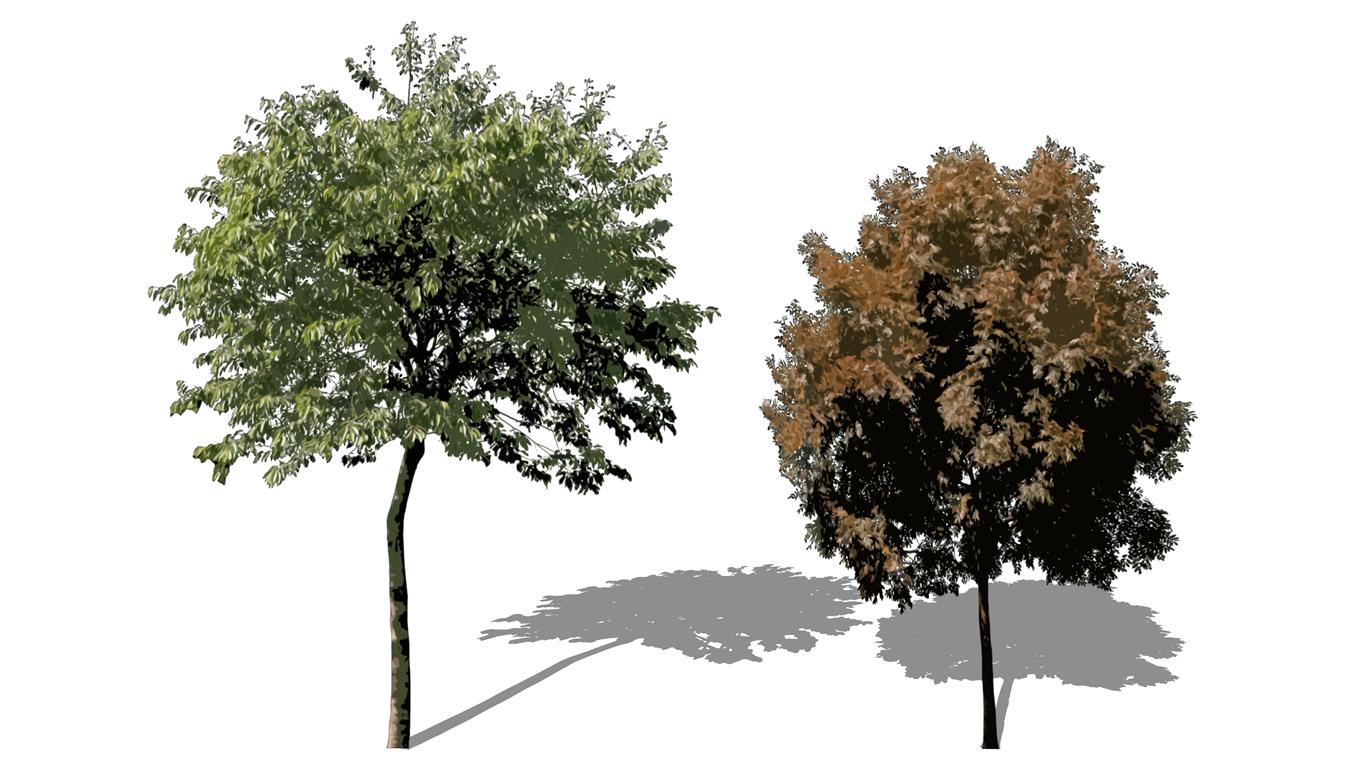
-
Scott, those to me are nice images, of saplings, but without the skp.s, it's hard to say, really (heh,heh).
I want also mid and large trees; mostly what I see are small. I must try editing, certainly, but ti is really a wholly different structure.
HD ~ I saw the hidden shadow casting faces in there. Thanks for noting also that the visible faces have been set to cast no shadow.
-
I am working together a large collection I will be offering soon (150-200 trees/plants/shrubs), and these will be part of that collection. They will have "summer" and "fall" version of all the trees.
Scott
-
Brooke I'm surprised you didn't just search Tree PNG's on the net and make some yourself in half the time you've been searching for any good skippies?
-
Thanks, Richard. I was looking for something shy of 11 million results, but so far, not much. Perhaps it's time for me to try my hand.
Advertisement







