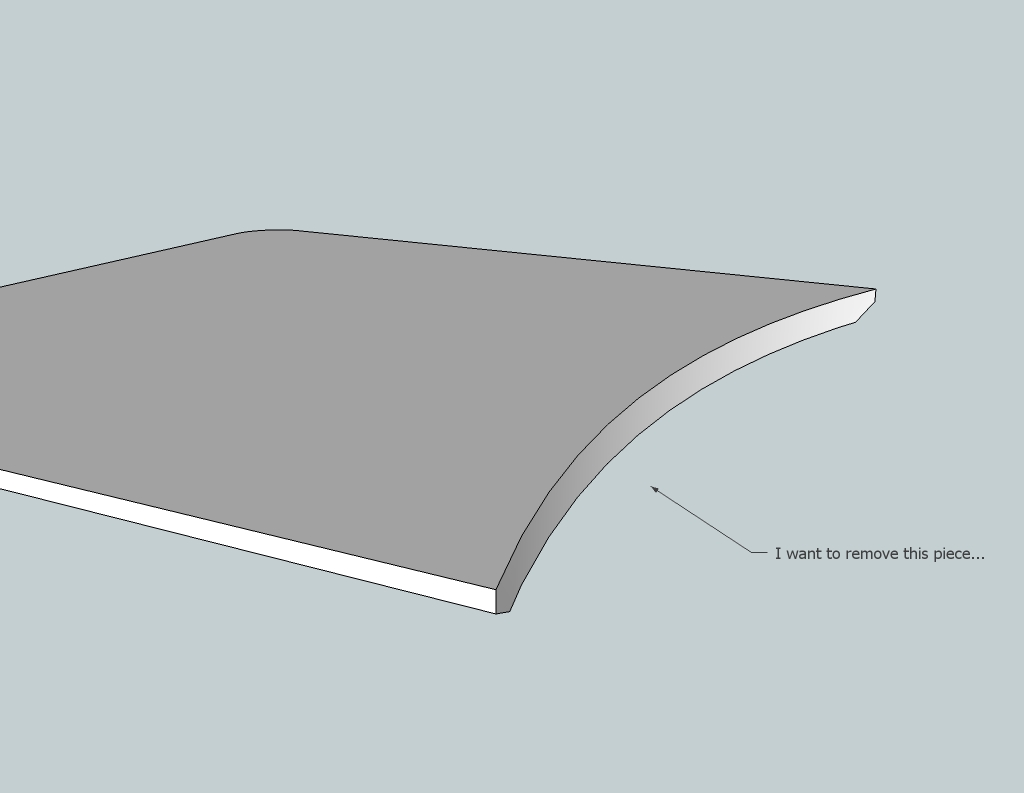A bit of advice with the "Follow Me" tool neeed.
-
Hi,
Trying to do a simple model but can't work out how to complete it. As you can see on the model I have made a special edge (if that's the correct word for it) on sides A, B and C. On side D I don't want an edge - just a straight side.
The problem occurs when trying to do the arc on the model on side D. The offset is then limited to 10mm.
Any hints or help would be highly appreciated.

/Greg
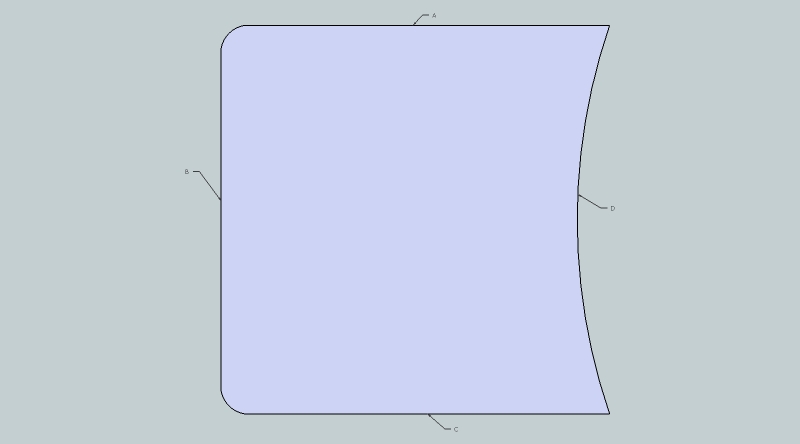
-
Hi Greg,
Sorry but I do not understand. You say you just want a straight side but in the image you posted there IS a curved side.
Then I open your model and there is a straight side. Also, the Arc tool does not have an "offset". It has bulge.
-
Hi Gaieus,
Yeah, not a very clear explanation I can see now.
 I have updated the model to "_01". As you can hopefully better see now, I want to do an arc with a bulge on side D but without the edge.
I have updated the model to "_01". As you can hopefully better see now, I want to do an arc with a bulge on side D but without the edge.I have tried several different approaches but no succes so far, so looking for some help.
/Greg
-
So something like this?
- First double click on that face you cannot PushPull further and make it a group.
- Now you can double click on that group (to edit),
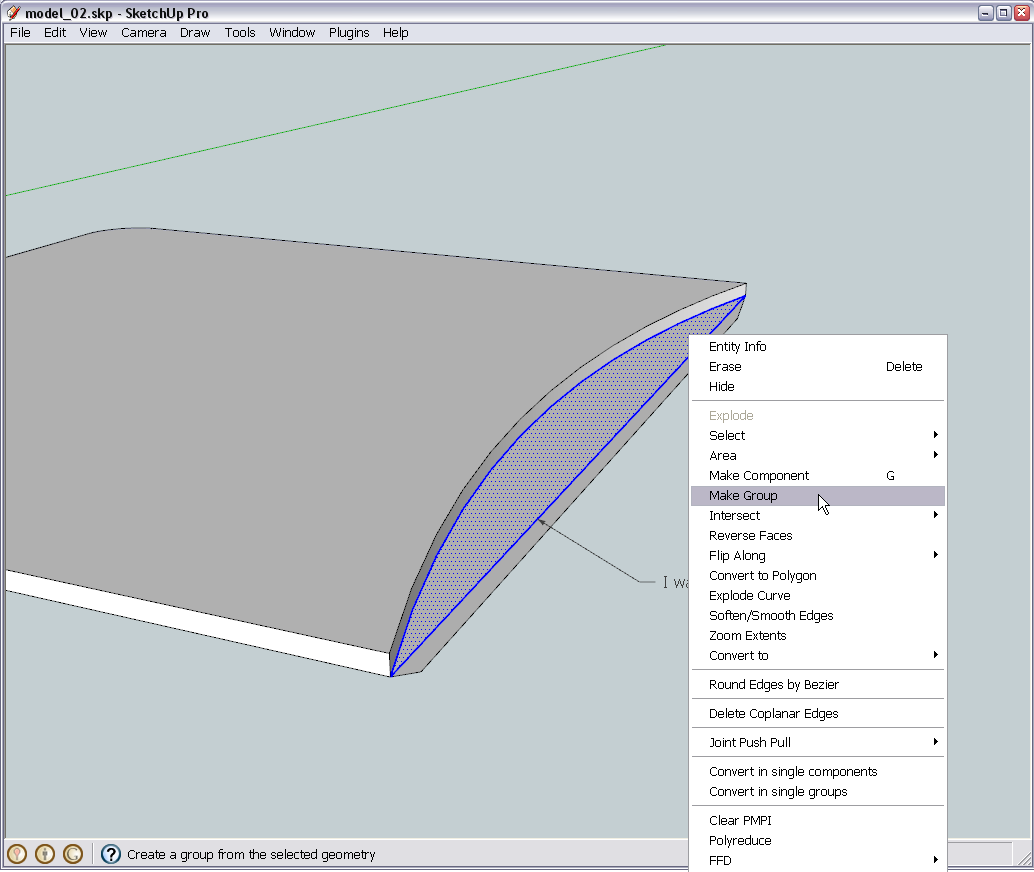
- PushPull it to where you want
- then select the rest of the model (triple click anywhere else on the faces outside the group)
- right click > Intersect with model
- then right click on the group, explode
- finally clean up unwanted geometry.
It may sound a bit cumbersome but can be done within like a minute.
-
Hi Gaieus,
Wow, I really must say! You nailed it spot on. That's exactly what I'm trying to do. And thank you for being so detailed in your explanations/guides. And quick with your responses too!

I'm afraid however that I already run into problems in step 2 (unless there is something I am overlooking).
Step 1
Here I doubleclick the surface to make it a group:
Step 2
When making it a group it seems that Sketchup selects more face that I expect it to:
And this results in the following:
Can you see what I am doing wrong? I tried several times (even on a new model) but same thing happens.

/Greg
-
That's exactly how it should look like. In your second screenshot, what you see as "more faces" is nothing just the bounding box for the group. After your last screenshot, exit the group and explode it. You can also do the intersection after exploding. Finally start deleting every unnecessary edges and faces. Your shape in "inside there".
Just like Michelangelo said about his David sculpture.

-
Gaieus,
You have been most helpful. Thank you very very much for your kind assistance.

It seems like I've finally understood what you were saying:
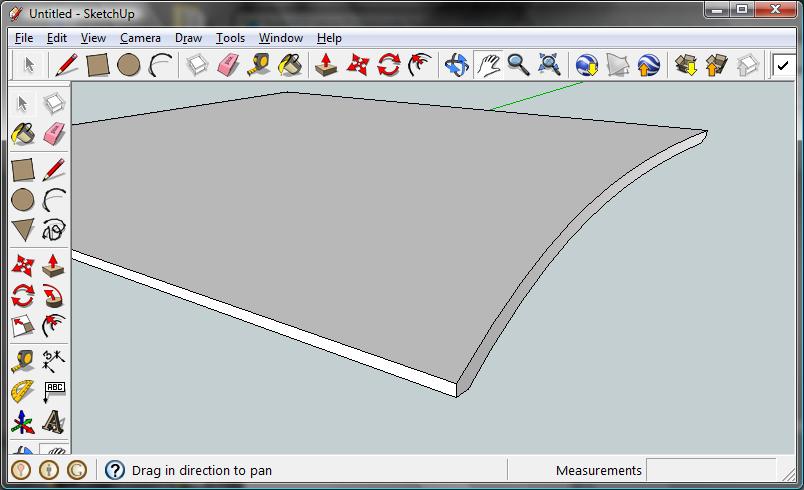
Thanks again.
/Greg
-
I also wish the PushPull tool did not work this way but there IS a reason; it can only go down until the sides are parallel. If it went further, some faces should somehow turn "inside out" and create invalid geometry so developers seem to have rather put this limitation in rather than risk messed up geometry which can cause bigger problems even when fixed.
Advertisement