Spec Sheets and Cutting Lists
-
Hi,
Just wondering what the best way would be to produce tabulated information in Layout?
I am producing spec sheets and cutting lists for timber equipment (along with appropriate scale drawings) but have never really had to deal with tables or data in Layout before.
Other than simply typing out the cutting list in Layout, any other suggestions would be greatly appreciated.
Thanks.
-
Create an RTF file with Word and insert it. If you make changes to the file you can update it in Layout just like you do with other inserted SketchUp and other content.
-
@leedeetee said:
Hi,
Just wondering what the best way would be to produce tabulated information in Layout?
Why would you want to do that?
I remember once an Architect friend insisted on making a sanitary ware schedule on three A0 sheets. It took him more than three days. I was so annoyed with him, I had to completely redo his stuff on a spreadsheet so I could get bids and analyse them.
Please in this so called Information Age think about what would suit following activities not just about submitting the fee account for a beautiful set of documents.
-
@chrisglasier said:
think about what would suit following activities not just about submitting the fee account for a beautiful set of documents.
I can assure you I wasn't thinking about that, seeing as though I don't really know what you're talking about!

Thanks for all the info though, didn't realise i could use RTF and import it. Quite hand to know.
-
@leedeetee said:
@chrisglasier said:
think about what would suit following activities not just about submitting the fee account for a beautiful set of documents.
I can assure you I wasn't thinking about that, seeing as though I don't really know what you're talking about!
Sorry my comment was not really directed at you but the whole concept of "deliverables" a newish term differing only in name from those in the time-honoured RIBA Plan of Work. I seem to remember stage D was named Working Drawings. It made reference to plans, sections, elevations, details and schedules.
It was quite proper to issue a fee note when these were completed to the professional standard. The anecdote I mentioned before about a sanitary ware schedule happened about twenty-five years ago. So perhaps you can understand my despair at reading your note and can forgive my rather brusque repost.
The biggest opportunity now is to figure out how to capture the ability to pass on reusable linked up information, and I think you will agree in this we are sorely lacking.
-
Hi leedeetee -
I also present tabular data in LayOut. Here are my notes:
-
The slow way, obviously, is to create a grid manually using the line tool, and then fill it in with one text box per cell. Cumbersome, but it can go quickly with the snap tools. A slight variant would be to give each text box a stroke and fill value, and just arrange them so they line up like a table.
-
I have had limited success creating a table in an .RTF file and linking to it. The formatting goes all wacky on me every time. I understand on the Mac version you can similarly link to text in a PDF, but I haven't had experience with that yet. Has anyone tried to link to a table in a PDF file on the Mac version of LayOut? PDF's have a hard time copying tables to the clipboard anyway, so I'd be surprised if this is any better.
-
The most success I've had it with creating simple tables in Excel. I add a simple stroke to the table in Excel, then copy and paste into LayOut. As long as the table is simple, it displays correctly in LayOut. It is not linked to LayOut (linking to specific ranges or cells in XLS files from LO is probably one of my top 3 on the want list), but it does get a table into LayOut quickly.
-
-
I found that on a Mac, iWork, Numbers (spread sheet) works well,
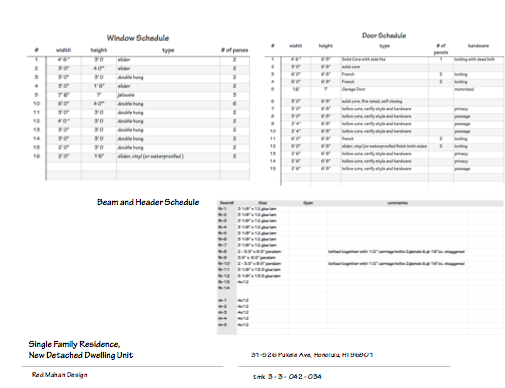
It is not a "direct link" in that it is saved as a pdf, first, and I do not keep the "master file" in my scrapbook, as I want the schedules to be able to be modified.
So there is a "master form" in my architectural "templates" folder, that I pull up, make the necessary inputs into, save that file as a pdf, insert it into my layout document, so that it can be "referenced" to in my "documents setup". so that when or if the schedules need to be updated, they will have to be opened in the iWork program, modified, saved as a new pdf, with the same name(I usually have an autosave copy of the original) so that the reference link stays alive and active... and that allows me to make changes and have an adaptive document...
I am on my third set of working drawings, and it is getting to working better.
aloha
red
Advertisement







