The A show (post your Thea images)
-
Have to say that there are not that many native English speakers in the team. If you have comments on manual, you're most welcome to send them. Perhaps directly to Patrick (dot) Nieborg (at) thearender (dot) com.
-
@earthmover said:
@notareal said:
@solo said:
@unknownuser said:
Pete, the grass in the Blackhawk render....displaced, or clipmap? Also do you know if Thea will support alpha transparency? So far I can't get it working.
The grass is clipmap instances.
Yes it supports alpha transparencies, got an image or scene I can test for you?
Clip mapping turns to Alpha transparency when you turn on "soft" under clip map properties.
If it is supposed to work without a clipmap by checking "soft", it doesn't seem to be working for me. I've tried a bunch of different .png faceme plants and no go. Adding an actual clipmap works, but I've kind of resorted to clipmap free life from here on out. It's too much of a workflow killer if you use a lot of 2D plants like I do......to the point it becomes a make or break when thinking of purchasing a new renderer.
Sorry, understood your question a bit wrong. You don't need a separate clip map. With this kind of 2D plant there is no need to turn soft on, clipmapping is good enough. SU2TH should take care of adding alpha channel from png to clip mapping, but all features are not there yet. Now you need to do it manually...
(edit: image removed) -
@sepo and others with png alpha, updated the guide at SU2TH forum.
-
@notareal said:
@sepo and others with png alpha, updated the guide at SU2TH forum.
Thanks Notareal, I was able to get it working fine, but it sure is a lot of steps. I couldn't image trying to render one of my landscape designs and having to do that 50 or more times for all the plants I use. Hopefully Tomasz will get it to the point that the SU2TH exporter will do all of those steps automatically for every .png or .tif image with transparency.
BTW - loving the Micropoly displacement.

-
@majid said:
Thea is really amazing, I love it, also love your renders ,pete.
here are some of my triesWhat the... and when did you managed that copy of Thea maj?
Really envious...but still pretty awesome renders!
-
I think that clipmap from png alpha will need some work-flow change. Anyway, in studio, you should be able to do it a bit faster, but I did create a example that works in with both SU2TH and Studio.
When you work in the studio, you should keep textures>bitmaps tab open - it fastens work flow a lot, as you can drop texture directly to clipmap and so. Also one should merge layer/scatter/structure to one panel with ctrl -click. By default they are not merged as if one works with a laptop or smaller screen, part of the panel could go hidden. -
@tridem said:
@majid said:
..
here are some of my tries
..If these are first tries.... what can you achieve within a month Majid??

it is not of me, it is of Thea so smart so genius
 , simplicity and sort of being clear, simple and powerful (as KT is) with a new innovative approach, with really realastic results. also I love the relighting system and try to post more renders, soon
, simplicity and sort of being clear, simple and powerful (as KT is) with a new innovative approach, with really realastic results. also I love the relighting system and try to post more renders, soon  . also I guess need 2-3 months to be fully adopted with Thea
. also I guess need 2-3 months to be fully adopted with Thea -
looking great guys...always love to see how well people transition to other rendering engines. Keep up the good work
-
@steelers05 said:
looking great guys...always love to see how well people transition to other rendering engines. Keep up the good work
as a KT seeker, I first migrated to twilight (that is still very handy and fast enough) and now I guess my future woulould be the Thea, as it is fast (comparing to simillar same-level engines) simple and prepares wonderful results. here are some car renders.


-
I like these two recent renders, I guess they have more rainy mood than before ones. specially after only 22 pass , the result is acceptable for me. I turned off the light for the second image , using Relight system. I like this option. also I like the displaced material of pavement


-
whow what a skills. Nice work. and it looks very good.
-
These last too are great. About displacement: you have to use 16-32 bit B&W maps to have great results. This displacement from colour diffuse maps is not the best solution. Scale effects will occur...
-
Wow!!! Very impressive Majid.

-
Really cool Majid. I like the displacement, but agree with Michalis, a 16 bit displacement map would make a big difference in precision.
I thought the cars were a bit dark also. Did a little lightening to this one.

-
Thanx mates for feedbacks, @earthmover: due to your postproed imag, I adjusted the Iso , Gamma and brightess and add 90persent of vignetting at my render, so this is a pure Thea render, biased method is used and it has been rendered at about 2 hour on my crappy machine


-
Looks great Majid, although the ground stone looks like it has a coat of shellac on top. There will always be lots less noise when you can brighten an image when rendering as opposed to in photoshop, especially in an 8-bit jpeg!
Does Thea export as .EXR or .HDR 32 bit? I can't remember and had to uninstall the SU2TH exporter because it's too unstable.
-
There is a new SU2Th exporter available BTW.
-
I was trying to simulate a pavement after a nice rain, donno how much acceptable is the result. and yea it supports the HDR and EXR, also good news on exporter, u can use usual SU2KT or even Twiligh xml exporter instead of the usual SU2Thea

edit: thank you pete on your description of new exporter -
Sweet. I'm installing it now. Kudos to Tomasz. Hopefully it's fixed some crash issues. I completely understand we are still in Beta phase as well, so all of the bugs will get ironed out eventually.
 Keep up the good work Thea team.
Keep up the good work Thea team. -
just palying, IBL lighting, biased rendering. a WIP. model :3dwh+editing
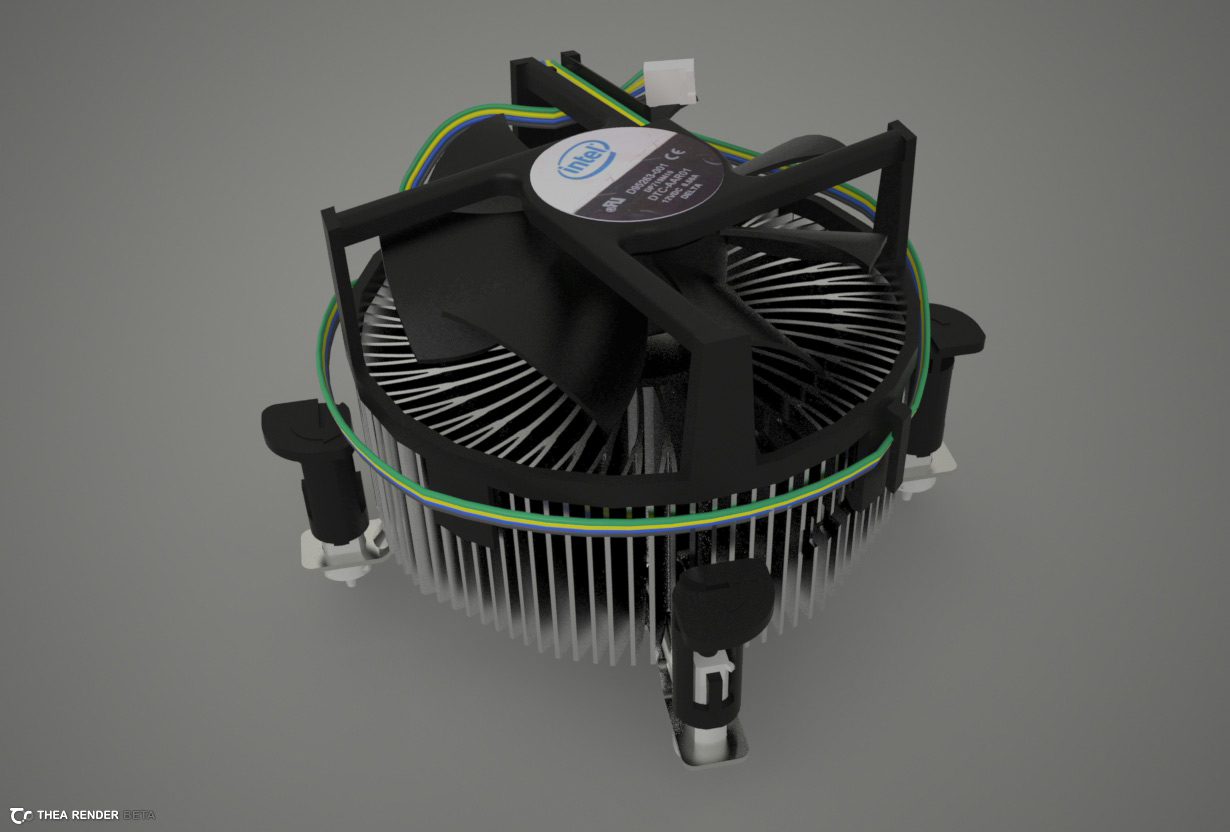
Advertisement







