Rotating textures on radial surfaces
-
I have a number of faces where I have to rotate a non-tiling texture and all of the faces are created on a radial arc. Looks like this:
These arcs are ~350m long and each as 40 faces. There are two more similar arcs not displayed, making this one task an ordeal of individually rotating a texture 160 times. FWIW I have to manually position each one as well.
The texture sampling method doesn't work because it uses an absolute rotation per the sampled texture rather than a relative rotation oriented to following the arc.
Has anyone any suggestion as to how I can do this more quickly than:
while count < 161
move cursor to pencil icon
left mouse click
move pencil to next end point
left mouse click
drag line to opposite edge
left mouse click
move cursor to selection icon
left mouse click
move cursor to next un-rotated texture
right mouse click
move cursor to texture and on to position
right mouse click
move cursor to rotate and on to 90
right mouse click
end whileBecause after I finish this one I have a couple dozen more that are pretty much just like this one.
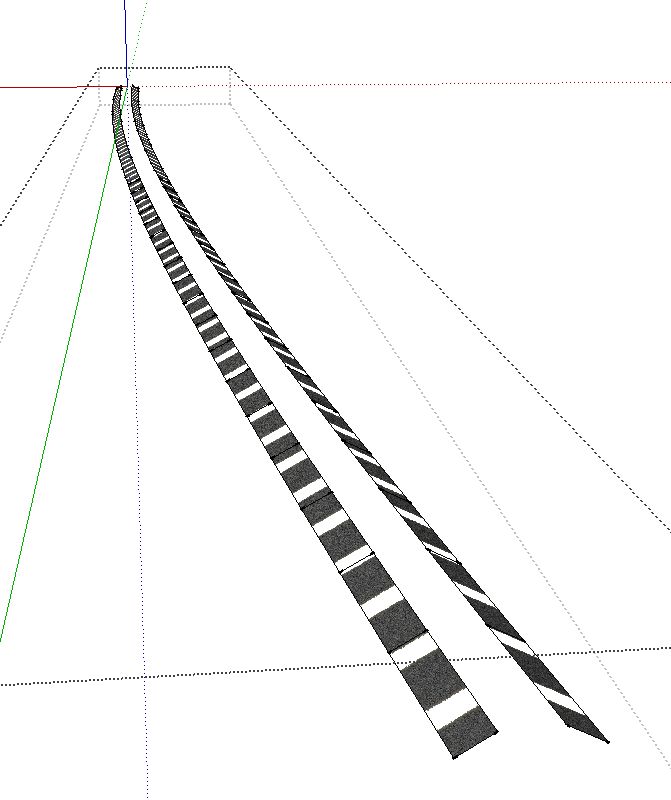
-
Hi Dave,
When you positioned your texture on one face, you can copy/rotate the face in a radial array instead of suffering with texture positioning.
OR use ThomThom's UV Toolkit to "batch position" the material on each face (please, find it in the Plugins forum yourself - I have to leave now).
Also follow my posts there to different arch tutorials if you like. -
Good suggestions, but...
Radial copy was not able to produce the same radius of the arc. I tried several times, thinking perhaps I had done it incorrectly but the results were still off.
TTUVToolkit was interesting but it changed the size of the texture as it did the rotation. That's not ok. If it could just leave the size alone I think this plug-in would serve my needs well enough as it appears to be able to do multiple faces at once.
-
Well, if it is a real arc, it must have a centerpoint / origin somewhere and you should be able to do the copy-rotate.
As for UV Toolkit - it positions the texture completely from corner to corner so the individual texture must be exactly the same size / extent you want to cover the face with.
-
Been too busy to get back and close this....
I was able to get the copy / rotate to do what was needed. I grouped a handful of faces that had the texture properly positioned, did paste in place, and then positioned the rotate "wheel" on the center point of the arc and typed in the degrees I wanted. That worked pretty well. I did notice a couple of times there were very tiny mis-alignments... not sure if I got lazy and relied on the inference engine instead of typing a value or if the polys were mis-aligned to begin with. At any rate, I'm cruzin now!
Thanks very much for the suggestion.
Advertisement







