Importing a 2d drawing.
-
I'm trying to work with the exact contour represented in the following file
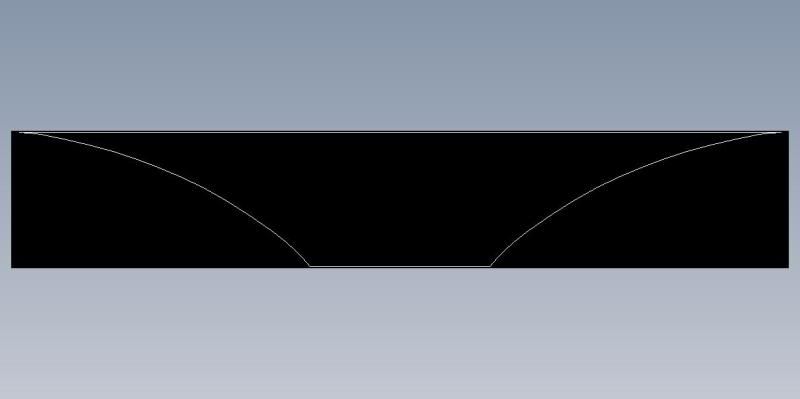
It was originally a dxf file that I saved as jpeg, uploaded to photobucket, and linked to here.
I understand that I cannot open dxf or pdf files with basic sketchup. Is there any accurate method of capturing and the exact proflie in that image and utilizing it in sketchup, or must I painstakingly freehand it with dozens and dozens of transferred coordinates?
Thanks so much.
-
Oops, posted too soon. I looked further down the list of topics and discovered the dxf plugin. It worked wonderfully!
But while I'm here, could someone help me with turning that 2d image 360 degrees on its vertical axis in order to produce a 3d concavity?
-
You can download a plugin from Google to enable DWG/DXF import for Google SU 7.1 at
http://sketchup.google.com/intl/en/download/plugins.html#dwgAnssi
-
-
Ok, I'm gettin the hang of this little by little.
Here's a first attempt (attachment) using the follow me tool.
I'm trying to get a cutting blade profile for a dish shaped concavity. The blade is offset from the center vertical axis by 11/32.
So far so good, but I have to figure out how to save that red plane with the profile line in it.This part really has me puzzled. I'm following all of the help section instructions on printing to scale and it's just not coming out right.
Then I noticed a really gross error that mystifies me. I unclicked the perspective option and chose a standard view and printed. Still not right and the image looked unnormal. I measured the image on the screen with a ruler. (attached)
The bottom line measures correctly at 19.5mm both with the wooden ruler and with the sketchup ruler tool. But the top line which is supposed to be about 165mm measures more like 260mm using a wooden ruler on the screen, but it measures 165mm with the sketchup ruler tool.What the heck am I doing wrong?
-
Thanks for the great little Tutorial Jean. BTW, I'm collecting them .... over 70 now on last count

Mike
Advertisement







