Textures in hidden line?
-
I hope this doesn't turn out to be one of those Duh's. I am working on some small vignette drawings that will be included in a design guidelines document for a business park. The drawings are intended to be black and white line drawings, perhaps using some sketchy styles and maybe at most some post pro grey scale in photoshop.. Since I don't really work a lot in just black and white, I didn't realize that I can't maintain the look of a texture when I use hidden line mode, for instance having a line drawn stone texture on columns etc.
I can keep the textures by taking the color skp. into photoshop and changing it to greyscale, but in some cases I would just like the drawings to be in a B&W lines perhaps with some shadows.
Can anybody suggest how I can do this? -
If you don't want to do it in post, you could modify the materials individually in PhotoShop and apply them to the model. this would give you better control over how each material looks, too.
Jim did a grayscale plugin which converts all the colored materials. Maybe this would work?
-
Thanks Dave, good point,and I'll have a look at the plugin. It seems odd that it isn't possible using a lot of post pro etc
-
@dave r said:
Jim did a grayscale plugin which converts all the colored materials. Maybe this would work?
Not only converts them into greyscale but can do it on individual basis. $4 at Smustard:
http://www.smustard.com/script/GreyScale -
Thanks Gaieus
I am adding Jim's plugin to the repertoire. I am though still looking for a way to have the textures appear just as lines, as if drawn in ink, no grey scale whatsoever. Any ideas? -
But isnt it because 90% of SU native textures are raster images (jpg, tiff, png etc). There are a couple of sketchy textures but I'm not sure if they are vector or raster images also. And I'm guessing when SU uses Hidden Line mode it disables all raster textures.
-
Hmmm interesting. I've been considering actually making up a series of textures that are just line drawings, and applying them like textures, and not using hidden line. I could probably do that in this case because there aren't a lot of areas I want textured in these drawings, just some dynamic contrast. The sketchy textures, at least the ones I used looked pretty lame.
-
Dale, I think you're going to have to edit the materials and make new ones of them using Photoshop or something. Here's a quickie example. I don't know if this gets close but maybe.

I applied the stone material on the left right from the library. In the In Model library, I right clicked on the thumbnail for the material and chose Edit Texture Image... That opened the image editor and I made the changes, saved the new image and imported it.
The default Face Front color is white and in the shadow settings, I put both sliders full right and chose Use Sun For Shading. I didn't turn on the shadows but it wouldn't matter because they won't show. that creates the look of Hidden Line with no shadows. Of course you could also set the Dark slider down to get shadows to appear.
Do you think that would work for you?
-
Dave, thats pretty much what I've been doing up till now, but the textures seem to come out a little greyed and aliased. Well I just quickly took some Cad hatches, and png'd them and added them as sketchy textures. They will take a little work to clean up and find or draw the right ones but it will work. I'll post the results in skp format when I get the time to work on it more. Here are some examples.
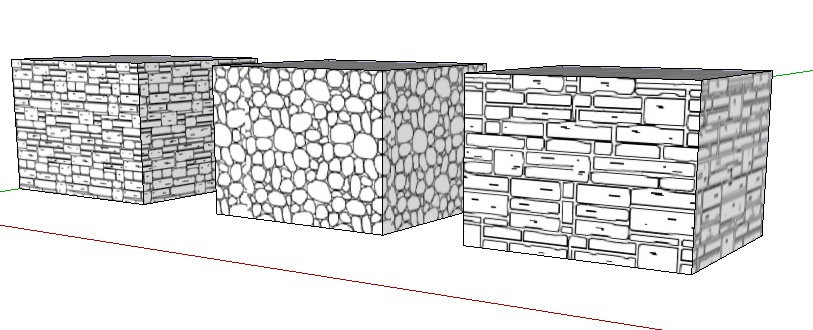
Advertisement







