[Plugin] Cloud (update)
-
Hi,
Below is an update of my script to import 3D "points cloud".
It now skips blank lines, wrong lines (not returning 3 valid coordinates) and invalid data (non-digit data).
Enjoy,

Put cloud.rb in your Plugins folder, read the PDF's, follow the quick tutorials, and report bugs !
-
Cool update, thanks! Spares a lot of manual editing of messy data files.

-
Thanks very much.
-


MALAISE
-
Didier, thank you!
-
Dear Didier,
Just wanted to say thank you so much for your revised script - I had the same problem described - but your enhanced '09 version solves it and is much improved - the auto line drawing is particularly good. I'm using your script to allow me to work with complex geometry within Sketch-up which I've calculated within Excel.
Sterling work old chap!
Matt
-
Thanks for the update!
Also, this observation might help people with unexplainable "nothing happens"-errors:
http://forums.sketchucation.com/viewtopic.php?f=323&t=1537&p=223655#p223655
-
Hi I am currently trying to open point cloud data using this plug-in, however, the data I am using is in .ptsb format which will not work, any ideas how I can convert it to .csv?
-
Hi,
No need to convert it to CSV.
Here is what Autode$k says about ptsb format:@unknownuser said:
Pointcount
X Y Z Intensity R G B
(Intensity is a float value 0-1)Example:
2
0 0 0 .5 128 128 128
1 1 0 .5 128 128 128Quite simple isn't it

So open your file in a text editor, erase first line (number of points), save it to 'somefilename.txt' and it should work. Just set the points cloud reader first dialog to use a space delimiter, and second dialog to set X,Y,and Z coordinates as the first, second and third datum of each line (see below).
I've tried this example and it works.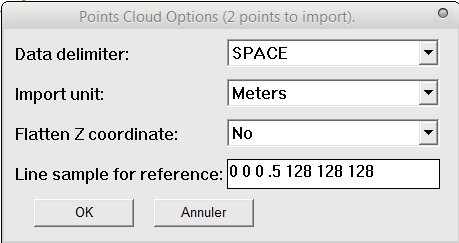
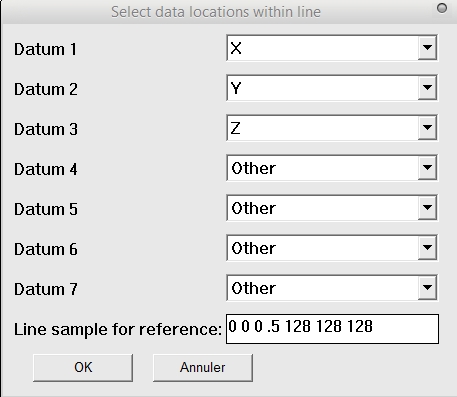
Regards,
Advertisement







