Disappearing lines
-
Whenever I am exporting a 2d drawing out of SU some of the lines disappear in the jpeg,dng or tiff drawing. Increasing the ppi makes no diff.
I recently changed my computer from an Apple Mac Book Pro to an Imac. so maybe the large screen resolution of the 27" screen (2560 x 1440) has something to do with it, but if someone has a better idea of how to solve this problem I would be very grateful.Also in the chance over I lost my floating toolbar, which now is part of the top of screen bar and I want it back. Can some one help?
Many Thanks
Filip K.
-
Hi Filip,
Are you trying to export these images with some of those sketchy styles by any chance?
-
Wow that's what I call quick response, Thanks mate, but no just ordinary lines with profiles turned off.
How do I attach a image in this forum?Filip
-
Under the text area (maybe need to scroll down a bit) there is an "Upload attachment" tab in blue.
So anyway, with sketchy edges it would be understandable (they are resolution dependent when displayed/exported/printed) but with vector lines it sounds a bit buggy.
-
Found the attachment tab. Here is the sample. Just a simple 2D drawing of a shed which needs some lining.
All the window and door lines have disappeared, but the dimensions are still there, however the dimension lines have disappeared as well.Bugger
Filip K.
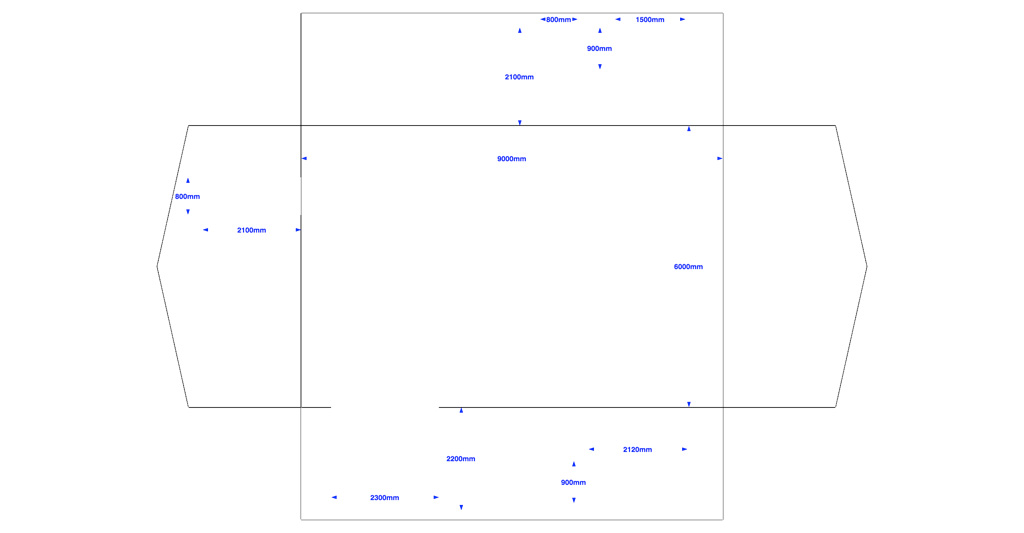
-
Could you attach the model, too? (Hope that in this phase, it is not atop secret project yet
 )
)I see the problem but really cannot tell what's going on.
-
Thanks Gaieus,
This is still a version 6 file as I am not using SU to much lately.
Filip K.
-
Try with this.
shed 2D-1-1.skpI am not sure what exactly causes it on your machine because mine exports the image like this (and it seems to be okay)
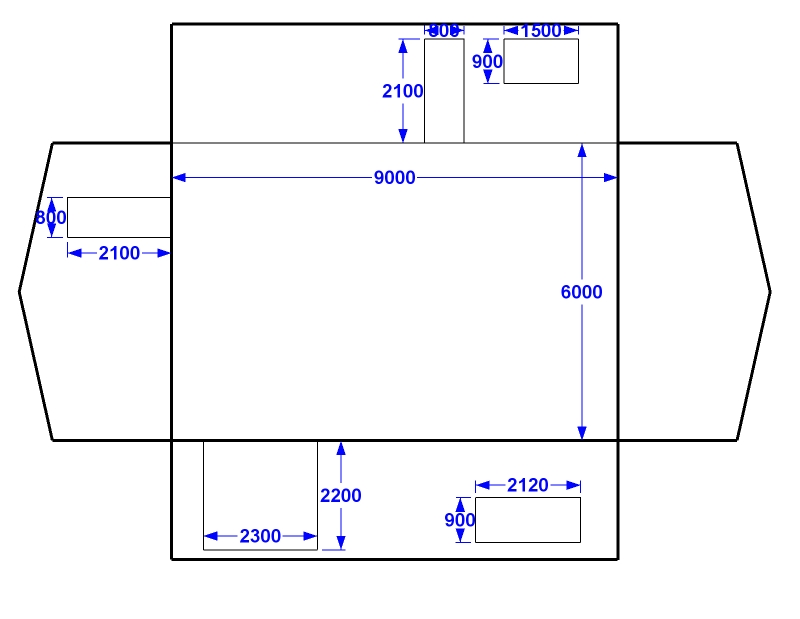
but there are edges that do not meat in your model. If it exports okay now, I will show where exactly the problematic areas are but IMO they still should not cause that export glitch.You are also in hidden line face style and that has some issues - although I haven't seen this one yet.
-
Thanks Gaieus for your effort, but since I am still on V6 I can't open yours.
I tried a diff style, but with the same result. I may have to approach the Google SU guys, see what they have to say.Again much appreciated.
Filip K.
-
-
Once again many thanks for your effort, but I had the same result again, which means that the file is OK, but that either SU or my machine has a bug in relation to SU.
The interesting thing is that the results are always different with different lines missing at different times.As usual you guys at this community rock. I don't know why this SU community has always stood out so much from other forums. I don't know but it has always been such a tight and friendly bunch all the way back to when I started with SU which was version 2.1. At least 8 years back. I never was a great contributor, but in my active days I was following this forum religiously.
Keep it up folks
Filip K.
-
Don't you want to try version 7? You could simply use the free version for the time being (not much difference as far as modelling goes actually). That way we could even see if it is rather your machine or the version.
I tried with my version 6, too and there was no problem.
-
Twinkle, twinkle. That's a really good idea, why didn't I think of that. Ill keep you up to date tomorrow, its getting late
Filip K.
-
Downloaded v7 and it works great. Prints are normal. So with your help we have pinpointed it to v6 being buggy.
Great process and thanks for your help.Filip K.
-
I hope you'll also notice how incredibly faster 7.1 is than 6 or 7.0!
-
No I haven't, as stated before I don't use SU much at the moment and I bought a new iMac 27" about a months ago, which is a real work horse by itself, slices through PS as if some of my 250Mb image files are butter.
Don't get me wrong I love SU and have done so from the beginning. I wish I had the work for it, but at the moment it is all photography.
One day I will upgrade to v7 Pro, when the work roles in. This seems to occur spasmodically and suddenly I am into SU every day again, looking forward to it.Thanks
Filip K.
-
Hi Filip K,
I didn't see it as I scrolled through, but its always a great place to start when having rendering issues (on screen or off.) Try disabling Hardware Acceleration and see if the problem persists.
To turn the Hardware Acceleration option off:
- Open the "SketchUp" menu.
- Click "Preferences".
- In the left pane, click "OpenGL".
- In the right pane, clear the "Use Hardware Acceleration" check box.
This eliminates the possibility that its an issue with your graphics driver. You mentioned being on a new iMac, which size is it? Which version of OS X do you have installed?
Jody
-
Hello Jody,
That is exactly what the problem was. Now in what way does turning off Hardware acceleration affect the performance of SU?
I am on the iMac 27" With the latest OSX 10.6.2
Graphics card is: ATI Radeon HD 4850 512 Mb
8Gb Ram
screen resolution of these big ones is: 2560 x 1440Many thanks Jody for your advise
Filip K.
Advertisement







