Retrieving /files/untitled.dae
-
I placed a model from sketchup into google earth then lost the skp file with the model. The model used by the kmz file is apparently located in /files/untitled.dae. Is there a way I can retrieve that file? I can't find a location in windows file structure corresponding to that path.
The broader issue is I'm trying to share the kmz plus the 3D model. Is there a way to embed the model in the kmz so when I email the kmz the model is included? So far it appears a kmz file can contain 2D items like placemarks and photo overlays but perhaps the 3D models have to be served from a network location or google warehouse? I haven't been able to find clear documentation about the relationship between kmz files and 3D models. In a perfect world I would bundle everything in the kmz file. What am I missing here?
Thanks in advance for any assistance.
Charlie
-
Do you still have the model in GE? It should be in "your places" in the sidebar. If so, you can right click > "Save place as..." and give it a location you can easily find. With the latest version of SU you can even import it and re-save as an skp file.
Otherwise that *.dae file is the 3D model (in Collada format). KMZ files are actually ZIP files so if you rename the extension to ZIP, you can open it and put anything you want inside - then just rename it back to KMZ.
-
@gaieus said:
Do you still have the model in GE? It should be in "your places" in the sidebar. If so, you can right click > "Save place as..." and give it a location you can easily find. With the latest version of SU you can even import it and re-save as an skp file.
Otherwise that *.dae file is the 3D model (in Collada format). KMZ files are actually ZIP files so if you rename the extension to ZIP, you can open it and put anything you want inside - then just rename it back to KMZ.
Thanks for the tip. I opened my kmz as a zip file and found the dae and the textures seem to be there. (When the kmz is imported into sketchup it will display the lines but not the textures.)
I've shared the kmz with two other people who say the models don't appear in google earth. When I download the file everything seems to display. Here is the KMZ http://www.thumbpower.net/kmz/Pentwater/Pentwater%20wind%20farm2.kmz
If you download and display in google earth you'll be looking at a 100 square mile polygon in Lake Michigan that defines a proposed offshore wind farm. There should be 200 450' tall wind turbines in that area. It's necessary to zoom in close before the turbines come into view-- assuming they are there. Also in the kmz file are some map overlays that should be turned off. Here is a screen shot of the sun setting over the lake, behind the wind farm. http://www.thumbpower.net/kmz/Pentwater/Silver%20Lake%20Dunes%20July%20sunset.jpg
Thanks again for any assistance.
Charlie
-
Here is what I can see in GE

and in SU - after importing, cleaning up a bit and softening edges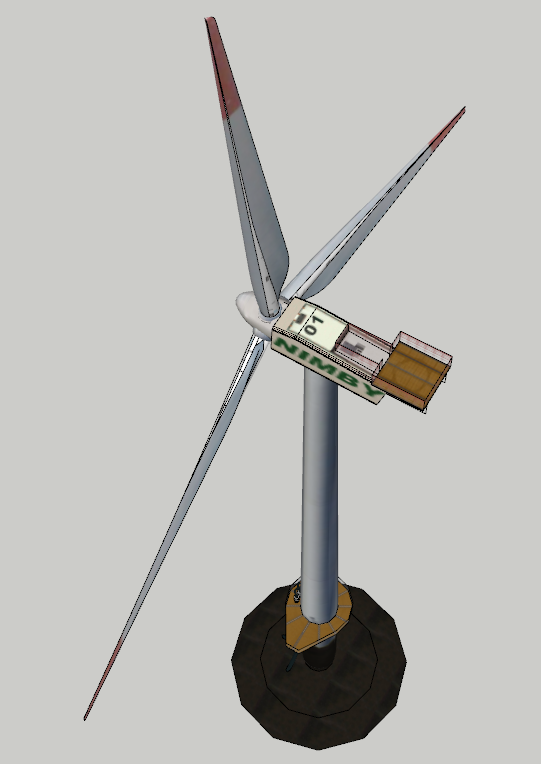
There is only one row of them however in SU - they are probably "multiplied" somehow in GE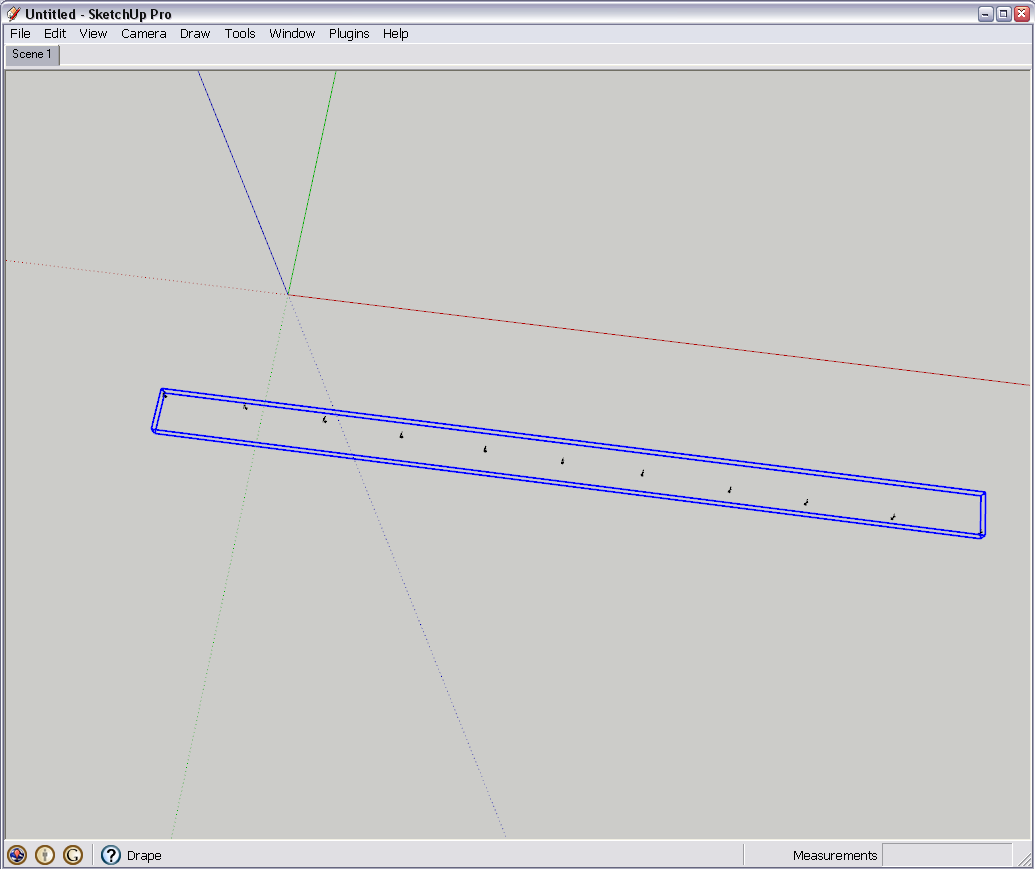
Advertisement







