Section through components
-
Hi all,
I tried to make a section through a great building and the section failed in some parts. There are a few objects which are not cutted. I used many components in the file, so is that a problem for the section tool?
I didnt made the section within a group or a component.Please help!
-
Hi Terraplex,
Is the model too big to upload it here? It's kind of hard to say anything certain without having a look...
-
-
Is this not what it is supposed to look like?
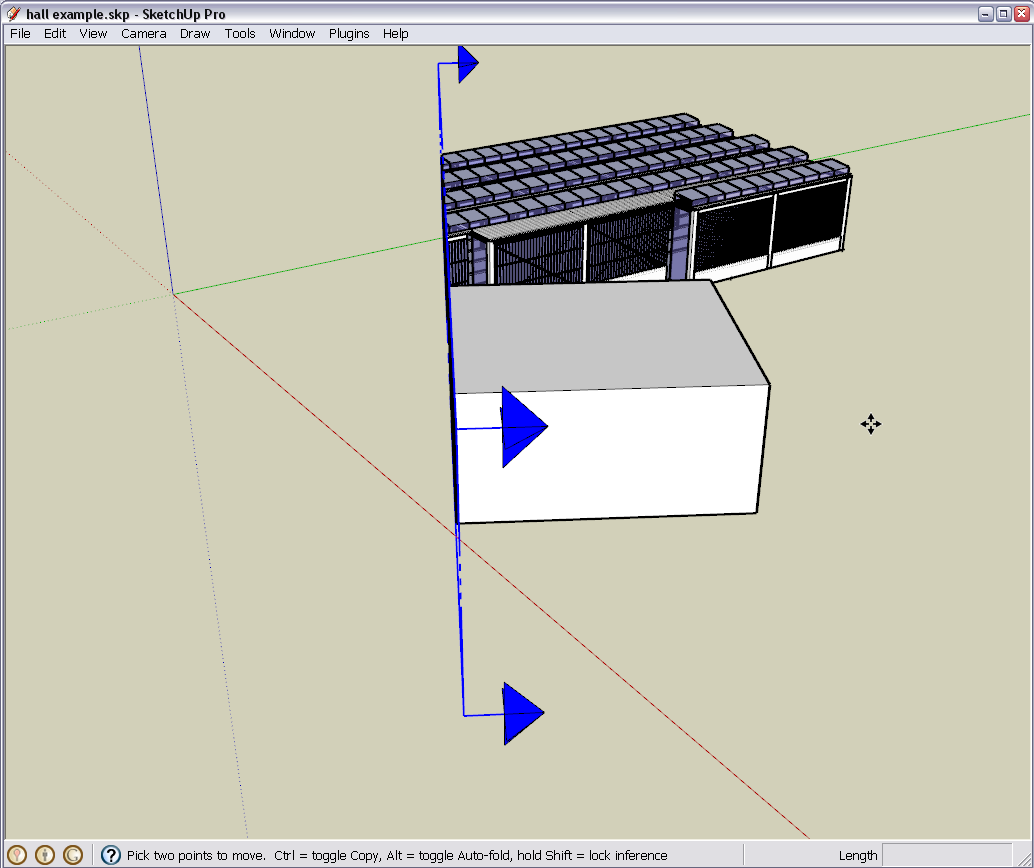
BTW could you enter something better than version 1 in the "SU version" field in your profile, please. This is way confusing like this.Also, the description of the field says: "Your SketchUp version (at least the MAIN version number) Note that members with insufficient info are regularly purged" (i.e. deleted).
I guess the OS X version would be good, too, as there are different problems with every different version and after all this is why we require this info...

-
sorry, I am very new here. I added the informations. But I have a problem with this forum, I cant see my own file or your posted file in the thread.
-
there is always written: "You do not have the required permissions to view the files attached to this post."
But I am logged in. -
@terraplexx said:
sorry, I am very new here.
No worries. It's just that often problems are specific to certain versions/OS and it takes a while until we as for all those details. It's easier this way.

@unknownuser said:
I cant see my own file or your posted file in the thread.
Please, try now again. Or refresh your browser...
-
hey, now it works!!!
Great. And what is the trick with the sechtion?? The picture looks right. I tried to make a new section within the group of the building or without every group, but it doesnt work.
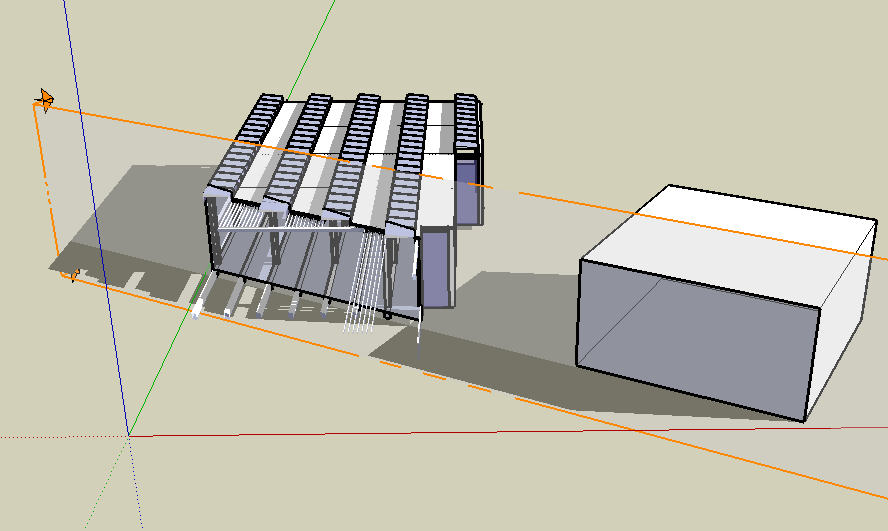
-
I'm not sure why it is doing it to you. I did nothing just opened the file (tested in SU 6, too, as I see you have that version).
Go to Sketchup (menu) > Preferences > OpenGL and disable hardware acceleration. Let's see what happens (what video card do you have by the way?).
-
You re the best. Great. It works. I just correct the OpenGL settings and its fine now. For what reason do I need the OpenGL hardware support??
Thank you very much
-
Well, if it works only without hardware acceleration, it means that your video card is not fully OpenGL compliant. This also means that it will not "share the burden" of displaying the model with the processor so when you get to the limits of the processor, you will experience problems with bigger models sooner.
All in all - your SU performance may decrease. Best would be to upgrade to a better card (well, sooner or later). Have a look at the Apple OpenGL Chart for a comparison.
Otherwise I would recommend to upgrade your SU version to 7, too - although the Hardware requirements may even be a bit higher (especially OpenGL version - I think SU 6 needs 1.4 while SU 7 needs 1.5)
Advertisement







