Group/section plane bug
-
I don't know if this is a feature or a bug:
Make a group
Place a section plane inside the group. Make a copy of the group and flip it. The section plane starts to act weird.- the section direction is reversed
- when you enter the group, the section plane reverts to the original direction
- when you exit the group, the direction becomes again reversed
- the section marking (plane and arrows) remain in the original orientation, even if the actual cut direction is reversed
- A new section plane placed in the reversed group acts in the same way
- The only way to correct it is to explode and regroup
I noticed it with the previous version, and it remains with the version released today.
Anssi
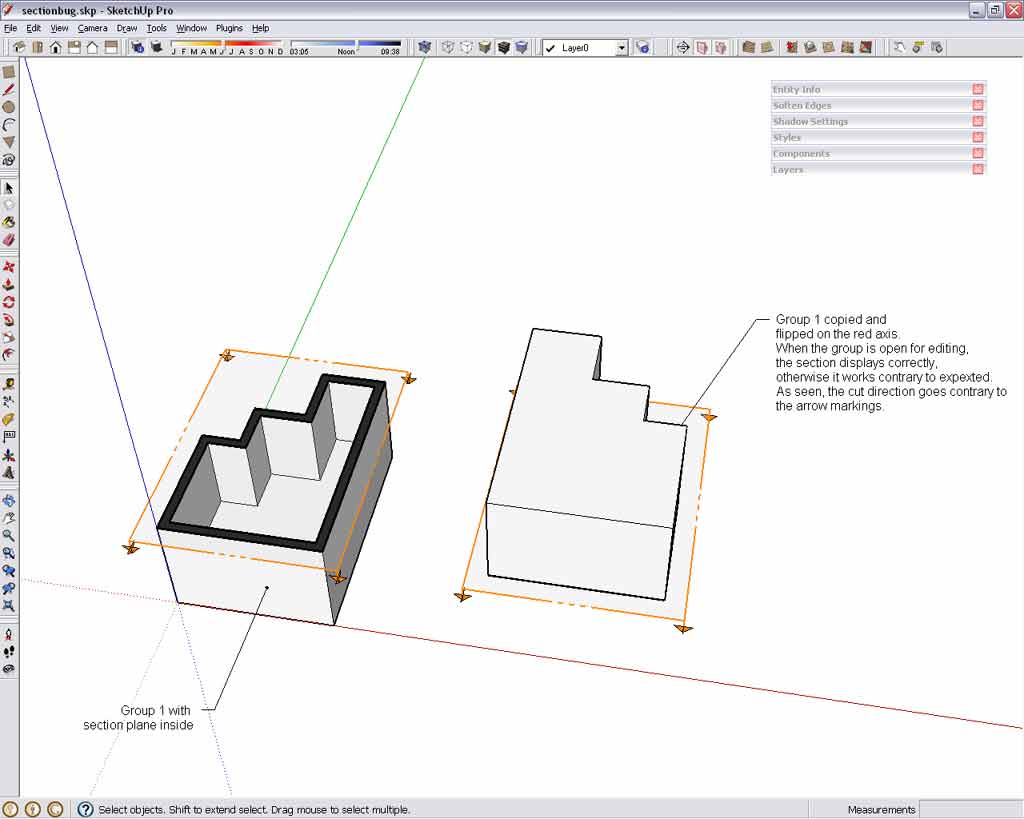
-
I have a "guess" here, Anssi. When you flip groups/components, they are still oriented "normally" according to their internal axes and specific, little world. Flipping, scaling, painting, moving, rotating - anything that you can do "from outside" does not really belong to these entities but to their "wrapping model" you are working in (just paint a component to any colour and export it with the "Save as" function and see that it is not painted).
So somehow the section plane is also behaving according to the flip when seen from inside but when you enter the separate, little world of the group, it reorients itself?
Interesting anyway.
-
Gai, I think I understand the question, but not sure I understand the answer. The the section orientation doesn't change relative to the model's orientation because it is not part of the component?
-
Well, it IS part of the component but "inside" the component no orientation has changed. It was just "in the model" where a component was flipped. So when we see the component from outside, the section plane behaves as part of it but when we edit it and somehow "open" the component to the outer world, the section plane behaves as part of the model, not the component.
Well, this is all just speculation but this is how I can visualize the problem for myself to be able to understand it.
-
When I look at Anssi's posted image, the component on the right is flipped, but the orientation of the section arrows aren't. Isn't this the indication of the reversed section's direction. Shouldn't the flipped component arrows point the other way. Btw, my ignorance is probably the result of not working with sections at all. Maybe I don't understand the question:-(
Advertisement







