JEPG to object
-
Mostly because I am self abusive I want to put this emblem onto a model. projecting is not working so I want to make this solid and intersect it. Is there an easy way to make this jpeg into an object or do I have to trace it.?
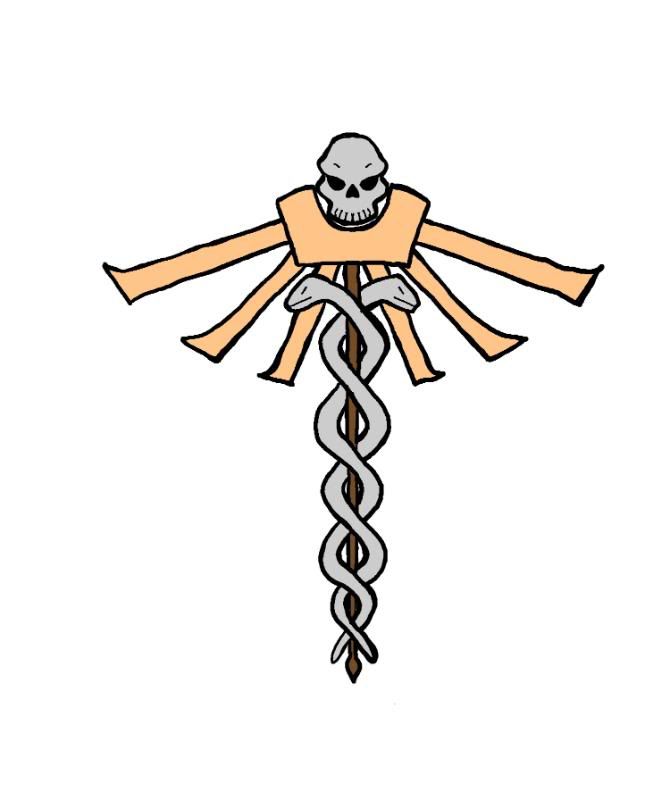
-
How about a png file with transparent background?
In this file, it is made to be an "always face camera" component but you can turn that feature off (or explode it as you wish).Note that it will not cast a proper shadow but you can even roughly trace it around to cast a somewhat convincingly similar shadow.
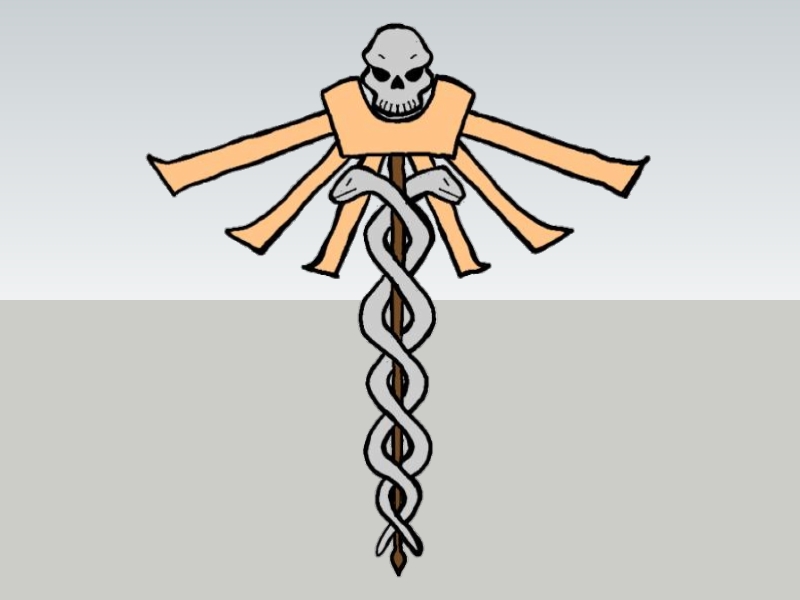
-
OR just import it as an image entity and place it on top of any (painted) face. With the latest SU versions, it is wonderful how such two, coplanar entities do NOT cause Z fighting.
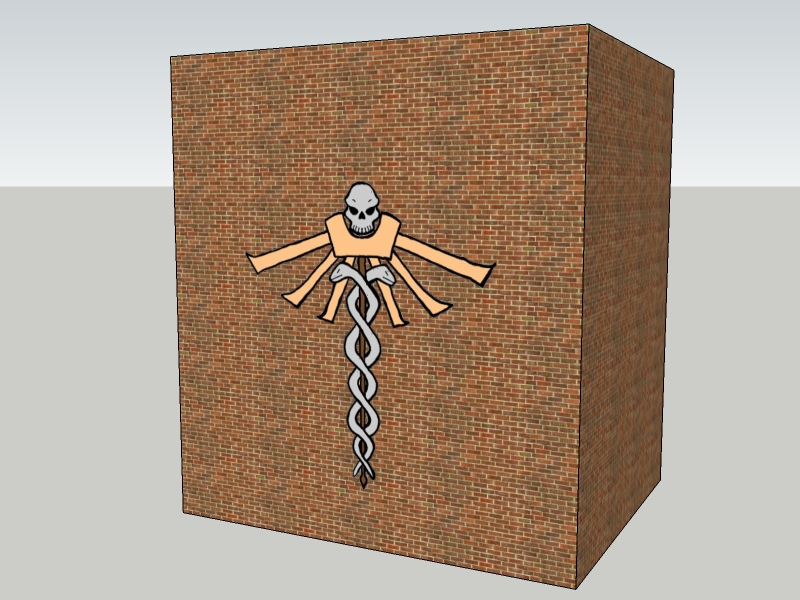
-
I am missing a step. The brick wall got me very excited but I can't do it. Any chance of a step by step for dummies. Thanks
-
OK, you have the png image, right? (extract it from the first model).
Now do nothing but import is as an image (not texture). You can set it at the bottom right of the file browsing window. Then place it on the surface of any face and scale it to the needed size.
-
Thank You. The Image vs Texture was the key that I was missing. Thank You here is the finally completed Wayward Wings. She will be featured in my webcomic soon so I am thrilled that I don't have to apply the decals for each appearance.
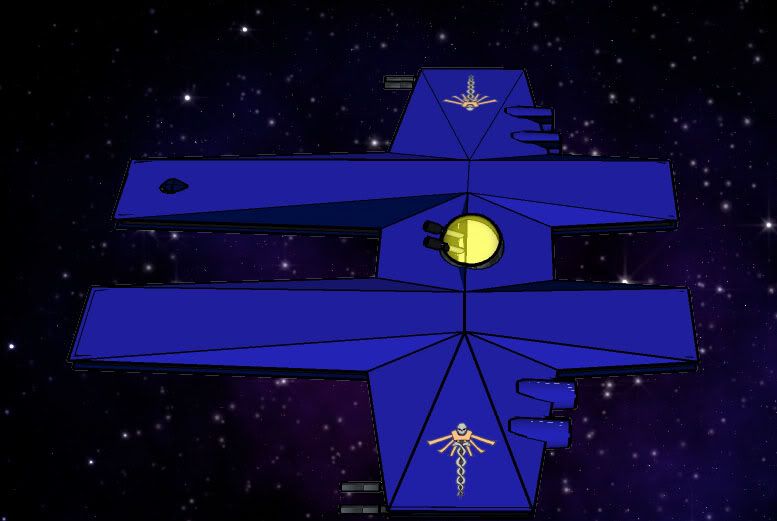
-
Now this is something!
Contributing to some webcomic

Looking good, indeed!
Make sure to export larger images and resize them later. Or even (before exporting), change the back face colour in the Styles dialog to something dark (say black) so that those light stripes because of antialiasing won't be so apparent.
Advertisement







