Imported autoCAD
-
ok, so this is my problem:
imported autoCAD plan into SketchUp, but it has only lines no faces,
do I really have to draw all the faces manually? The file in CAD was perfect
snapping faces goes without a problem and very quickly but it is the plan of the small town!
I will need a lot of time for this no-brain job just making faces from lines, I try drawing a big
rectangle over it and intersect it but no good
Do I really have to do this face by face?
Please help!
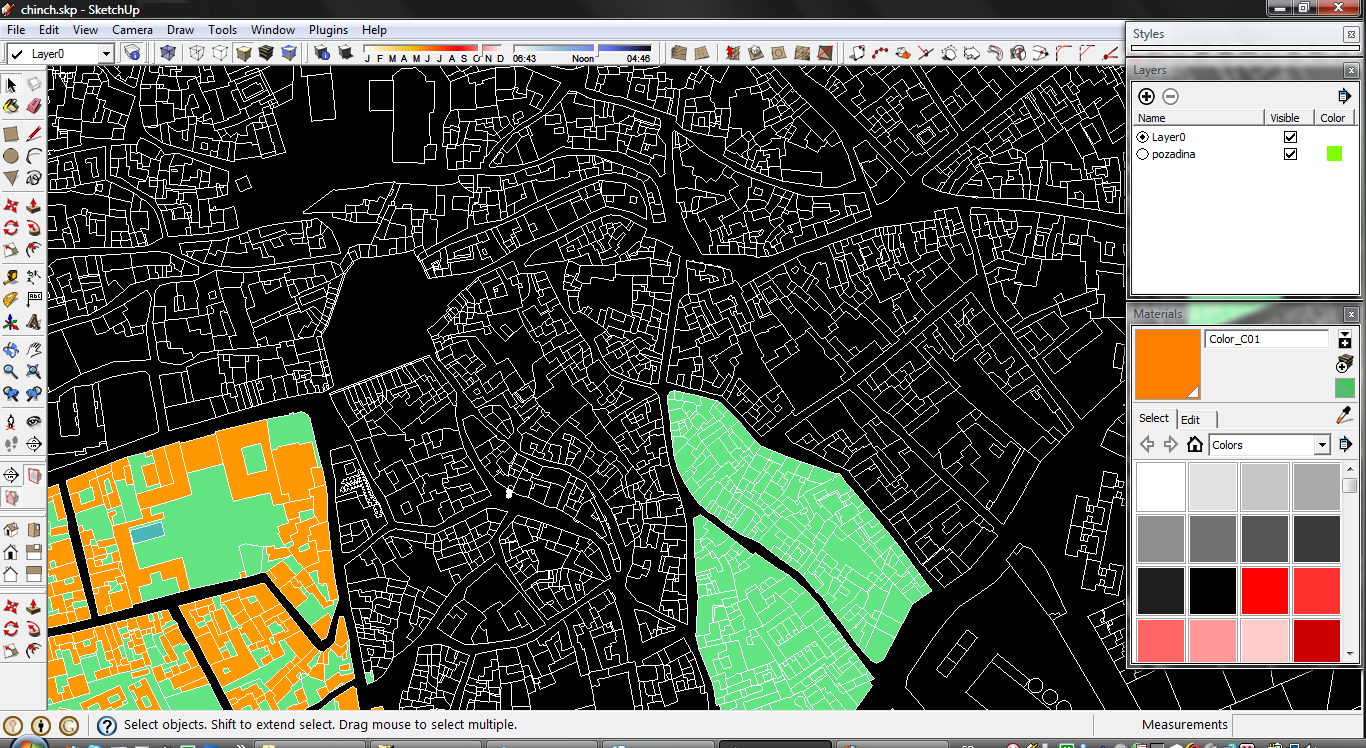
-
try this: http://www.smustard.com/script/MakeFaces
-
YES, it works PERFECTLY!!
you saved me hours of meaningless brainwashing wok
THANK YOU -
OR: drape the lines onto a flat face
OR try this plugin by Thomthom (although that is best when there are separately standing buildings). -
Glad it worked as hoped

-
Hi,
I'm trying to import autoCAD into sketchup pro (mac) yet every time i do, the program closes "unexpectedly". can somebody please tell me what i'm doing wrong or whats wrong with my SUp?
Thanks
-
@aylossaaa said:
Hi,
I'm trying to import autoCAD into sketchup pro (mac) yet every time i do, the program closes "unexpectedly".What you can try:
Check that you have the latest bug fix version of SketchUp Pro
Delete or rename your SketchUp preferences file (the regular Mac users here can tell you where to find it)
Repair your disk permissionsAnssi
-
disk permission is fine. and i deleted my preferences file (didn't know what to rename it to exactly) , and nothing, still the same.
but i didn't know how to check for the latest bug fixes. -
Aylossaa,
What is the source of your DWG files? Is it in a format that SU can recognize (SU can import version 2007 files and older)? Can you post a problem DWG for us to check?
Anssi
Advertisement







