Dynamic Components - Cut openings/holes in DC's
-
Hello all,
I'm trying to create a dynamic component that will change size based on a user selection. The problem is that there are holes in the component that get smashed/distorted when the component changes size. See attached pics for clarification
My question is how do I manipulate the DC so that the holes maintain their size and maintain their position from the edge regardless of what size is selected?
Thanks for your help.
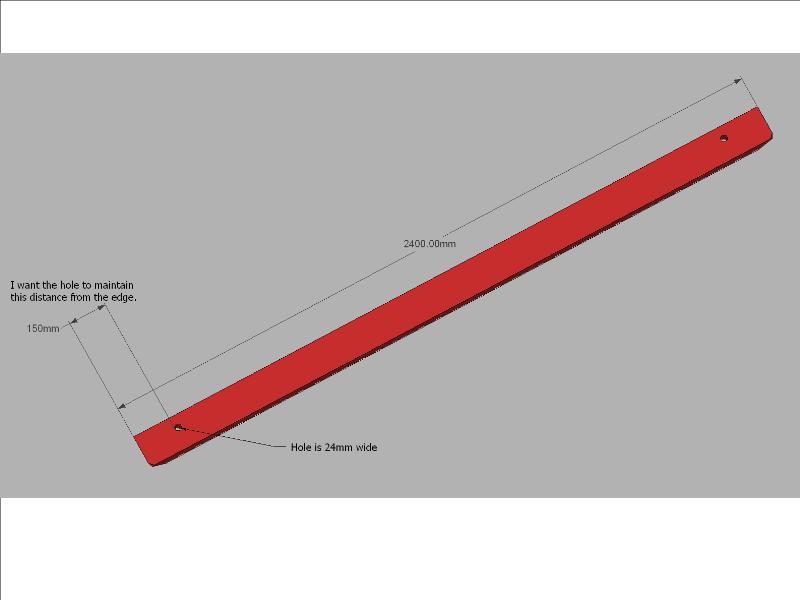
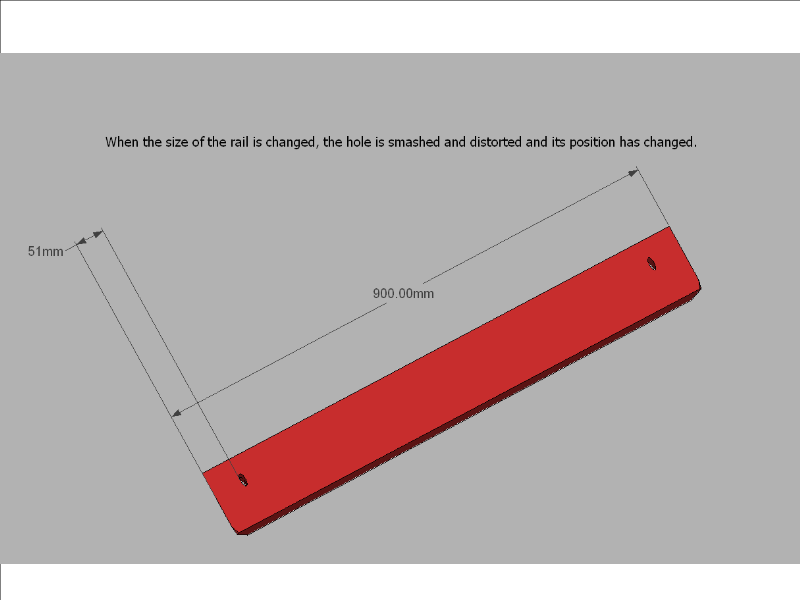
-
I am sure somebody would come up with very neat idea, but this is how I interpreted my need for another likely problem. I thought it may apply to yours as well. My problem was to create a frame consisting of members placed with non-perpendicular relation to each other.
So I did a quick and dirty component just to show the idea.
 is based upon chopping down your model into prisms then hiding the edges that should not be seen. And the chopped parts will be scaled and positioned according to the overall size of the component. I've used triangular prisms to create wedges and scale/position them. This way you may even create more complex shapes and/or shape groups (a set of holes).
is based upon chopping down your model into prisms then hiding the edges that should not be seen. And the chopped parts will be scaled and positioned according to the overall size of the component. I've used triangular prisms to create wedges and scale/position them. This way you may even create more complex shapes and/or shape groups (a set of holes).
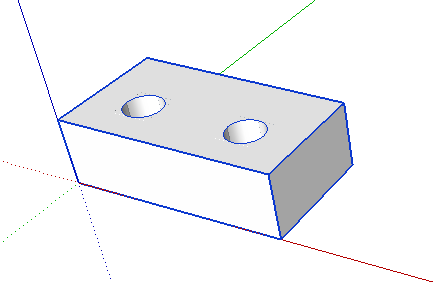
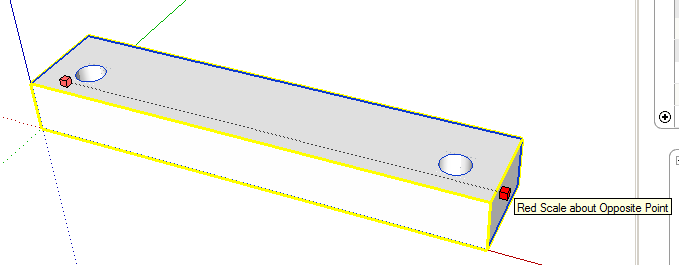
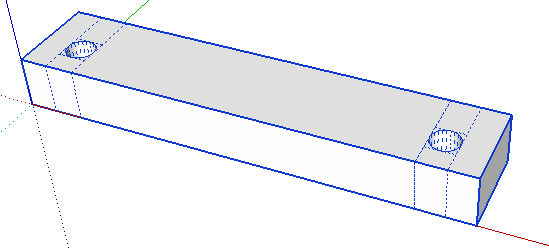
PS: I think these efforts are to overcome non-parametric (destructive) model building method which happens to govern SketchUp. I would assume the best practice for more complex hole placements (changing size of the hole according to the size etc.) would be SolidWorks.
hope it helps,
erkan
-
Hi slightfoot,
erkan's example is the right idea.
There have been a few other examples posted here - have a look and hopefully one will give you some ideas.
http://forums.sketchucation.com/viewtopic.php?f=289&t=21449
http://forums.sketchucation.com/viewtopic.php?f=289&t=18651
-
Wow look at the last one, it is a neat little widget, very helpful.
-
Hello Slightfoot,
Attached the solution exactly as requested made in Sketchup2013, enjoy!
A little bit too late i guess ha?

Advertisement







