Making surfaces "stick"
-
Anybody know how to assign a surface to "stick" to another like a magnet? When making an array I want the first copy to stick or attach to the original at two small surfaces, and the other members of the array to come in the same way.
-
Hi Whit,
Sorry - I may be tired tonight - but I don't really understand your problem.
Could you elaborate it (or maybe attach a a couple of images supporting the problem)?
-
Hey seems I have made something like that

Wait a minute, i must refound my plug
Sorry it's not exactly this

Mine is an "undrop object" but maybe this can help you
see the post of Pixero -
@gaieus said:
Hi Whit,
Sorry - I may be tired tonight - but I don't really understand your problem.
Could you elaborate it (or maybe attach a a couple of images supporting the problem)?
Thanks, I'll try. I am developing a plugin to speed up my architectural drawings. I am a solar energy salesman/designer and think people could really benefit from having the panel attributes (output, size, cost, etc) embedded in the component and then export out to the csv/excel. I have a handle on that part but, being lazy and always in a hurry, I wish I didn't have to take the time to exactly position each copy of the panel when building an array on a roof. When designing you want to move the panels around easily.
In the pictures you see the front of the panels and the rear with the racking sections already attached (this gives me total materials list, cost per panel) What would be cool is if the attach points on the racking would either snap to each other or act like a magnet somehow. I'd still need to separate them at will, but just want a quicker way to line them up. Any ideas?
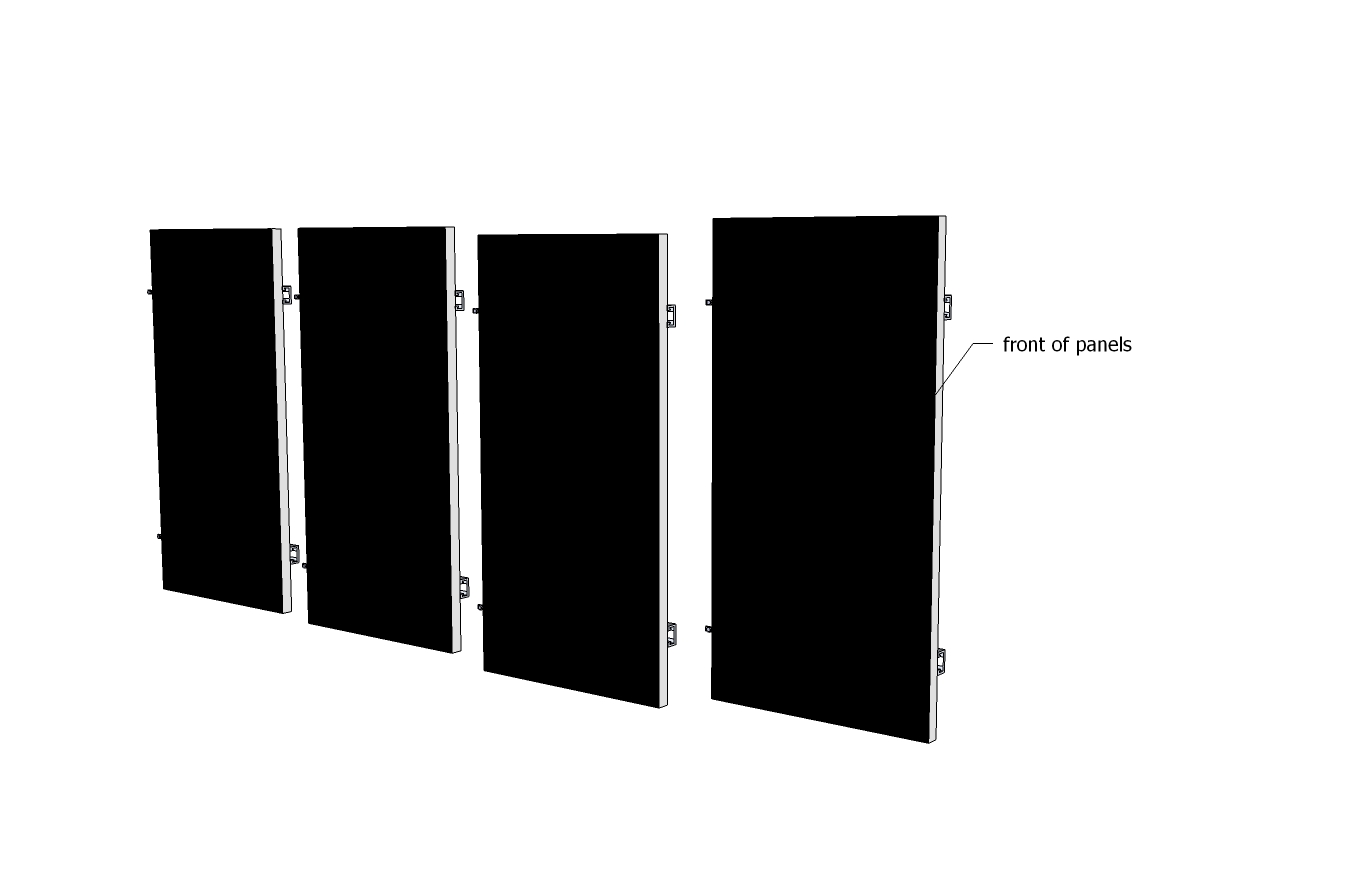
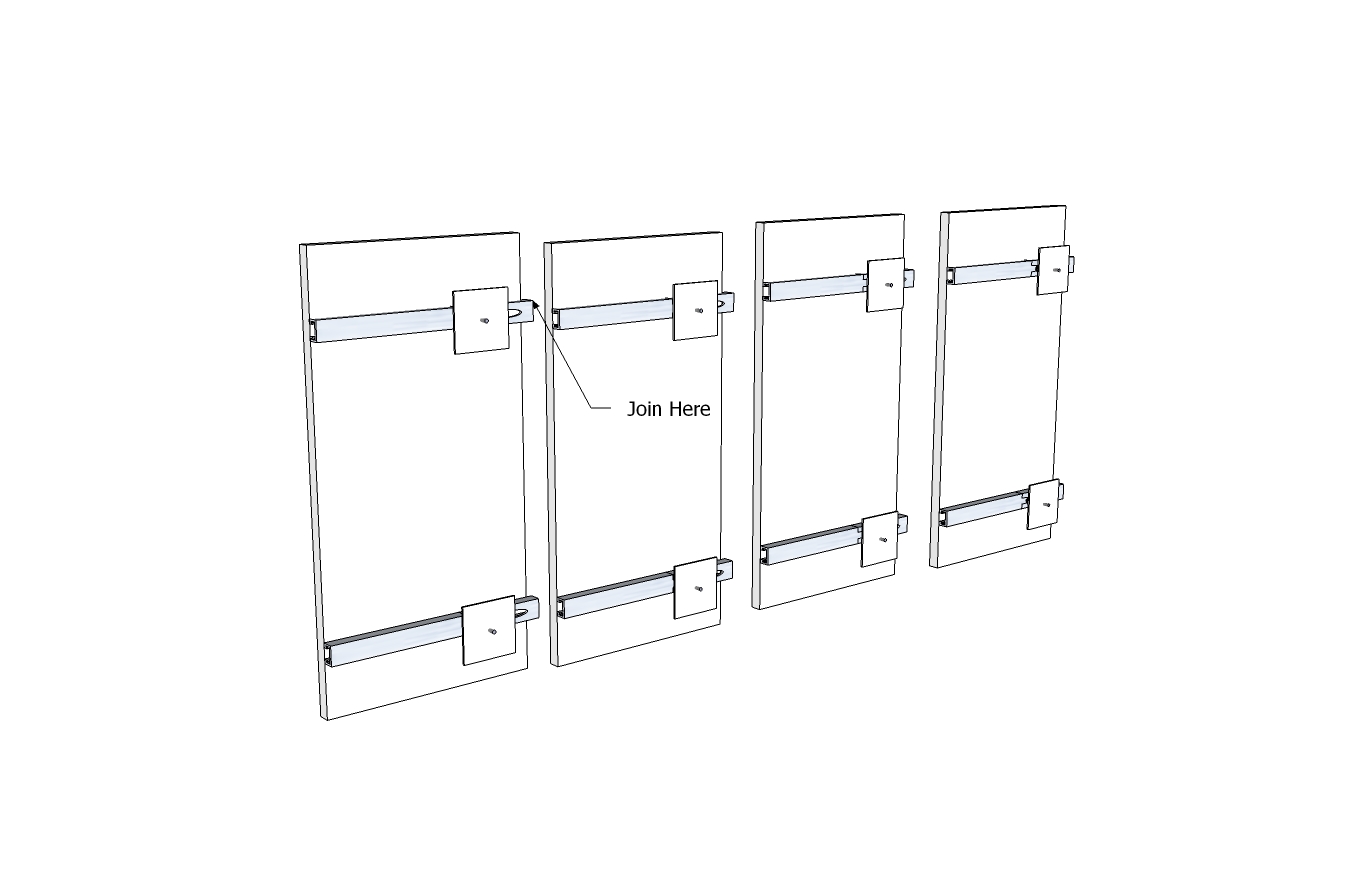
-
Well, when you cannot easily find two points that you could easily snap together when aligning them in a component, you can always add some construction geometry. Have a look at this screenshot (and the accompanying skp file) where I added two guide points to both corners of a panel (in the back, there is something they should be connected with - just like some pegging or what for the example).
Then I put these guides on a separate layer whose visibility you can turn off any time. Guides are handy for other reasons, too, as their visibility can be toggled on/off in the View menu globally as well as you can delete all construction geometry (when finished and they are not needed any more) in the whole model from the Edit menu (although keeping them on a separate layers can always be better as you may need to revise your model later)
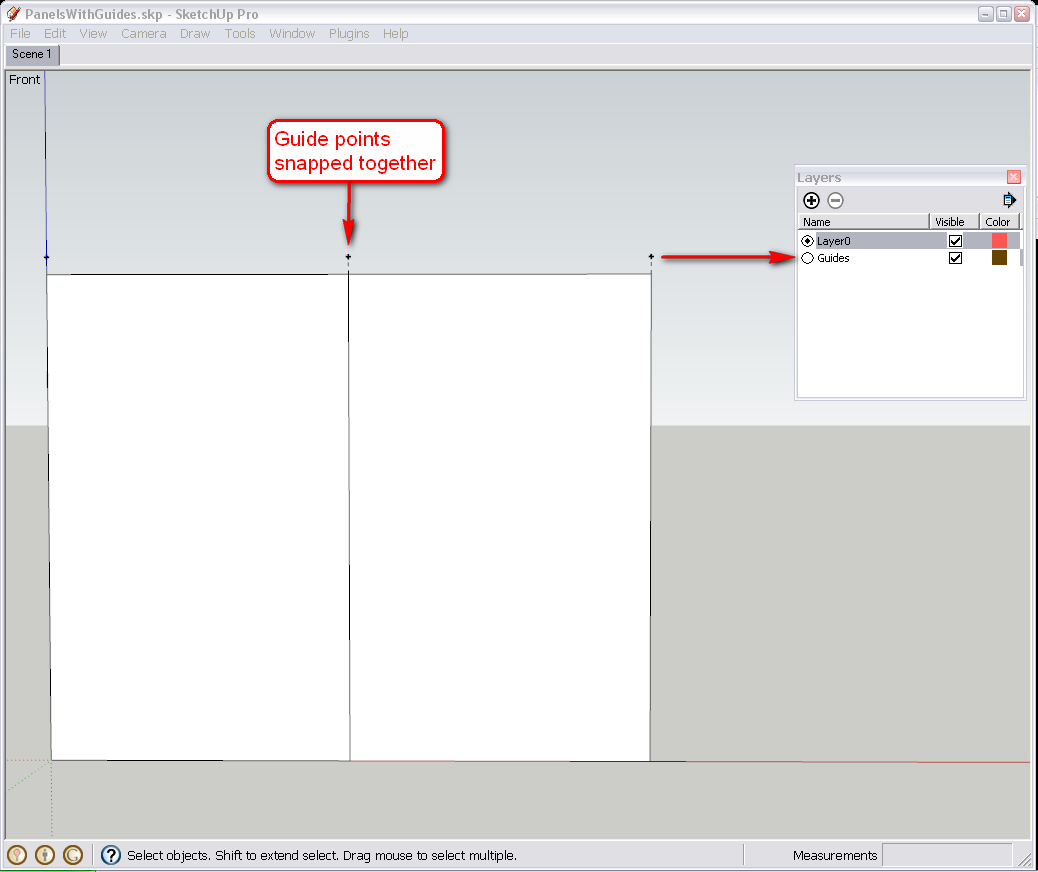
Still not sure if this is what you need however...
-
Then I put these guides on a separate layer whose visibility you can turn off any time. Guides are handy for other reasons, too, as their visibility can be toggled on/off in the View menu globally as well as you can delete all construction geometry (when finished and they are not needed any more) in the whole model from the Edit menu (although keeping them on a separate layers can always be better as you may need to revise your model later)
That gives me an idea, I could add something (on a separate layer) to aid the layout process and turn off that layer later....
[attachment=3:756gjb1f]<!-- ia3 -->PanelsWithGuides.png<!-- ia3 -->[/attachment:756gjb1f]
Still not sure if this is what you need however... [/quote]
[/quote](One hour later)
Brilliant! The simplest things are always the best! The ovals are on their own layer for final presentation, etc. Check out the .skp, works best in Front View. Thank you!It would be interesting to be able to prevent a surface from passing through another, make it literally solid. Perhaps in Version 12.
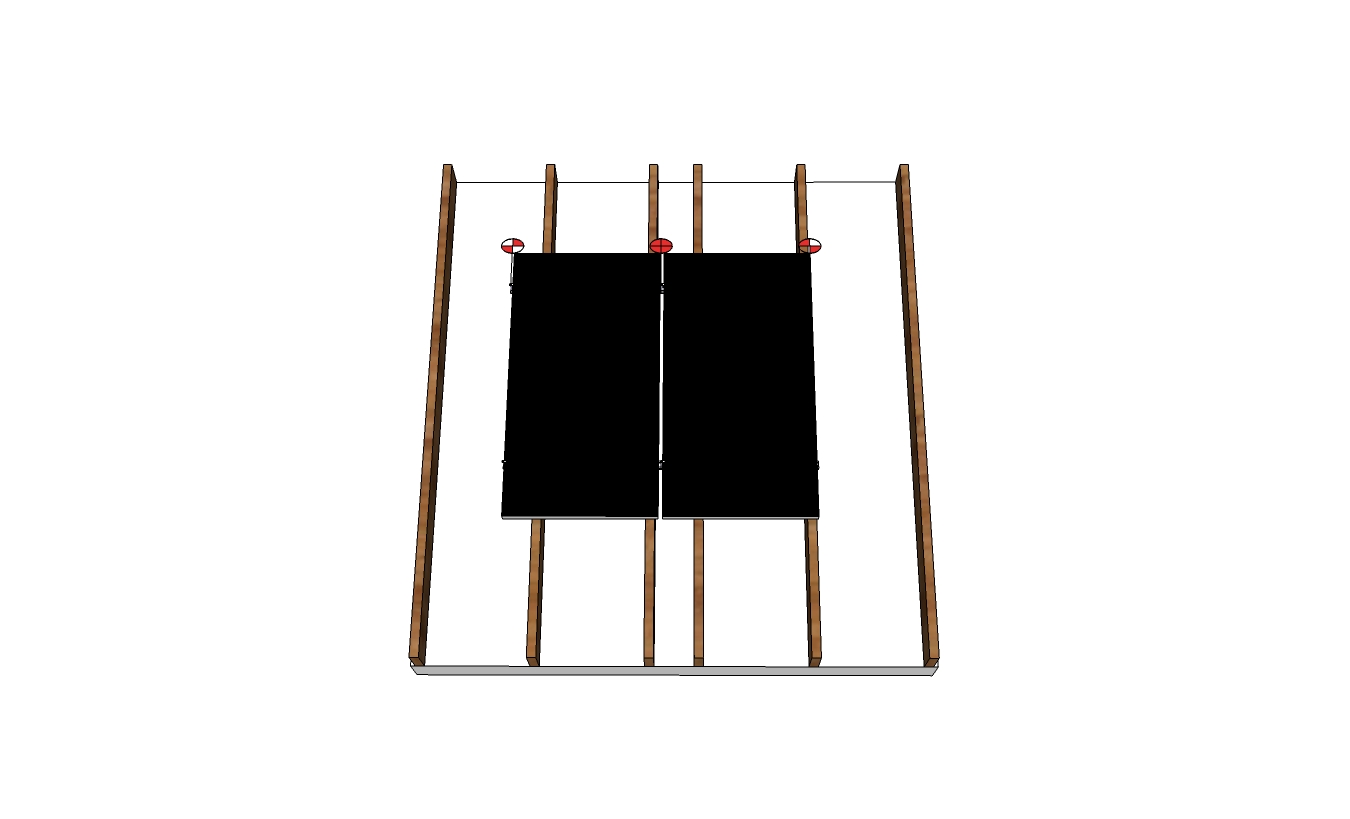
Advertisement







