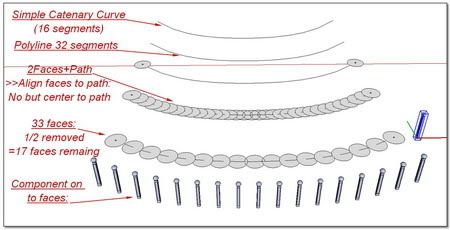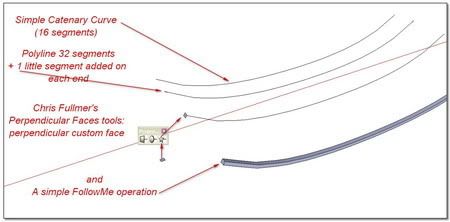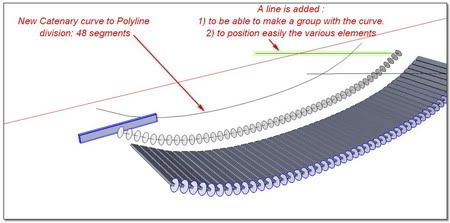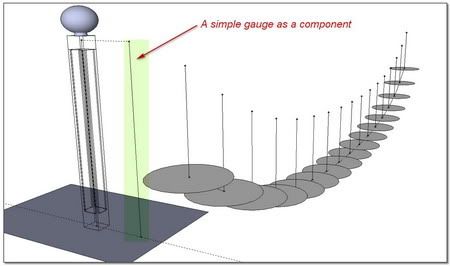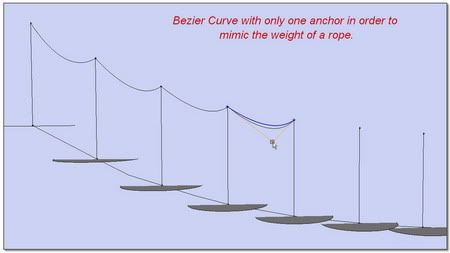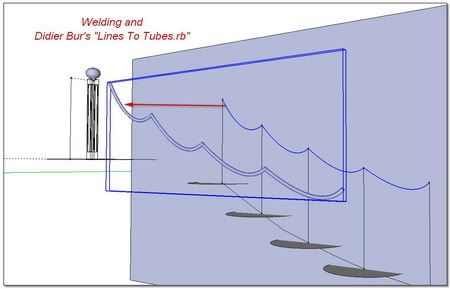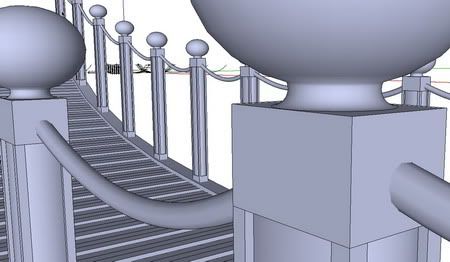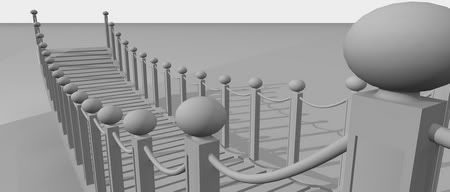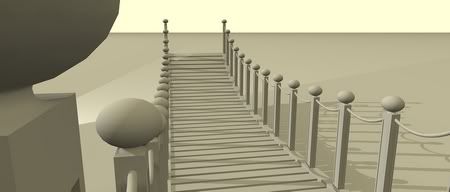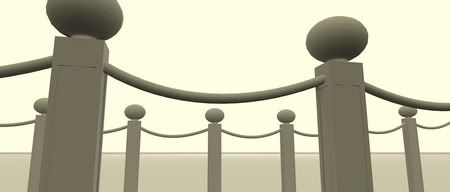Copy Array Along Path tool...have a look.
-
Some help to produce the component to copy along a path.
I)Put the good axes:
If it is for you like for me
 , positionning axes of the component I want to copy along a path is not so evident.
, positionning axes of the component I want to copy along a path is not so evident.
So, make a cube, make it as a component, and......
[flash=500,405:284ps2pd]http://www.youtube.com/v/z81CNzCE4V0[/flash:284ps2pd]II)How to conceive a chain link:
Using one or other method to produce a chain, necklace and many others fences and so on, you will need to think about the shape of the links.
Here is my tip. Just think to draw a portion of curve with the smallest radius you think you are going to use for your path...
[flash=500,405:284ps2pd]http://www.youtube.com/v/PG8aK7fC2LA[/flash:284ps2pd]:wink: simon -
Hi,
Can anyone help me how to download the ruby. It's my first visit to the forum ...
Thanks,
YiannosH
-
Hi YiannosH
A Fresh Welcome to you in our SketchUp Community.
Chris Fullmer's "Component Stringer"
And here all Chris's Plugins:
++simon
-
The "How To" of my suspension bridge.

Three Components and One curve.
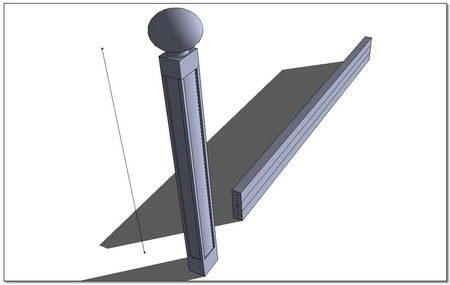
Et Voila!


Kirill _ 2 Faces + Path ver. 1.4
[url=http://forums.sketchucation.com/viewtopic.php?f=180&t=19457:2hagrkqi]TIG_TrueTangents v1.9[/url:2hagrkqi]
-
Great tutorial. Worth to copy for safe keeping!
-
Advertisement