Skatchup problems with Vista
-
Ok, so I discovered Sketchup while my compueter was off getting fixed. I had a borrowed desktop running XP and Sketchup installed and ran prfectly. Now I have my laptop back with all new internals. I reinstalled Vista and all my drivers, then installed Sketchup. Sketchup seams to load fine but when I pick a template like feet and inches it starts and the instructor pops up and it locks up instantly. I can see Sketchup behind the instructor just fine but the window for instructor is just blank. Anyone know how to fix this? I spent 9 hrs trying yesterday.... Oh by the way, Gaieus Im sorry man I owe you an opology I was kinda irritated when I reponded to your email. Im sorry. Im just way frustrated as Sketchup is my main reason for the laptop.
-
Ho Roy,
What are the hardware specs of your laptop? I mainly mean the video subsystem. To tell the truth, chances are that you don't have a dedicated video card only an integrated chipset in your motherboard.
In this case, your only solution would be to disable hardware acceleration under Window > Preferences > OpenGL. This would slow SU down a bit (or more with bigger models with heavy image files in it and shadows etc. that are ruled by the graphic system) but you would be able to use SU just fine (I made a model with some 1.2-1.3 million edges and hundreds of thousands of faces with no hardware acceleration in my old machine).
(BTW I don't remember irritated emails - or maybe I am just used to them?
 )
) -
I am still having a problem with Sketchup on my laptop. As soon as the main window opens and the Instructor window pops up My Sketchup locks up and no matter how long I wait it wont unfreeze. All I get is a not responding message. I have all the Vista patches loaded, I have all the latest drivers for my laptop. Now the vide card on the laptop is an NVIDIA GE Force GO if that helps. I cannot use thw fix listed as "click Window, Settings, Open GL" as the whole widow is froze as soon as I click anywhere in the window. CAN anyone help me with this? I love Sketchup and have a ton of saved models from the old computer I had
-
More exactly it is an NVIDIA GeForce Go 6150.
Now I have another idea. If you go to the control panel of the video card, you should be able to set antialiasing and anisotropic filtering thwere. To run SU smoothly, both should be set to application controlled (see attached). But if it doesn't work this way, you can disable them there, in the control panel. Then go to SU (hopefully starts this time), disable it where I suggested above and now you can enable it for other applications in the control panel.
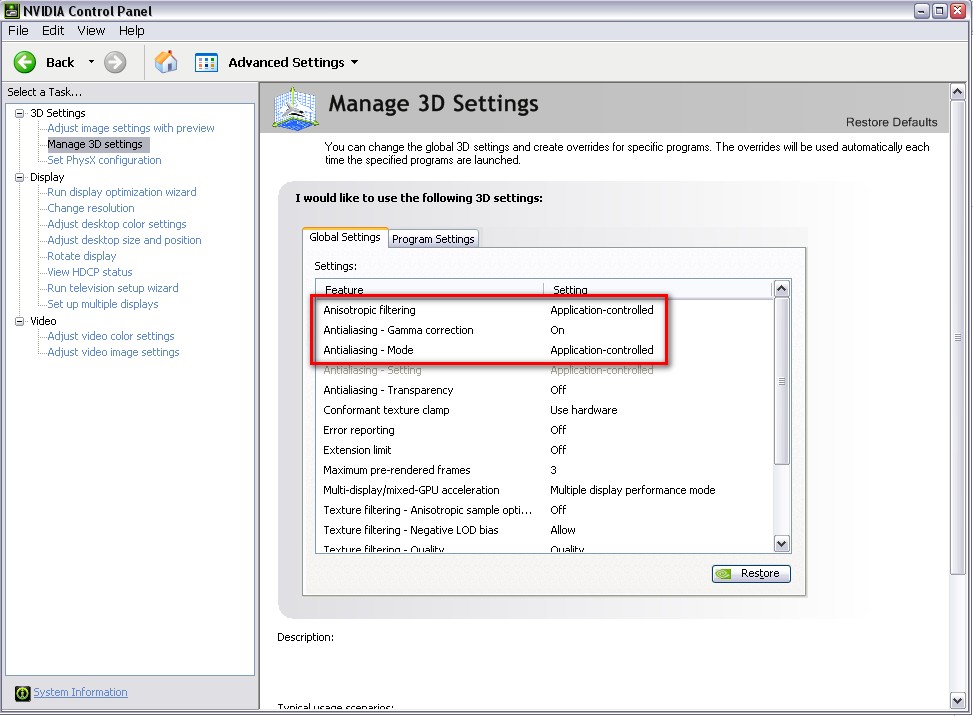
Advertisement







