Oops, your profile's looking a bit empty! To help us tailor your experience, please fill in key details like your SketchUp version, skill level, operating system, and more. Update and save your info on your profile page today!
🔌 Smart Spline | Fluid way to handle splines for furniture design and complex structures. Download
Easy way to embed Youtube video in SketchUcation
-
All you have to do is place the YouTube ID of your video in the spaces of these templates:
This widescreen player should work fine with most YouTube videos:
[flash=853,505]http://www.youtube.com/v/________&fs=1[/flash]If a video is in HD and you are OCD about it playing unscaled, use this:
[flash=1280,745]http://www.youtube.com/v/_______&hd=1&fs=1[/flash]The YouTube ID of your video is very easy to spot.
It's everything between watch?v= and &.
Check these examples: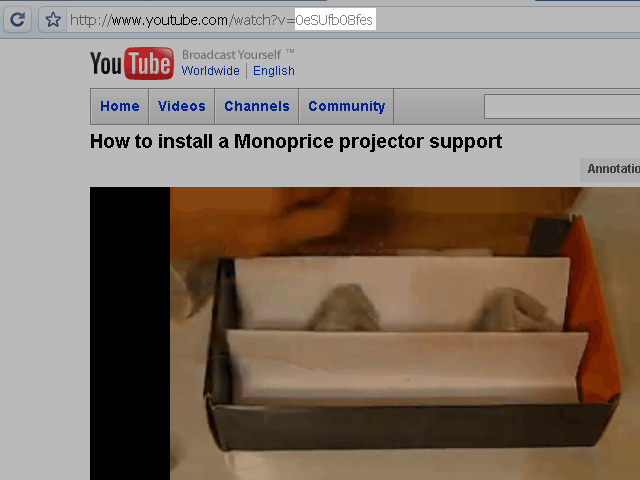
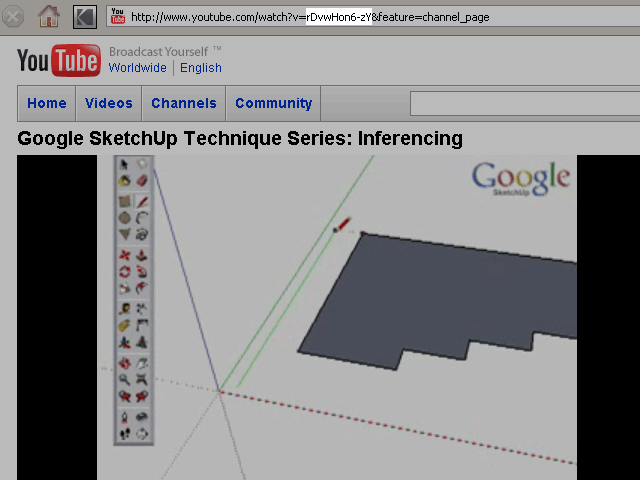
-
@unknownuser said:
I still can't come up with something witty for my signature.
try half witty!

or maybe dim witty!
-
very useful.. thanks.
Advertisement







