[Plugin] HTML popper/writer
-
On my computer, in SketchUp, tapping "k" (as in "keycuts"), shows/hides this HTML page:
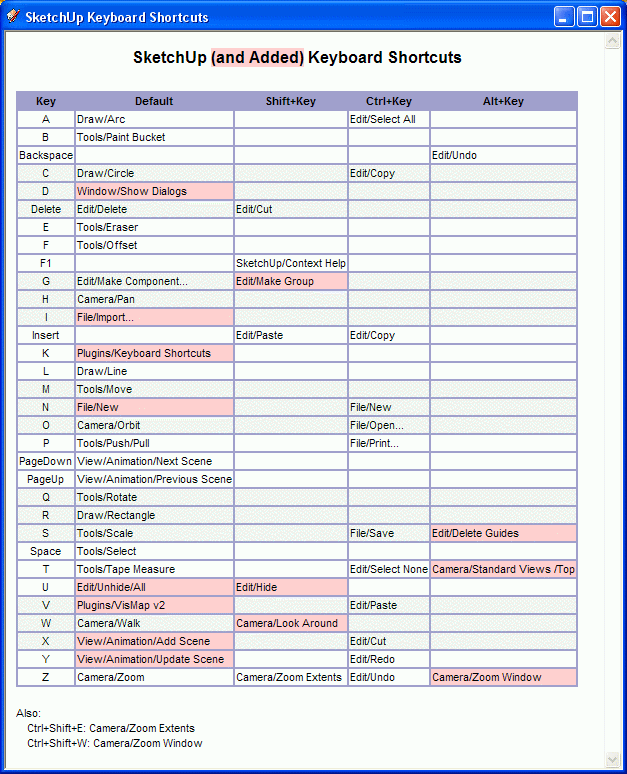
The first Ruby,
keycuts_popper.rb, shows/hidesc:/sketchup/keyboard_shortcuts.html. This one goes in your Plugins directory. Edit: You must create thec:/sketchupdirectory.Mac users (and PC users who want to organize to suit their own style) should change the Ruby's first assignment
($keyboard_shortcuts_pathname = 'c:/sketchup/keyboard_shortcuts.html')to a pathname that suits your OS and taste.If you have other HTML that you would like to pop up, copy this Ruby and modify that pathname to whatever you find useful.
The second Ruby,
keycuts_writer.rb, looks at your shortcuts and writesc:/sketchup/keyboard_shortcuts.html. You can put this one in your Plugins directory if you want the HTML file rewritten each time you start Sketchup. I keep mine in the same directory as the HTML. Loading it in the Ruby Console rewrites the HTML. Edit: This Ruby is not smart enough to create a directory. You must write to an existing directory.Again, modify the Ruby's first assignment
html_file = "/sketchup/keyboard_shortcuts.html"to match the pathname inkeycuts_popper.rb.Anyone who finds this useful owes a big "Thank You!" to Jim, whose code showed me how to do it. Thanks, Jim!
-
Is there a reason to not default the shortcut html location to the SU installation directory? Why hardcode it to c:\sketchup. Seems like a place not many people use, its rather win3.1-ish. The standard should be inside the su installation base folder I would think, then allow users who want to put it in a non-standard location to be able to do so through customization of the script. Just a thought. Otherwise it looks great!
Chris
-
@chris fullmer said:
Is there a reason to not default the shortcut html location to the SU installation directory?
Can't hard code any SU location as the path changes w/every SU upgrade. Wanted to hard code to avoid asking you every time you run k_writer. I use X and Y shortcuts for whatever I'm doing a lot of at the moment, so I run k_writer a lot. (Used to edit the HTML. Running k_writer's a big improvement.)
-
Grab a new popper. The old one could add extra copies of itself to your Plugins menu.
-
hello can you please make a step by step guide on how to make this work properly because it only work once after i installed it and shows a blank html after i restart skp... i make c:sketchup directory and just installed both and cant understand the following intructions cuz im not used to it

Advertisement







