[WIP] Interiors -will be my first PR renderings
-
@solo said:
Tina, it did render on my side, but it took a while to process geometry and warm up, I tested it on default (I have not got the other presets loaded besides the standards on my new rig).
I guess it may be overloading your machine as the scene has 821 lights, 2593 reflective surfaces.
I then reset the model, and it rendered in 1m 40s, however when I tried to add lights (omnis) SU crashed and kept crashing after that, so it looks like it may indeed be a combination of model and Podium.Pete, thank you so much! I also took out the omnis and reset the model and got the same results. So.... problem with omnis... What do I do about that? What are my options for lighting the model? Why would I be having trouble with omnis?
-
@frederik said:
Looking forward to see the progress of this...
The scene has a good potential...
Thank you. Now that we are getting to what the problems are I'm having more hope for it's outcome.

-
@olishea said:
Why so many lights?
I've probably not set the model up correctly for podium is my guess. I'm just trying to get some light into the room. I placed two omnis that seem to be misbehaving.
@david57 said:
That looks beautiful, I like it. I dont know what PR or NPR is.
Thank You. NPR is Non-Photo Realistic (which is what the format I generally work in) PR=Photo Realistic
@unknownuser said:
@unknownuser said:
You can go a long way down the wrong road if you are not watching.
I suggest you start over....trying to disect that scene is going to take too long and I can't see you learning much as it will be hard to isolate what it is that is effecting the render. There are too many variables....and it is just too big to start....to much going on.
Start with a very simple scene with very little reflection or lighting....work it up from there and you will see how the changes you make (the additional adjustments) effect the rendering each time. It is very frustrating to continue to preview settings and find that you don't understand how you have effected the change.
I took your advice and took out the omnis and scene rendering very quickly and SU did not crash. Thanks for the tip!
@ecuadorian said:
Try using the Metropolis Light Transport render method. In MLT, the number of light emitters is totally irrelevant. You can have 8 or 2048 emitter faces and the render time will stay the same.
Wow, I'm new to the PR stuff and that article flew right over my head.
@frederik said:
@ecuadorian said:
Try using the Metropolis Light Transport render method.
Sure is going to be difficult using Podium, since unbiased methods are not supported by the engine...

Again, {SHOOO} and you messed up my hair!
-
My "successful" attempts...
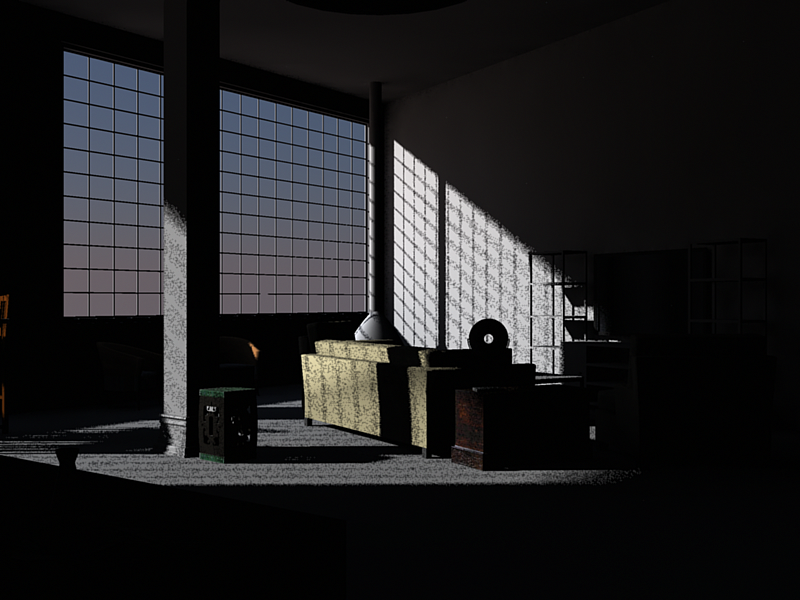
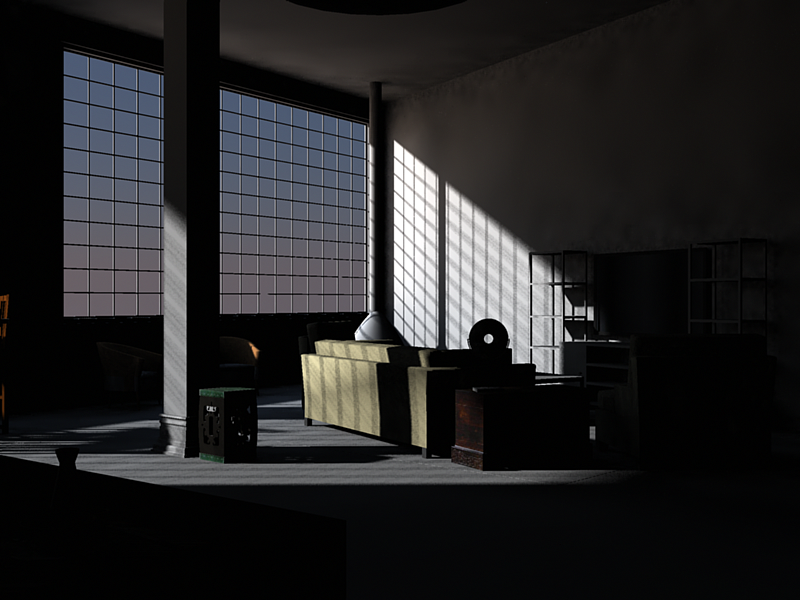
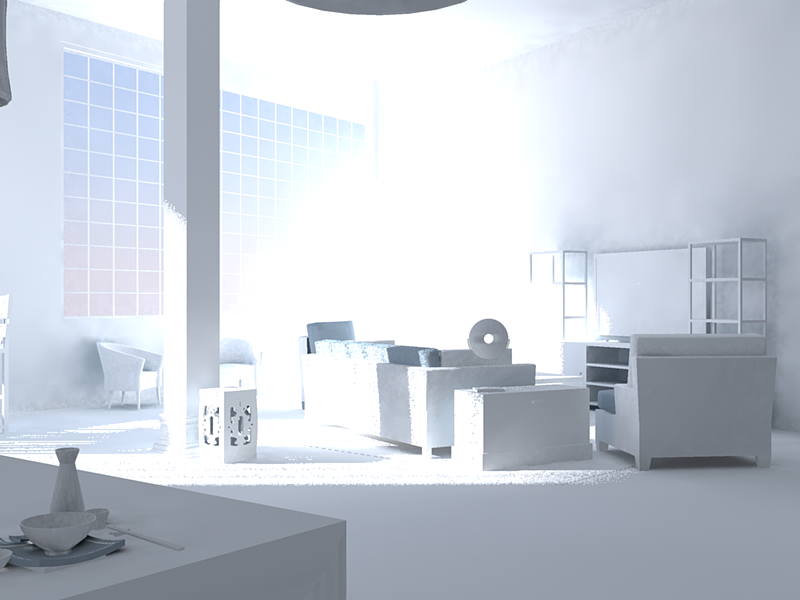
-
@ecuadorian said:
Try using the Metropolis Light Transport render method.
Sure is going to be difficult using Podium, since unbiased methods are not supported by the engine used in Podium...

-
Bruce, yes, very pleased! Like you said just getting it not to crash was a huge accomplishment. Now I just have to figure out how to get the room lit. Hmmmmm?
-
If you want to send the scene please do. I am quite keen to see if I can do it slightly differently.
-
@sepo said:
If you want to send the scene please do. I am quite keen to see if I can do it slightly differently.
Great idea...!

Really - I mean it... If possible, "Honey Dear", then you should make it available for all of us and make it a render challenge...

Previous render challenges have proved to be very interesting, where scenes have been rendered by many different users and the outcome have been really interesting... -
Did not have it in mind as a render contest....more like offering help as Tina is using Podium.
 But hey.... maybe Tina would like to see what could be done with different render engines.
But hey.... maybe Tina would like to see what could be done with different render engines. -
Wow, that would be a great idea. You will all put me to shame, I'm sure. The problem is I have quite a few FF models in the scenes. I could replace them?
-
You could use light groups, but no one uses this programs. Was thinking of this yesterday.
-
Baked another one today.... I think I've figured out what I was doing wrong before. I was setting the light on the face of the omni not the group. Could that cause the problems?

Looks like it's time to start working on textures and yuck! the tree in the corner is NOT going to work. I need some Cherry Blossoms. Anybody have any?
-
Here's some maybes:
http://archiforge.com/browse/108359102472b60ed50ee84z54802733/
-
Well done on your first try, I was going to mention the plant!!!
-
Yes, setting light to face would make it LEM and not Omni. Ok so you are now moving forward.

-
Latest update on the living room....

Questions...
- Why is the texture on the green stool near the column look checkerboard?
- Still having trouble lighting the room.
- I'd like to have DOF on the skyline. I'm thinking would be better to do PP. How would you do it?
- The walls at the ceiling line look "dirty". Why?
-
this looks good...
 well done
well done -
Another pass on the bedroom. (still working on textures and hoping to find some Cherry Blossoms for the corner.

-
The walls look dirty.....colour banding.....up your quality or use noisy setting.
Blurred skyline......use black&white.xml to make a mask of the render and then place blurry photo in photoshop (black solid, white void)
Lighting the room: try podium soft spotlights at regular intervals ( i recommend around 1500-2000mm grid, personal preference).....normal omnis within a light fitting have sharp unrealistic shadows, as exampled in the close up of your bed. Search podium forum for soft spotlight-TBD had posted an example. Avoid tuts3d's soft spotlight as it has an LEM in (unless you have a fast computer)
If you set the opacity of the omni group to zero.....the omni will no longer cast shadows......just produce light only (this will stop the triple shadows problem behind the bed)
The green checkerboard texture problem: Right click texture, reset position (even if it looks correct). If this doesnt work.....reverse faces back and forth and retexture....or delete offending face, recreate and retexture.

-
Tianne.
Remember to think like a photographer! A photogrpaher would likely have some lighting rigs place behind and out of scene to add illumination. Often a large light panel behind the camera can provide enough light to saturate the scene!
You will tend to get some dirt type marks around the corners of rooms when using raytrace renderers due to the limitations of the calculations (all techno stuff and beyond my complete understanding)
BTW I would as Oli suggests add the exterior PP as it is seemingly a bit blue!
Advertisement







