Oops, your profile's looking a bit empty! To help us tailor your experience, please fill in key details like your SketchUp version, skill level, operating system, and more. Update and save your info on your profile page today!
🔌 Smart Spline | Fluid way to handle splines for furniture design and complex structures. Download
Fascinating display bug
-
Since SU7.1, I should turn off anti-aliased textures. But this time I forgot it and imported the Google Earth Terrain as normal...
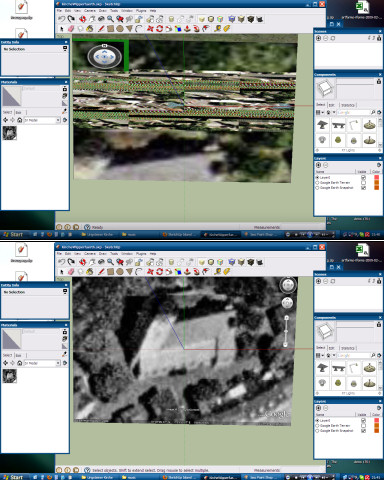
 And I wondered to see it in colors. Note that the colors are not only due to the display problems, but it has 3 different color channels, it is exactly the colored satellite image as it is in Google Earth.
And I wondered to see it in colors. Note that the colors are not only due to the display problems, but it has 3 different color channels, it is exactly the colored satellite image as it is in Google Earth.After turning off antialiased textures, it is b&w. After turning them on again, it is colored. After closing the file and opening again, it is still colored
 . After restarting SU, the color has completely disappeared
. After restarting SU, the color has completely disappeared  .
. -
Would be cool but it's hell distorted as well, isn't it?

(I'll move the topic to the bug reports - leaving a "fascinating" shadow topic here - if you don't mind
 )
)
Advertisement







