Hiding a texture layer
-
Hello all, first time post. Been using SU for a very short time but have made decent progress. I can usually find answers thru searching the various forums, but this one has me beat. Just finished a model of some cabinets. Used hidden layors to good advantage to set varios scenes with dimensions. All good. However I wish to do one scene with textures without affecting the other layers. Hidden layers is great for dimensions, but I can't get it to work for textures.I need one or two scenes with texture for presentation, but prefer the rest to be without. I looked for a ruby that would do hidden textures layer but came up nada. Can anyone help point me in the right direction ?
-
Will this work? Make a copy of the model (or just the parts of the model that need to be textured), with both copies occupying the exact same place, make one textured and one untextured, and toggle visibility using layers.
-
Hi Otis,
The problem with this approach is that you cannot put "just" textures on layer - only the geometry bearing them.
I would do it in a different way:
Make sure that in your Preferences, the "Warn when style change" is checked:
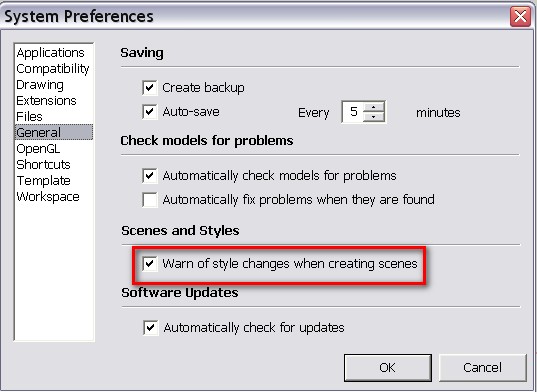
Now (if you haven't done yet), activate the "Face style" toolbar from View > Toolbars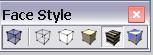
Also make sure that in your scene dialog, when changing scenes, changing "Styles" is checked: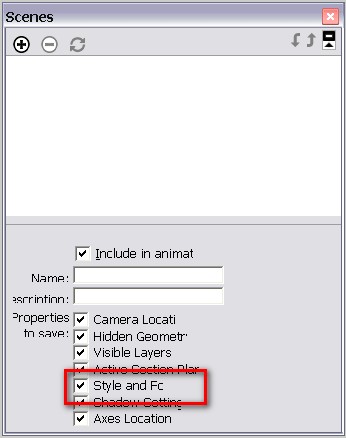
From now on, you can make scenes in "Shaded with texture" and in any other face style (like Monochrome) - the only thing you have to make sure is to save it as a new style when the warning dialog pops up.Best would be if you even unchecked "Camera location" in the Scene dialog so that you can change the scenes in any viewport without affecting your current camera settings (but of course, you may let it just like that).
See an example file - change between the two scenes to see the difference. The box is the same in the model just the face style changes.
TexturedScenes.skp
Marcus' suggestion would be perfect for a model where you want to display it textured with different materials however - so "store" that solution for that time in your mind. Here is an example for such a problem I made a while ago (this is a house but the idea is the same of course)
http://sketchup.google.com/3dwarehouse/details?mid=3168ed68fce69cf154cbada1da0df134 -
Thanks so much for the replys. You've given me some great tips, I doubt I could have stumbled on by myself.
Otis -
Now Cornel would answer with a biblical quotation:

"Ask, and you will receive!
Search, and you will find!..."
(Matthew 7:7) -

Advertisement







