New Method for ArchViz site modeling
-
I've been wrestling for a long time now with site modeling for my ArchViz work. I render my work so I can merely "paint" on roads and sidewalks. I need real 6" curbs and roads which follow the curvature of the terrain. I've tried using Joint Push Pull in my workflow to this end, however, my sites are very large and JPP becomes unreliable and/or time consuming.
So I've developed a method that works for me which I'd like to share. I originally had the thought of creating a tutorial just for myself so that when I have to go through this again I don't forget the steps involved. But I thought I'd go ahead and make it a tad cleaner and post it here in the hopes that it will help others as well as so I can get your comments on my process so maybe it can be improved.
It does involve a number of programs which might limit the scope of people it will affect. Most people will know Photoshop or another equivalent. The major factor is that it uses 3ds Max which many may not have. I'd be very interested to see if there are other modeling programs that have the same tools which I used 3ds Max for in this tutorial. If you know of any let me know.
Please let me know what you think.
-Brodie
-
great work putting that together, and creative thinking to make it work as well.
at step 2, you might consider just raising each of the lines to their correct elevation and using "make contours" (skip connecting the lines from the survey drawing or closing the shapes to extrude) SU can fill in the gaps.
at step 4, have you considered using a style with black fog (SU fog window) to create the depth map? (bypasses color by z and might also give you more accurate displacement map)
I will have to give this a good shot when I have an appropriate project!!
-
Thanks Brodie for this tutorial.
Site modeling indeed is a thing that Sketchup still has trouble with. Good to see that people think of methods to improve this.Downside is that one needs Max to pull this off. In arch offices there might be a Max license or 2, but still it would be better to have an 'all sketchup method'.
Perhaps we (should) get new tools for that in new SU versions? -
mirjman,
Thanks for the contour tip. That makes a lot of sense. I guess I didn't realize that it wasn't important for the lines to be connected. That certainly saves some time!
I've heard of that method for creating depth maps but I've never used it. I'll have to give it a shot.
Kwist,
I'm with you on developing an all SU route. If any ruby programmers think it's possible to replicate this in SU I'd love to see it. It would involve a good subdivision ruby and a displacement ruby. Frankly though, my experience suggests that with large models rubies either take far too long (and give no indication of when they'll be done) or become unstable so I hold little hope for this. I think it would take a collosal new version of SU before this sort of thing becomes feasible w/in SU. Yet I hold out hope.
It does seem a shame to jump over to a $3,000 program for a couple minor tools though. I hope there's a free or cheap modeler out there that can perform these as well. I just don't know about it yet.
-Brodie
-
I know Rhino is a great tool to model terrains and get 2D lines on to a curved terrain mesh.
(I've seen someone doing it in the office in minutes)
Unfortunately it's not cheap either...and again, the learning curve.... -
Blender has a displacement modifier. http://wiki.blender.org/index.php/Doc:Manual/Modifiers/Mesh/Displace
Hopefully the UI update in the new version of Blender makes it more intuitive to learn.
-
Interesting, I'll have to check out both of those a bit more. I actually have a license for Rhino. The other guy at work who does modeling/rendering occassionally to help out uses that as his primary tool. He's tried to get me to learn it and I've played around with it a bit but never taken the time to really get into it.
I've barely touched blender but maybe I'll check it out for that displacement tool. 3ds Max works for now but it's a work licensed copy so someday I'll have to do without. Always good to have more options, especially free ones!
-Brodie
-
FYI, the next version of Vue (8) infinite and Xstreme will have 3D terrain sculpting tools, so you will not only be able to import your normal .dwg, .dem, .obj or however you have you terrain info as but you will be able to sculpt your terrain to precision using a wide range of brushes (like Z-brush sort of but better in the way of control and the ability to create erosion effects, snow, rocks, grass, etc while sculpting)
Now imagine importing a contour map then sculpting the fine details in Vue, being able to place your model in it's rightful terrain and even having the ability to integrate it perfectly using terrain sculpting brushes. -
pffffww...for a moment I thought you were talking about the next SU 8.
Damn. -
Vue definately looks like a tempting app. I've seen some really great environments coming out of it. Don't know if it's in the budget atm but I'll certainly look into Vue 8 when it comes out. Have they issued a release date? What sort of export options does it have?
-Brodie
-
Not exactly sure but I believe Vue 8 will be available before year end, they normally catch the Christmas season

Here are sceeshots of my import and export options with Vue 7 infinite.
Imports:
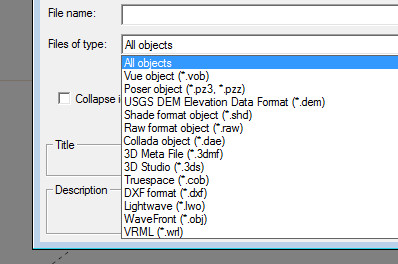
Export:
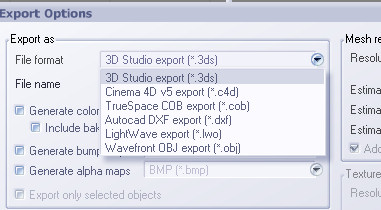
-
Not bad. I can do about anything with 3ds so that's good. That's interesting that it can import RAW format. Any idea what that's for?
-Brodie
Advertisement







