Better Bump Maps
-
Posted on one of earthy's threads and thought I'd start a thread of it's own.
I think I could be onto a better way of getting more correct bump maps!!!
The normal way I guess is to desaturate the image and then adjust levels.
With some testing I used a spotlights in PS and played with the general setting to get a fairly even cast accross the image and not have any excessive over exposure, I used the actual colour image. I used the additional settings to increase the channel effects on pushing out the texture in the render lighting settings.
I did two separate layers with differing channels under those setting with the lights from opposite angles and inverted one and blended
I stumbled across it when I cast a light accross an image of a catalogue sitting on a rough sawn timber and when using it the rough sawn texture JUMPED out like I had rendered it with heavy bump. And it was only a photoshop composite - not rendered at all! So I thought to myself HEY WHAT HAVE WE GOT HERE? You know those moments when you can lookup and there is a light bulb above your head, then realised I'd left my headlamp on from playing around in the garden in the dark! lol.
Actually wondering if doing the same on a normal map could produce an almost displacement effect, though not sure how normal maps work - they just look weird to me!
Anyway it may well be the way to get some correction into bump maps taken from the original colour map! I'll play with it more and see if I can develop it further!
Here is playing with a quick test:
Left: oringinal / Right: Normal style of doing bump / Centre: with some playing with lights.
You can imagine the difference here in regards to getting a more correct bump response rather than relying on the normal way where just darker areas get pushed in which isn't normally correct, sure the centre image needs to be corrected for vignetting but thats cool. So Hmmm? think there is something to this!!
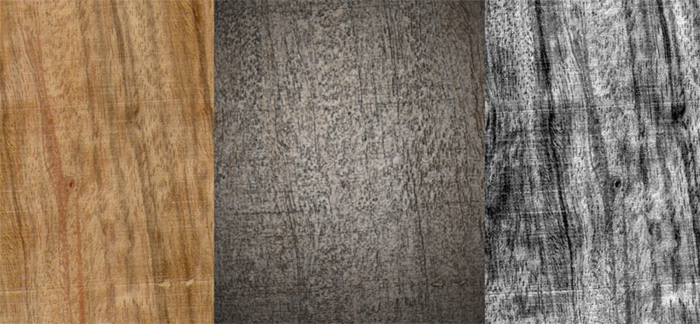
-
yeah dude, i tried playing with lighting effects too....onto a high pass filter overlay etc.....but i gave up eventually.
what does rendered version look like with this? a comparison maybe?
-
Try gimp richard. Filters/maps, has normal maps too.
BTW slightly blurry bump maps work better, but I think you already know this. -
When you playing with cam and light, why not to shoot normal maps

http://zarria.net/nrmphoto/nrmphoto.html -
Thanks guys I've got a bunch of normal map generators.
I think however your maybe missing the point of the exercise here!
As is the normal way of creating bump maps is just to desaturate the image and adjust levels you end up with a map that is actually 90% of the time incorrect. In say a stone wall the normal way would actually push in darker stones, when they actually could be the ones protruding!
As you can see from the centre image (sure the actual technique needs to be developed) it actually gives a close to correct bump map - being that it doesn't just push in the darker areas but actually picks and corrects those areas in the original image that are in shadow as depressed.
-
@notareal said:
When you playing with cam and light, why not to shoot normal maps

http://zarria.net/nrmphoto/nrmphoto.htmlThanks for that one mate! I reckon that is something certainly worth trying to work into it!
-
Ok another test, this time on a gravel texture.
You can see the test with lights it has bought up a lot of detail in the gravel that can be evidenced from the colour map but not reflected in the normal method of producing a bump from the original colour map.
Original colour map

Normal method of producing bump map

Test with lights accross surface

-
And possibly a better one!

-
pretty impressive results, richard.... especially the wood... you'd never even guess that that grain was present based on the photo.
-
I had a chance to mess with this concept. I too was hoping for a one touch action solution that would produce these results, but it feels like each image will need the spotlights adjusted a little to get the most detail.
Here's one I was playing around with.


-
Adam, believe it or not but I have a project starting next week where the above texture is exactly what I need, talk about timing...
Thanks a bunch.
-
@earthmover said:
I too was hoping for a one touch action solution that would produce these results, but it feels like each image will need the spotlights adjusted a little to get the most detail.
yeah, that'd be great if it were as simple as setting up an Action sequence in pshop...
-
Sorry not so seamless. Seamless (almost) is a difficult thing.

Advertisement







