Select only faces or lines in a group
-
Longtime lurker here, finally getting around to asking a question.
Is there some way to quickly only select the lines inside a group, or the faces? Also, is there a way to select by color of face or lines? It would save quite a bit of time...I've been using Sketchup for about two years now, trying to get good enough to really start cranking out some models. Below are two screenshots of a paper model I'm hoping to finish shortly.
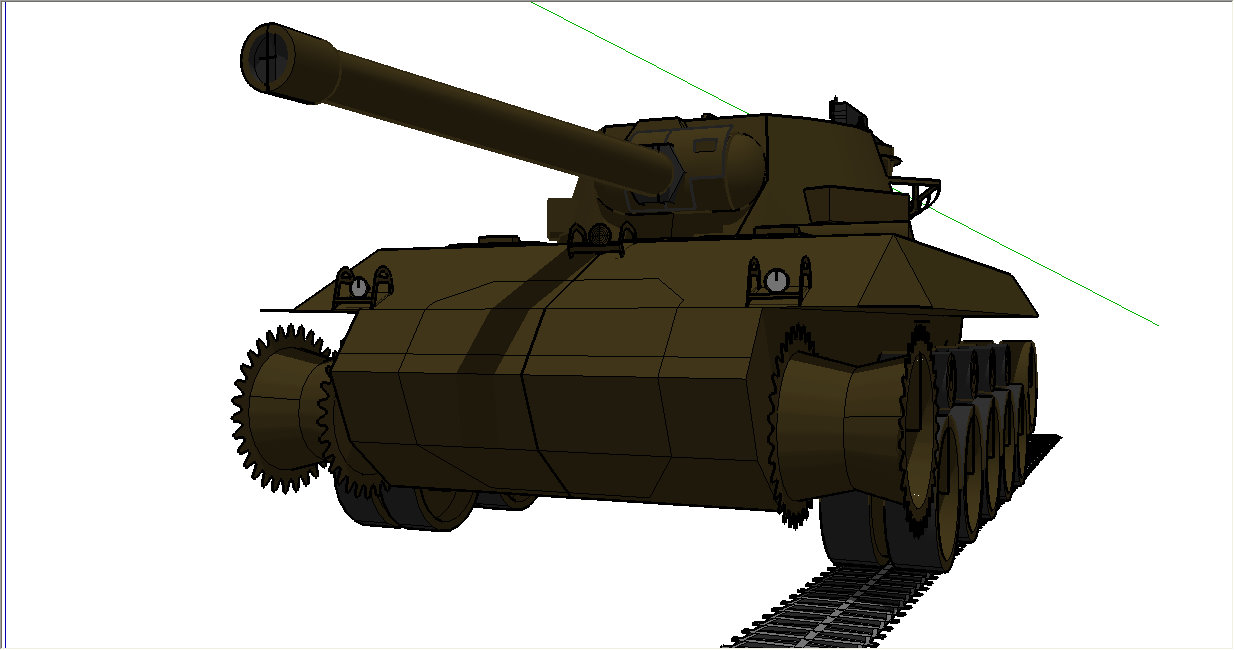
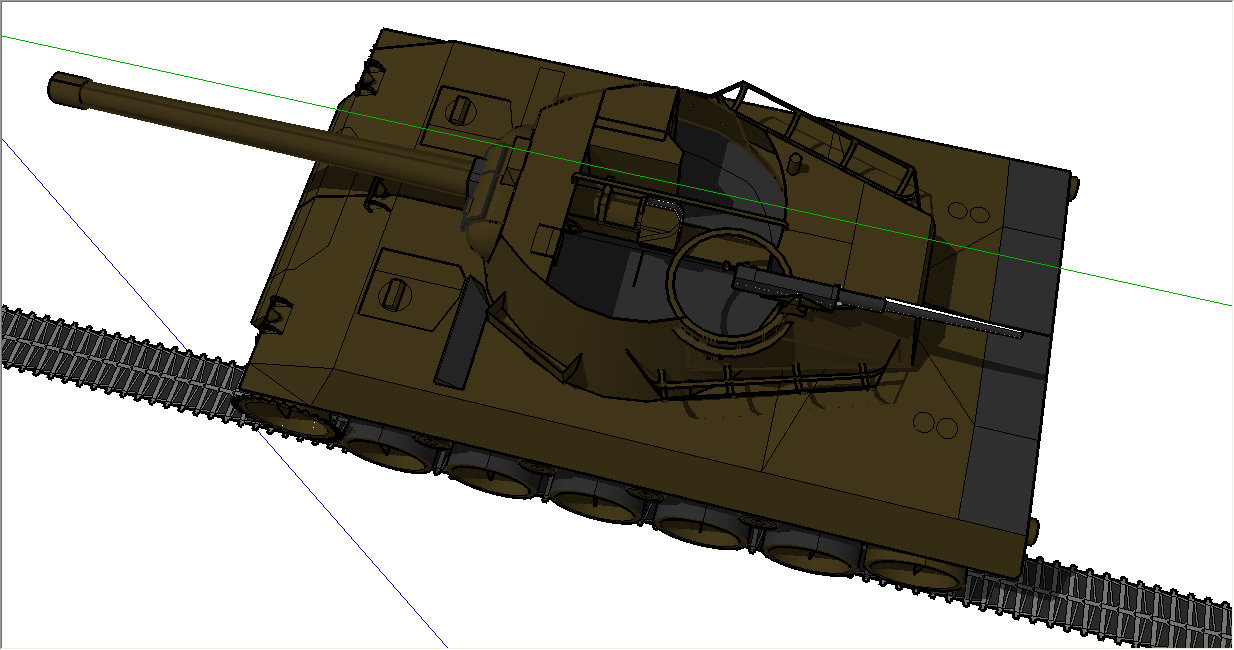
I've been grateful for several plugins from here such including the Chris Fullmer tools among others.
Ryan
-
FYI, I do see how to select by material, and that partly works, but I'd prefer to be able to just select the lines... or deselect materials or faces.
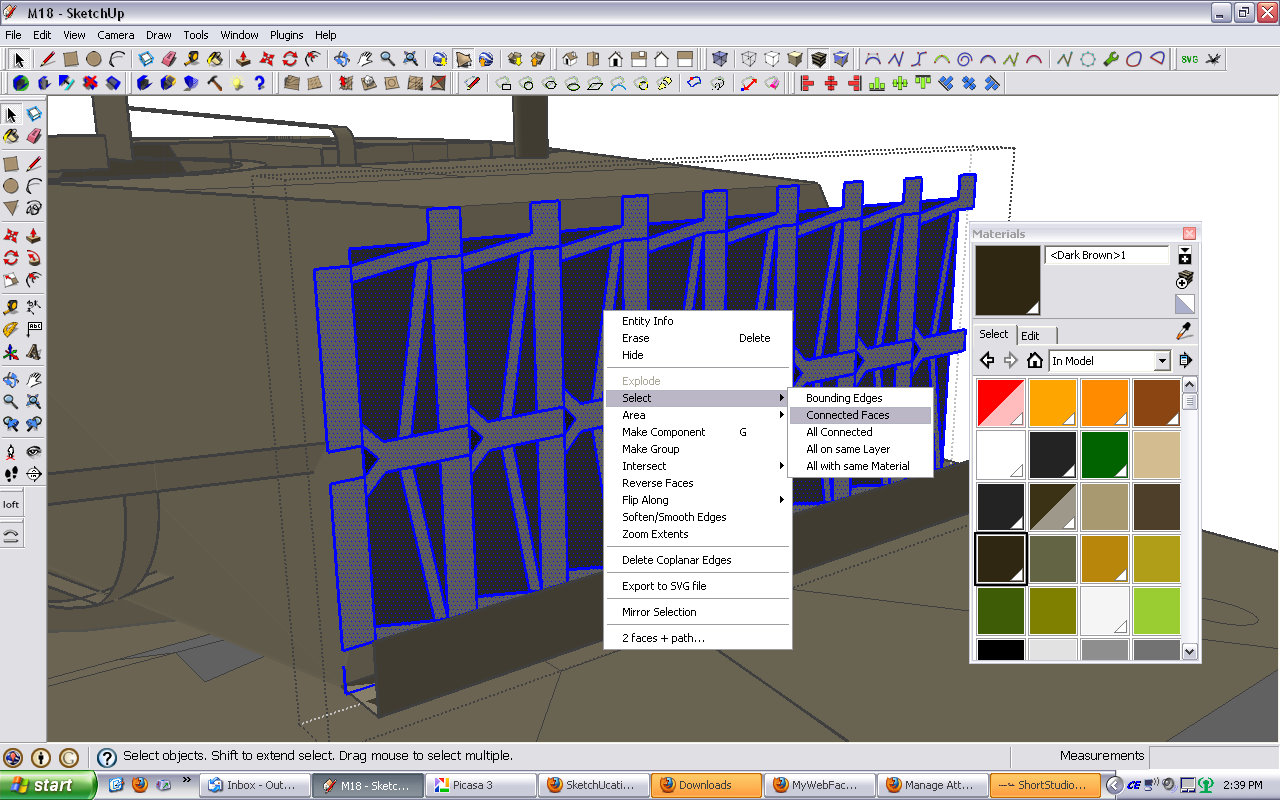
Ryan
-
You can always fiddle around with the face style display modes. If you go to wireframe mode and select everything by dragging the select tool around the geometry, only edges will be selected (while faces are practically hidden).
Also, if your hide your edges (stles dialog > edit > edge settings), you can select your faces the same way without selecting your edges.
You can even set up scenes for each of these display modes so that you can easily access them without searching for settings in dialogues.
Note that selecting by material may be hard sometimes as you can also paint your edges and this way you select those, too.
-
You could also try thomthom's selection toys plugin. http://forums.sketchucation.com/viewtopic.php?f=180&t=14975&st=0&sk=t&sd=a&hilit=selection+toys
Does what you want and bucket loads more besides.
-
@remus said:
You could also try thomthom's selection toys plugin. http://forums.sketchucation.com/viewtopic.php?f=180&t=14975&st=0&sk=t&sd=a&hilit=selection+toys
Does what you want and bucket loads more besides.
Thanks! That's exactly the kind of thing I was looking for!
Ryan
Advertisement







