Sketchup preset for the NVIDIA Quadro 1700
-
@pep75 said:
Does anyone have a good preset for a Quadro 1700 card that I can load into the NVIDIA control.
do not change the OpenGL default settings (e.g. "let the application decide..") which are already fine for SU, do not increase anti-aliasing which might slow down OGL output speed.
@pep75 said:
I'm not so satisfied about the card ...
what exactly is the problem?
use the latest driver for your os, if using a desktop system with Win x32 the recent driver revision is 190.38 from 23.07.09:

Download The Latest Official NVIDIA Drivers
Download the latest official NVIDIA drivers to enhance your PC gaming experience and run apps faster.
NVIDIA (www.nvidia.com)
hth,
Norbert -
Norbert's advice is as good as it gets. I tested the same card in XP64 with a driver published in early June with no problems.
Anssi
-
...sorry that my reply took so long...but anyway thanks for the replies!!
I had a Nvidia 8800GTS 32OmB card and sold it to buy myself a "professional" graphic card with sufficient memory on it. The card costed 500,- euros and a 8800 gts costed 150,-. And well I can hardly see the difference between these two really. OK, the Quadro card is slighty faster, but I'm really not stunned.
I'm working on a 64bit platform (windows 7),8gb memory, the processor is a 6600 quadcore and my hardisk is a 80gb Intel X25 ssd. Cinema4d is going like a razor but Sketchup feels like sluggish....grtzzz
Pep -
A shame, it's due the bad engine SU has, nothing to do about that, even not a Quadro.
The only way you'll notice difference is with the more advanced 3D apps out there, as you mentioned, C4D.Cheers,
FoXar ^^ -
@pep75 said:
I had a Nvidia 8800GTS 32OmB card and sold it to buy myself a "professional" graphic card with sufficient memory on it.
video memory is typically no issue, at least using a video card w/ 256/512mb on board (not shared w/ the OS). More memory does not improve the output speed in any way and thus is not recommendable besides other apps as e.g. raytracing programs can make use of it
@pep75 said:
The card costed 500,- euros and a 8800 gts costed 150,-. And well I can hardly see the difference between these two really. OK, the Quadro card is slighty faster, but I'm really not stunned.
the Quadro FX series provides an improved maturity and stability for the OpenGL based 3D output mainly for mid-range/high-end CAx apps and the driver optimizations available for them. The speed in connection w/ mesh-based 'standard' modelers as e.g. SU or Raytracing apps will normally not profit by using a Quadro FX, actually a GeForce in the same price range is often faster because of using a more recent GPU.
@pep75 said:
I'm working on a 64bit platform (windows 7),8gb memory, the processor is a 6600 quadcore and my hardisk is a 80gb Intel X25 ssd. Cinema4d is going like a razor but Sketchup feels like sluggish....
C4D is multi-threaded, SU currently not. Which is understandable because slicing a render task generating raster data (i.e. pixels) is much easier than distributing vector based modeling operations over several kernels.
The only way to improve the performance of SU is to use a faster CPU in the sense of speed of one (1) kernel, i.e. a faster dual core is better than a slower quad core... currently.
hth,
Norbert -
@pep75 said:
Does anyone have a good preset for a Quadro 1700 card that I can load into the NVIDIA control. I'm not so satisfied about the card and I wonder if this is a software issue(setting) or a hardware issue.
Pep,
I have the Quadro FX 1500M, and use the nVidia-customized driver. The SketchUp developers and nVidia partnered together to produce the customized settings. This screen grab is of the nVidia control panel, outside of SketchUp:
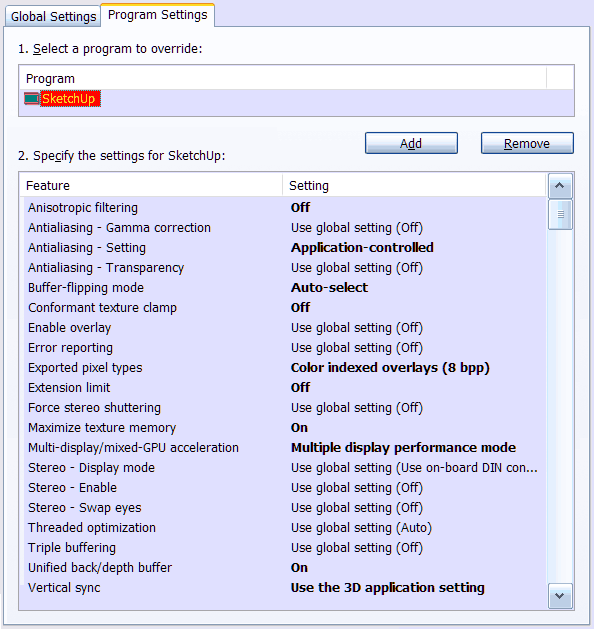
I noticed improved speed, and correction of anti-aliasing and backface-shading issues.I don't know if the 1700 uses the same driver, but its control panel should allow you to customize the settings yourself, following the settings depicted in the above image.
Taff
SketchUp Pro / Version 6.4.112
SketchUp Pro / Version 7.0.8657
Windows XP Pro / SP3
DELL Precision M90 / 2 GB RAM
nVidia Quadro FX 1500M / 256 MB
nVidia driver: Forceware 169.96 -
TaffGoch,
Thanks, I'll have to give this a try. -
THANKS to you all!!!
And by the way it's true what Norbert said...My ikd crappy P4 3.0 ghz is faster then my quadcore!

-
When I bought my new PC, I kept this in mind and it now has a dual core at 3.0 GHz (could be clocked up to something like 3.8 but haven't tried yet).
Now of course it is a kind of "compromise" only because if I were to render more, more cores would definitely be useful but I rather model than render (plus ultimately many "modern" renderers can do network rendering as well so I can even hook some old machines together to do that when it comes to that).
-
As to processors, the newer Xeon and i7 processors seem to have a slight edge compared to older dual- and quadcores. I tested a 2.53 GHz Xeon a couple of months ago, and it seemed equal or a bit faster with my small models than a 3.6.GHz P IV.
Anssi
Advertisement







