The Garden Pond
-
This is a pond and waterfall I modeled as part of larger project. Rendered in Max & Vray, with a good bit of PP in PS.

-
That water looks very nice. Maybe you should add some displacement to those pebbles though, they look a bit flat. Also, if you do not mind, can we see the raw render?
-
the water is very good indeed. well done. (would love to have such a pond in my garden right now (the temperature is yet again climbing above 30 - in the mountains!)

-
Good image overall
 , but I agree the rocks look off a little.
, but I agree the rocks look off a little. -
nice i would also like to see the raw render and iff possible the geometry of the model, if not its ok, is the flow actually modeled like cloth with a see through texture or is that all post production?
-
Thanks Guys.
Here are the sketchup lines and a screenshot from Max, as well as a step by step to how I made the base waterfall mesh and the water. Unfortunately I saved over my raw render.
There was quite a bit of PS on this one to smooth out some of the geometry for the rocks and add a few more. I also did the water effects in photoshop using a set of Ron's splash brushes.
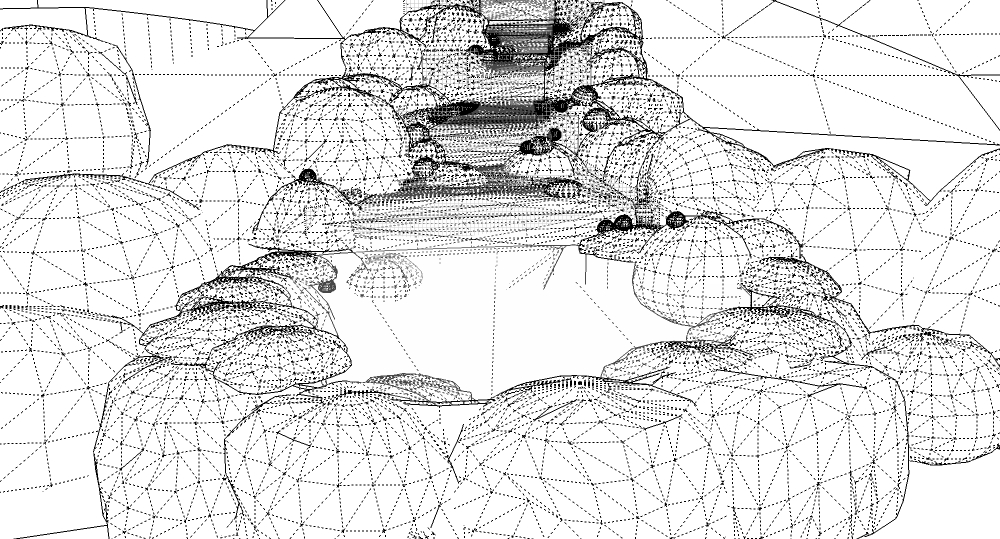
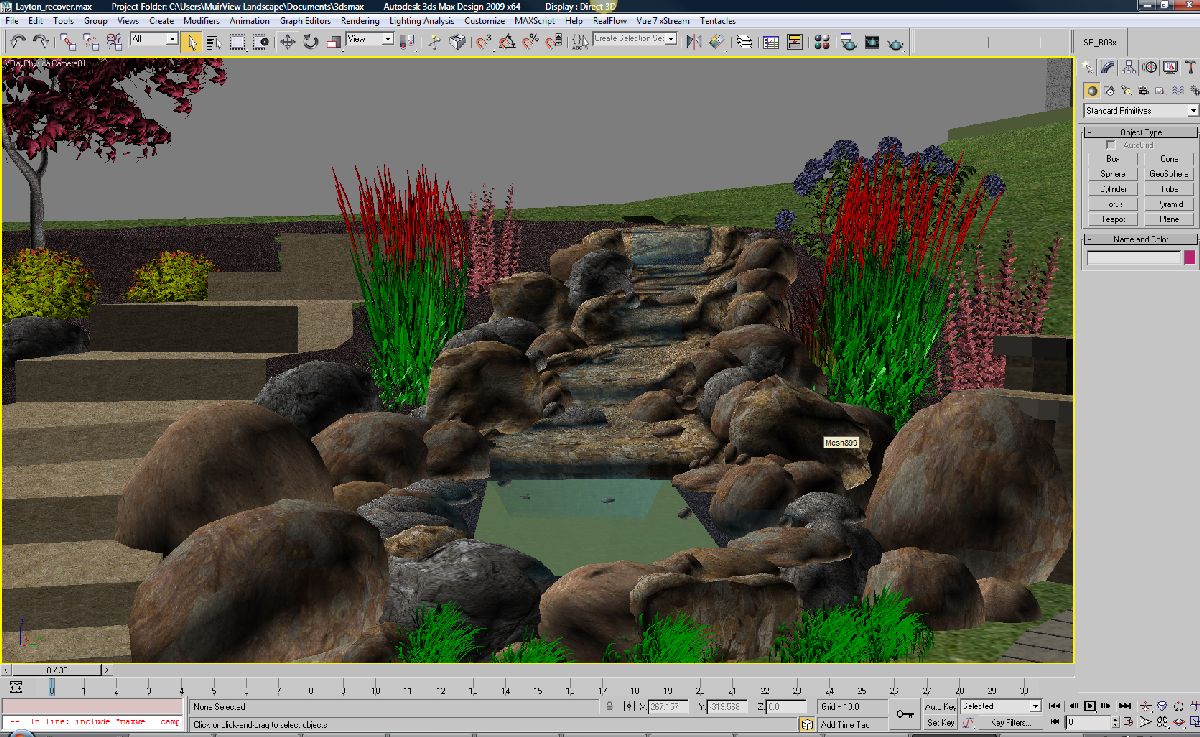
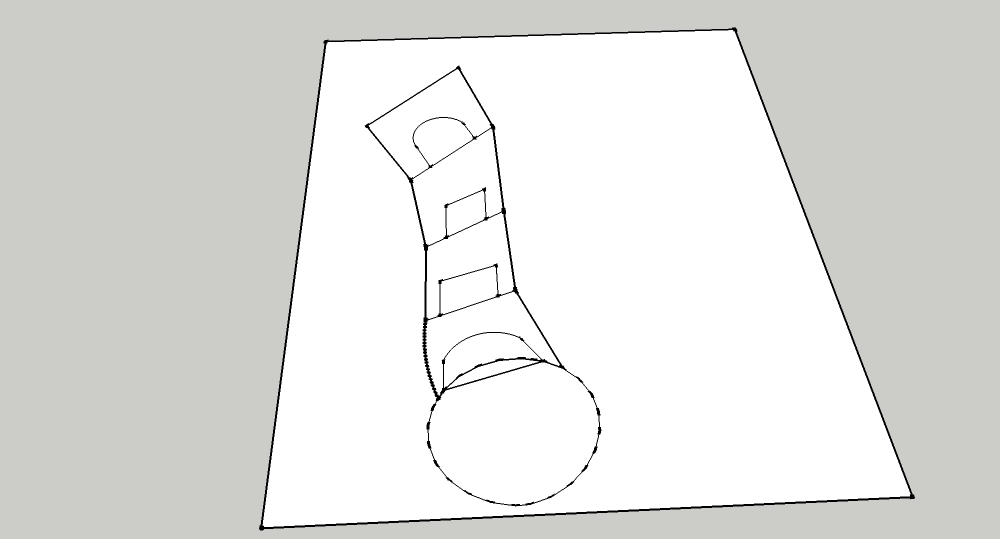
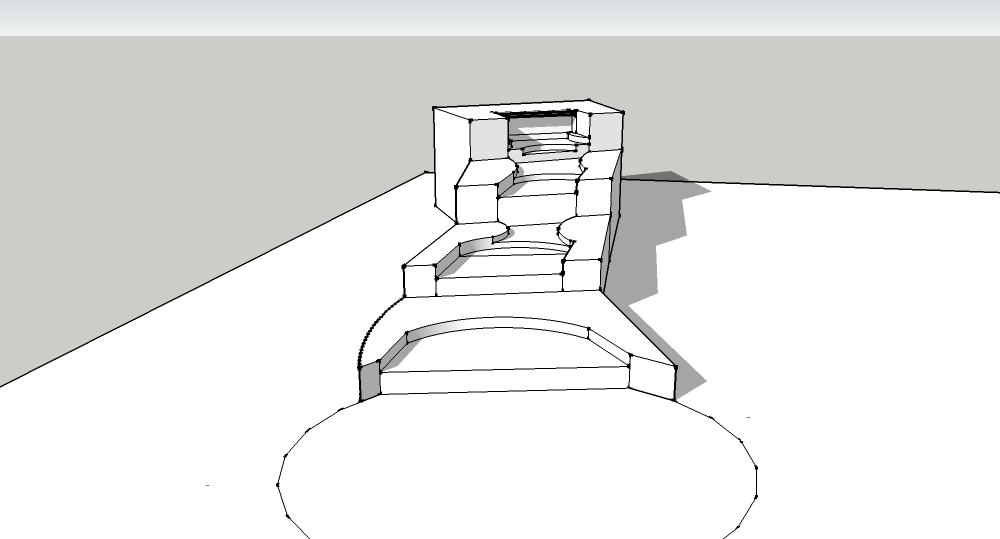
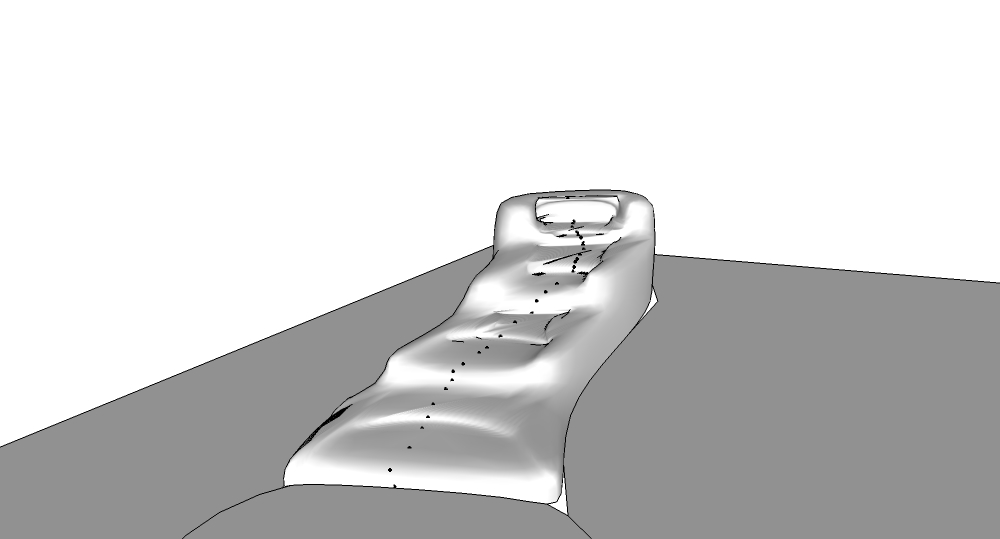
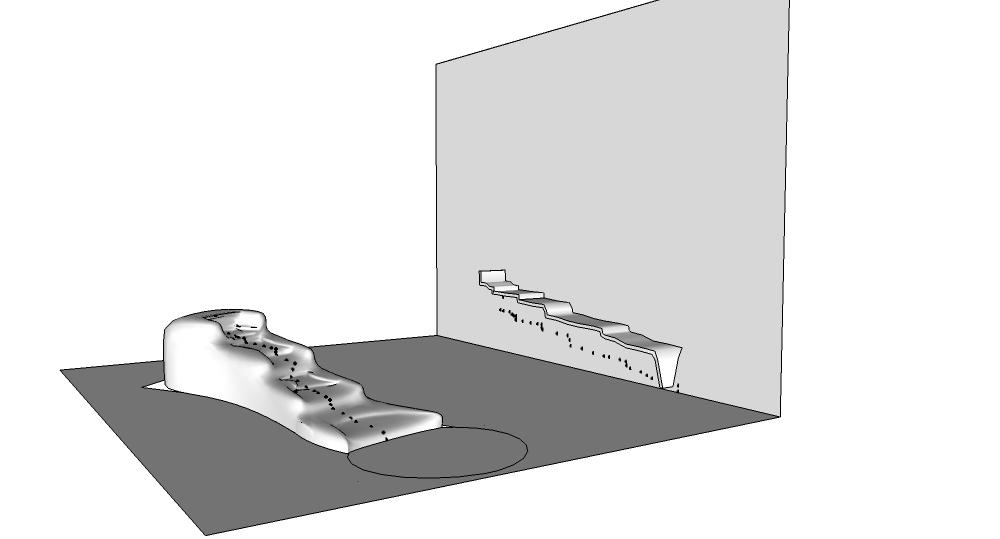
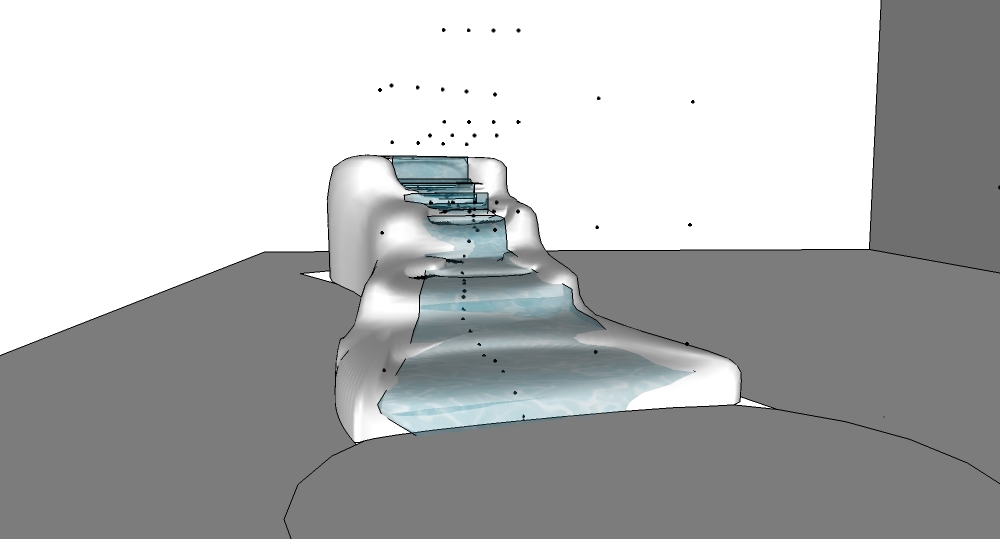
-
wow thanks for posting that little explanation for me it really helped. Organic modeling ive always found harder but ill nail it one day, nice work anyway thanks.
-
yeah nice work dude, lovely image. how did u set the construction points at the height changes?
-
Nice tutorial and great looking result.
Thanks for that Earthmover!

-
@olishea said:
yeah nice work dude, lovely image. how did u set the construction points at the height changes?
Oli, I just used the "Insert Guide point" tool that comes with Projection Tools 2. Then just click where you want to add them.
Now that TIG made the Drape Cpoints Ruby for me, I'd probably use that for the water instead and cut down on the amount of steps to make the water.
-
thanks for your reply. sorry to be a pain in the almighty, but could you possibly post the link to projection tools? cant find it. cheers
-
No Problem Oli! http://forums.sketchucation.com/viewtopic.php?f=180&t=20140
I've grown to really love these tools!
-
thanks......oh those projection tools. I feel bit stupid now.
nice image anyway, cant wait to see more.
-
Its a great work Mr EarthMover
I love it

Advertisement







