Oops, your profile's looking a bit empty! To help us tailor your experience, please fill in key details like your SketchUp version, skill level, operating system, and more. Update and save your info on your profile page today!
🔌 Smart Spline | Fluid way to handle splines for furniture design and complex structures. Download
Zooming cuts off part of screen image
-
For some reason sketchup cuts off part of the model image when I'm zooming in and out of our models, one in particular. It's a large sketchup file because of how large a site the project is on, but it wont allow me to zoom in real close to anything without it looking like a section through the model. And it shows up in the jpegs when you try and export the 2D image. I've attached a few screen shots of what I'm talking about here.
Does anyone know how to fix this if it actually can be fixed?
Thanks.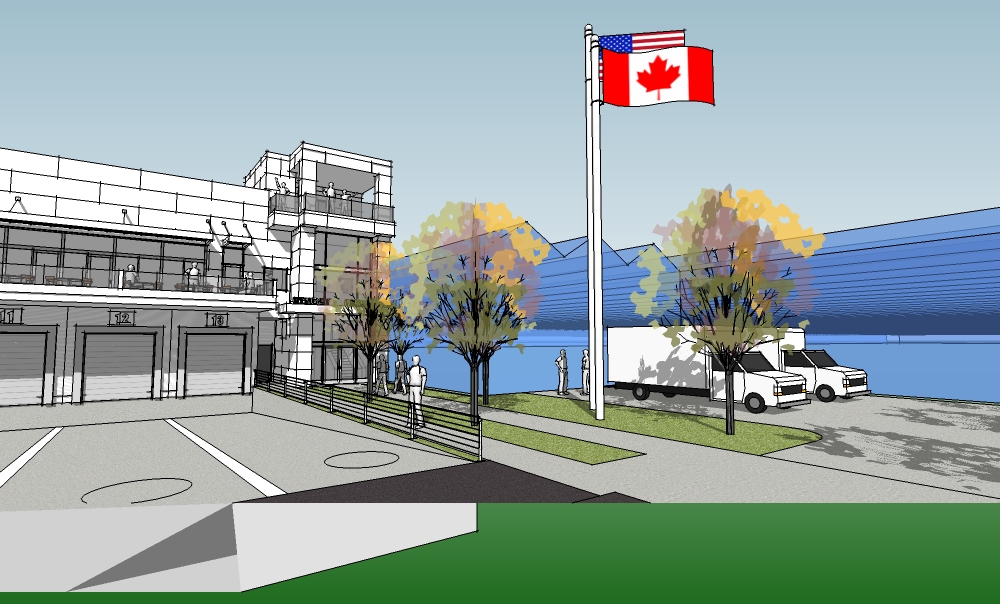

-
Its called clipping, discussed plenty of times already: http://sketchup.google.com/support/bin/answer.py?hl=en&answer=36261
Advertisement







