Startup doesn't startup
-
I have just upgraded to version 7 - and as I feared, there are some issues. Not major, small annoying things. I copied my plugins directly from V.6 to V7, along with materials, tools etc. The program works OK so far, but I keep getting the pencil on startup. Startup.rb and Smustard-app-observer.rb are both loaded, latest version. Is there something that conflicts with startup? It worked Ok in V6.
There is an error on start up menu also. Shape bender does start up but shows in the error box.See attached screen shot. These tools do seem to work once the program fully starts.
My tool bars are very jumpy. I have to fight with them to get them in some kid of order. This was the same on V. 6 but I got them where I wanted and didn't play with them again. Just curious if there is a way to make them behave.
thanks in advance for any suggestions.
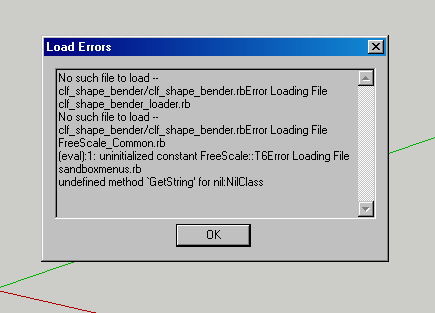
-
I think that you should not copy the tools folder. That should only contain SU files (no external plugins). They don't want those files to be overwritten by old files.
I'm not sure if that will help, but it might? Also, if you are using Vista, you must make sure to copy everything from the "compatibility folder" from SU6 /plugins/ into the regular SU7 plugins. Have you had to dig into the compatibility folder before?
Chris
-
Thanks for getting back Chris.
I will try a clean install and copy a bit at a time from plugins only. I was using 6 with no problems with vista but will look into the compatability.
-
The compatibility folder is something that will absolutely ruin the process. What happens is that Vista doesn't like you to put manually files into the "Program Folders" and sub folders. So when you download a ruby, sometimes it puts it into a special location, and not the actual plugins folder. It still gets loaded by SU, so in SU6, you might have plugins that are in that folder, that do not display in the regular plugins folder. So when yuo copy from the SU6 plugins folder, you have to be aware that Vista might have put some plugins in a completely different location.
To check for this, go to your SU6 plugins folder. Near the top, there should be a button called "Compatibility Files" or something like that. Click on it. There is a good chance that you will find various pugins in there. All of those will also need to be copied into your normal SU7 plugins folder.
That might very well do the trick,
Chris
-
I have also noticed a problem with SelectAtStartup when launching SU - it works, but is apparently overwritten by something either internal to SU or another ruby (haven't tested it yet). However, it still works when opening a file or starting a new model.
Advertisement







