SketchUp 7 Basic - CSS-003 - Work in progress (Page 1)
-
Please note that this model was intentionally created low in details, trying to recreate the quality of the N64. I intended it to go into Second Life once it was done, however I've learned (too late) that currently importing models directly from SketchUp into Second life is either very difficult, or just impossible on this point in time.
It's a starship that I called (for now) the CSS-003 - The Scar. Directly on top of it, is a sister ship called the ESS-004 - The PhiTon. As I would think you would need something like that when you get stranded in the deep void of space.
The following images will show step by step progress on creation. Some images contain content that later on got deleted because they were either too detailed or just looked out of place.
It's still a work in progress as you can see, and many models will be changed and more detailed in the final product. But for now filesize is the biggest priority.
[Maximum image uploads was reached, future updates will appear in this post:
http://forums.sketchucation.com/viewtopic.php?f=81&t=20919 ]
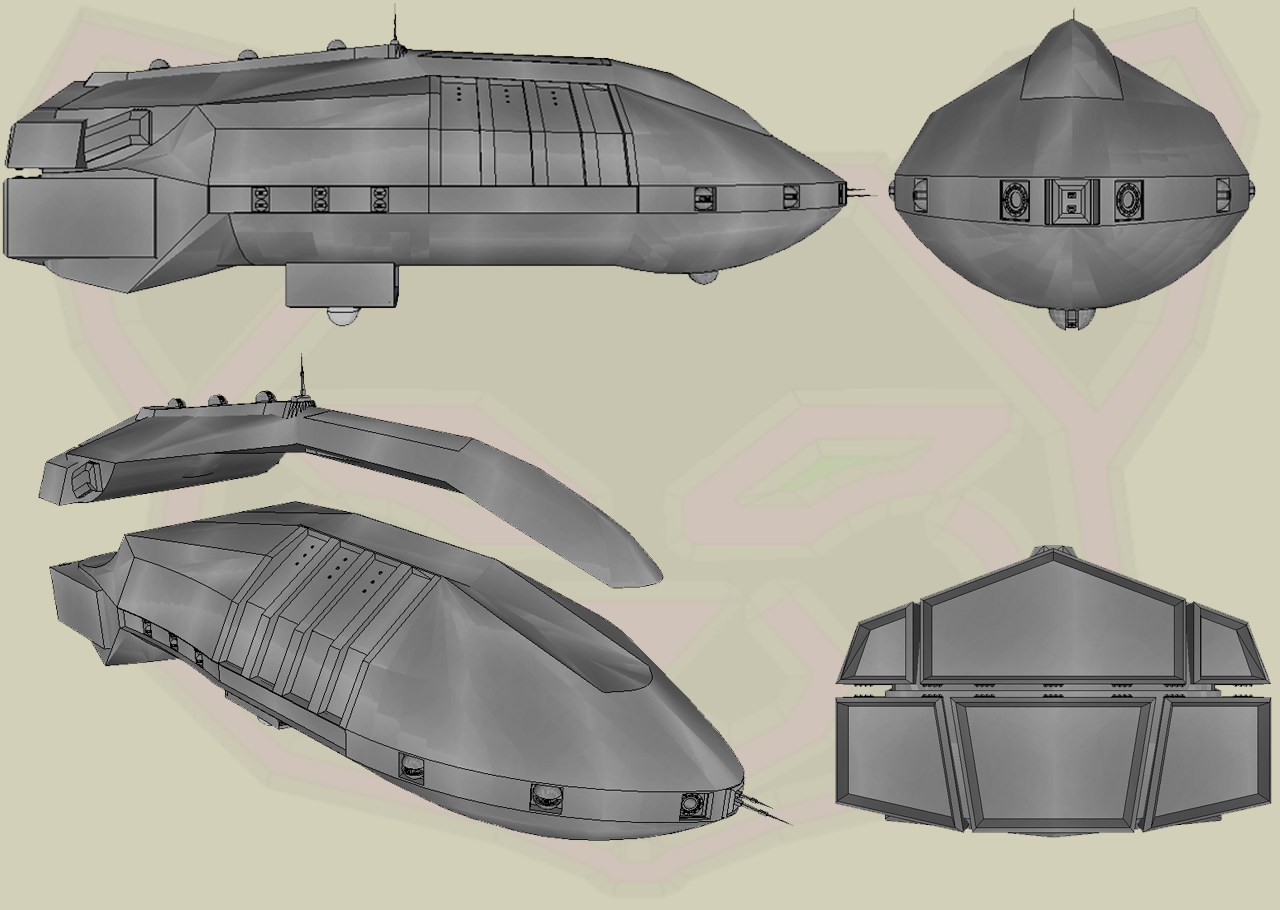
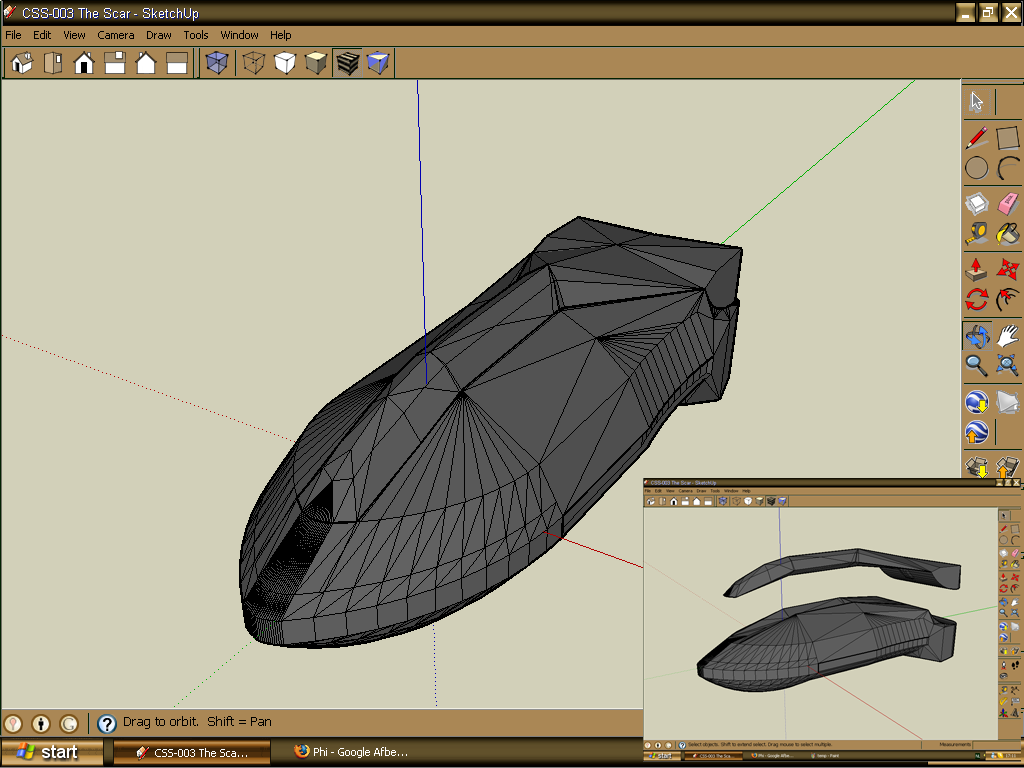
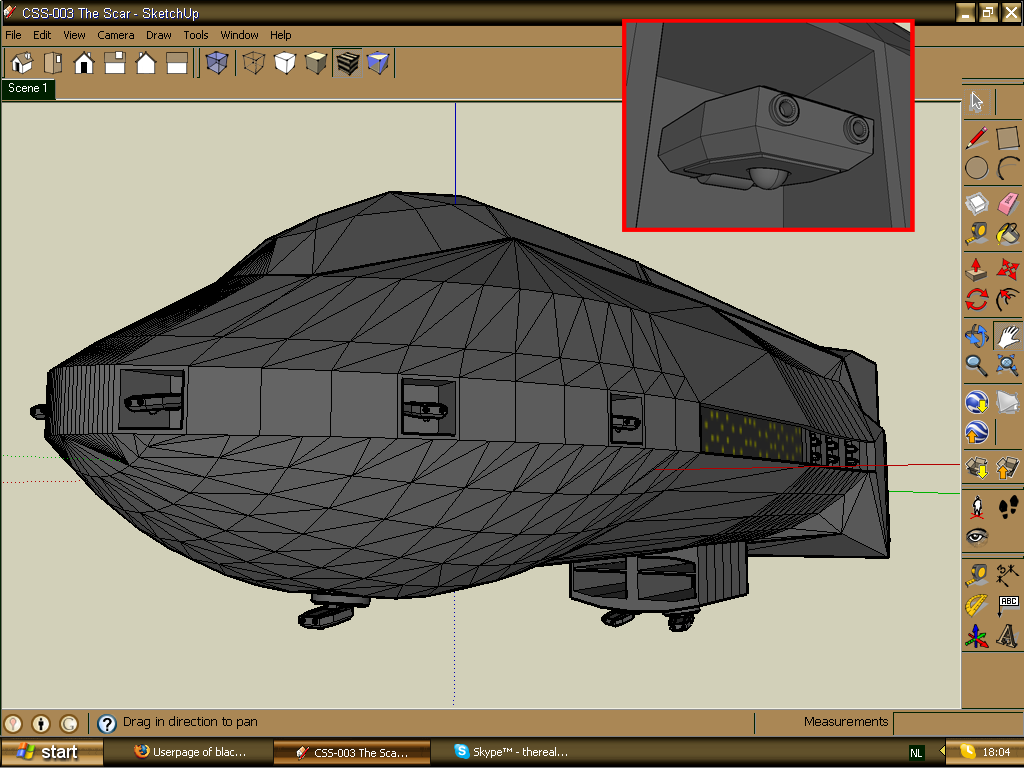
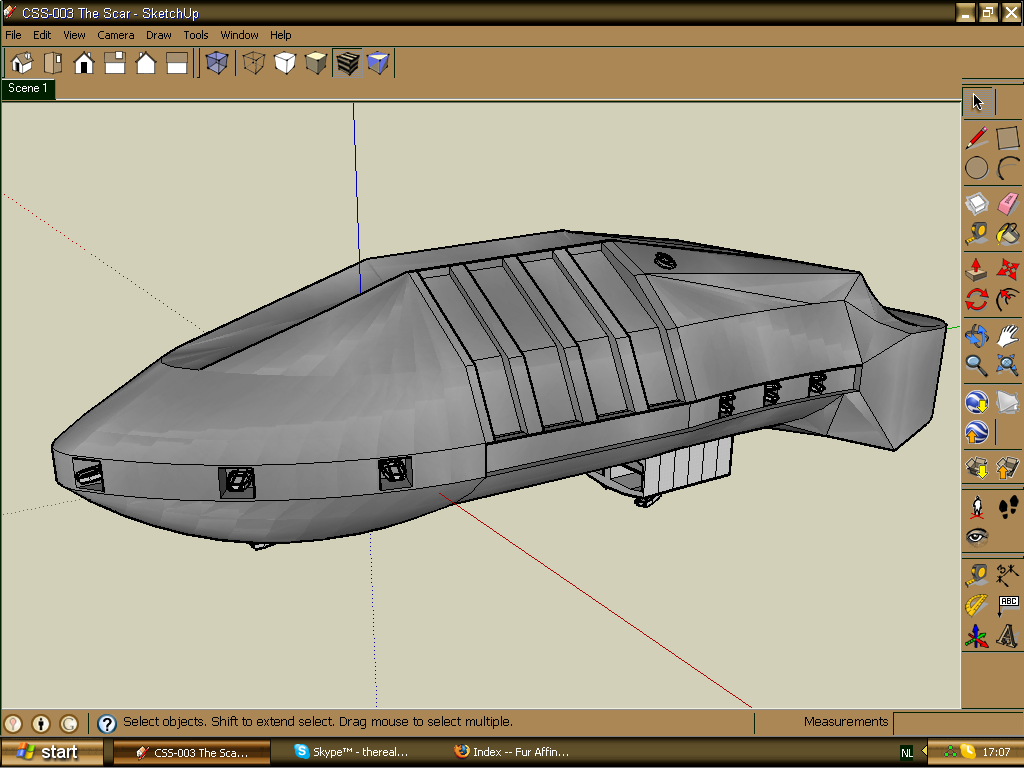
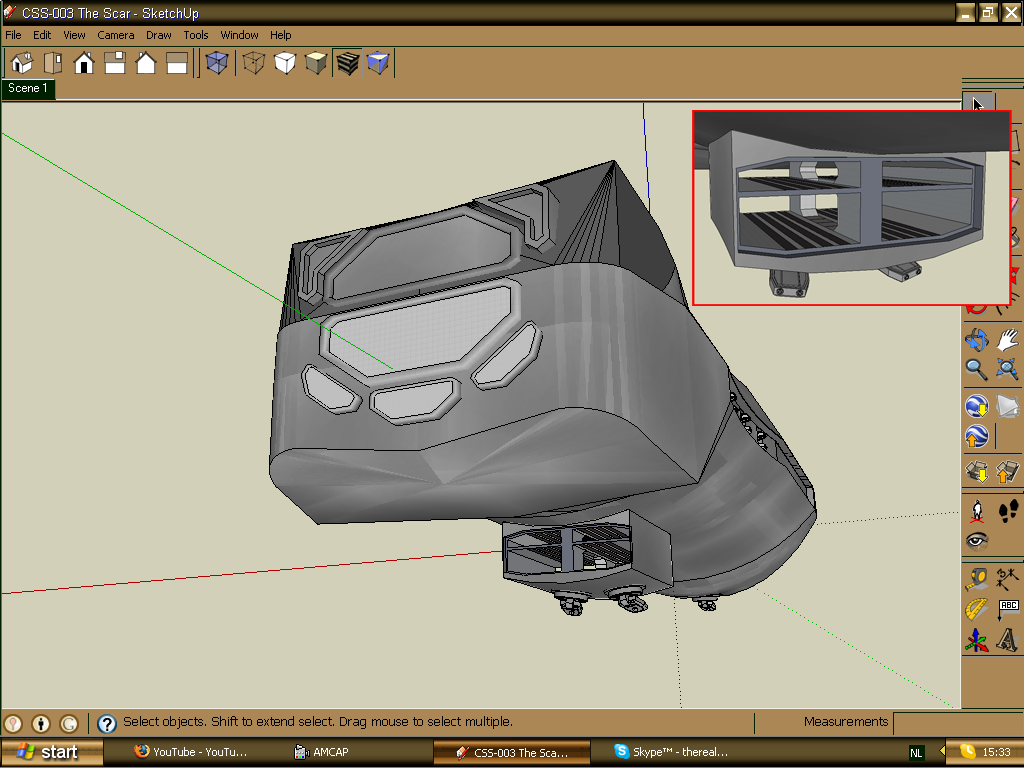
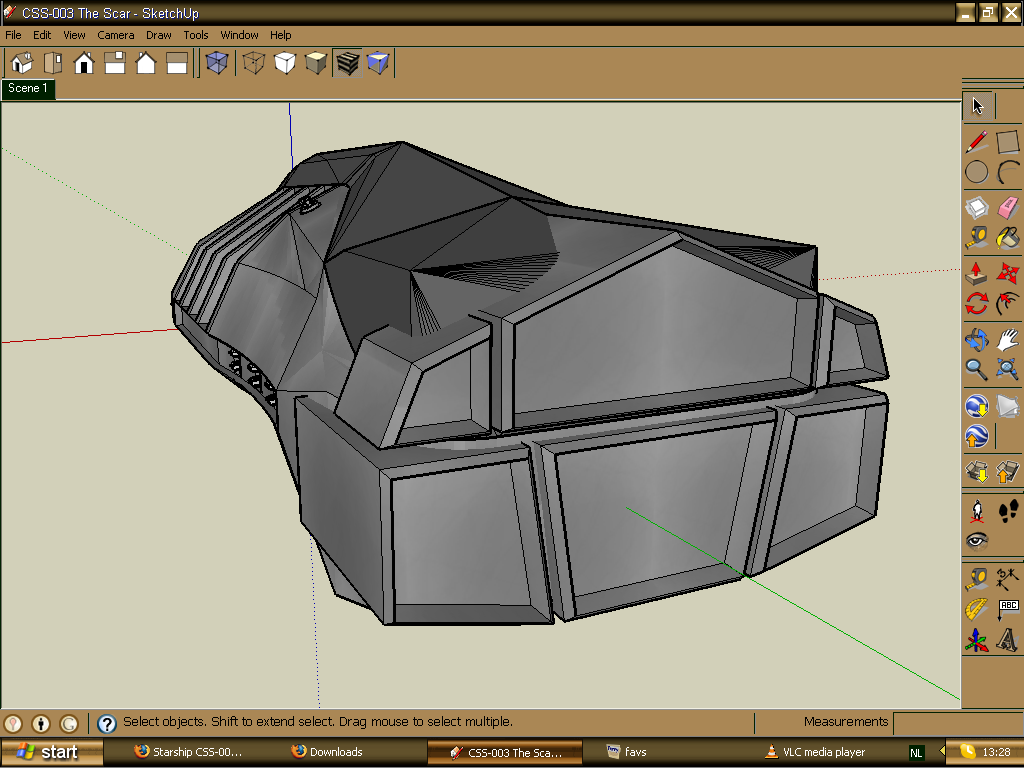
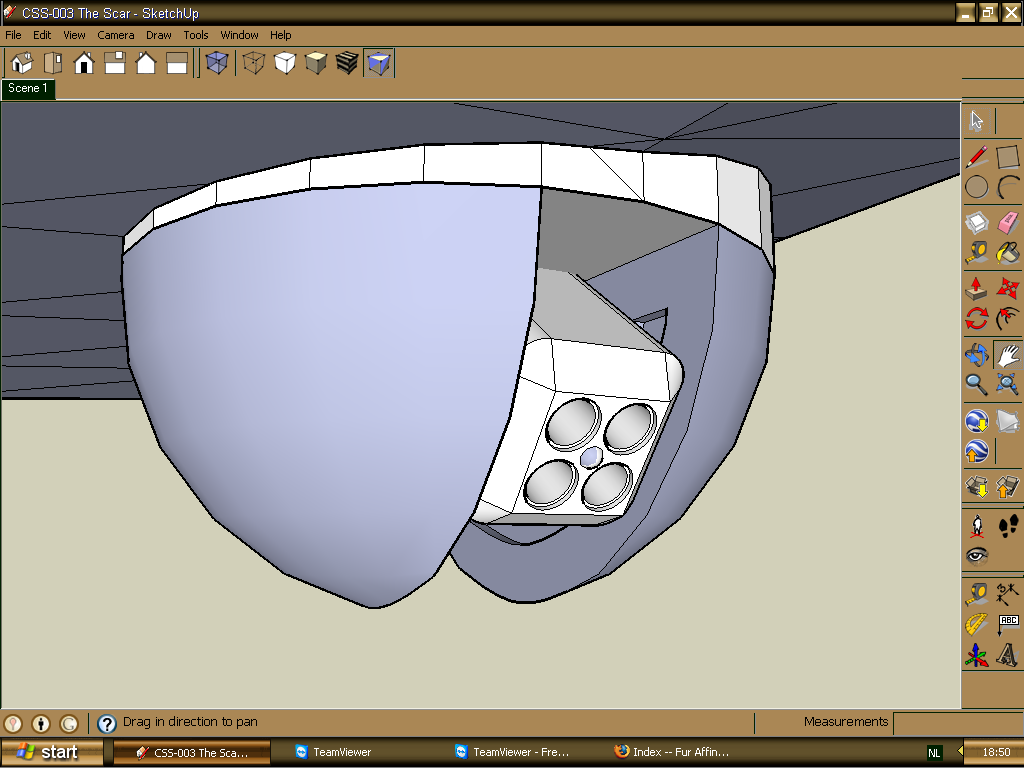
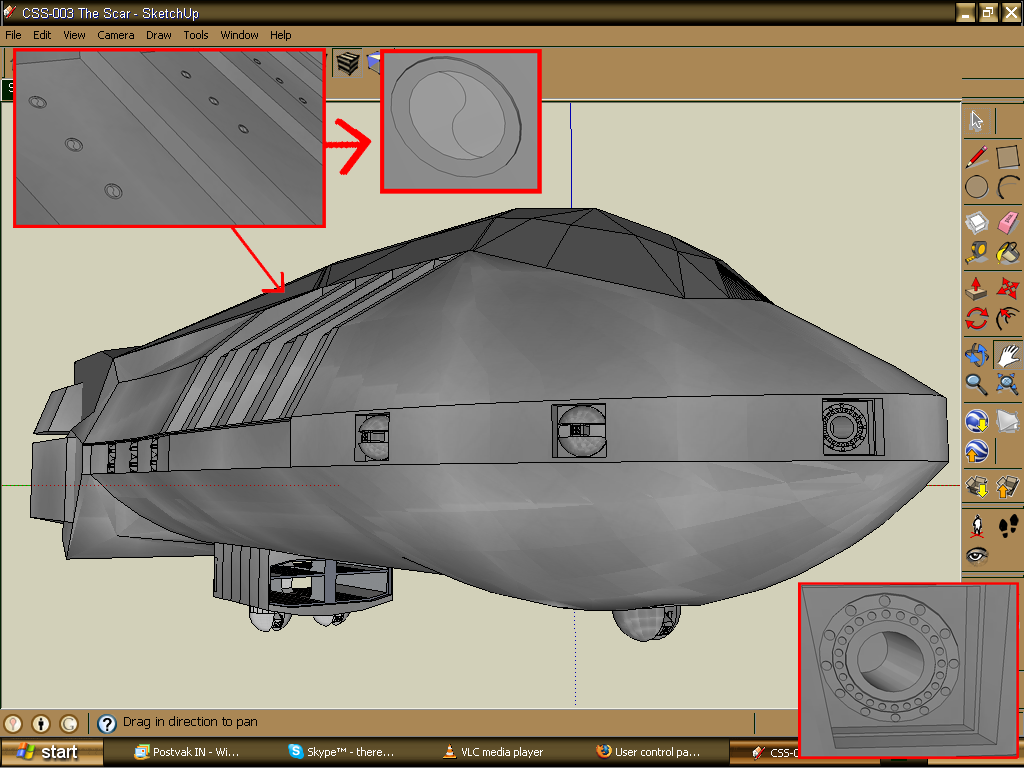
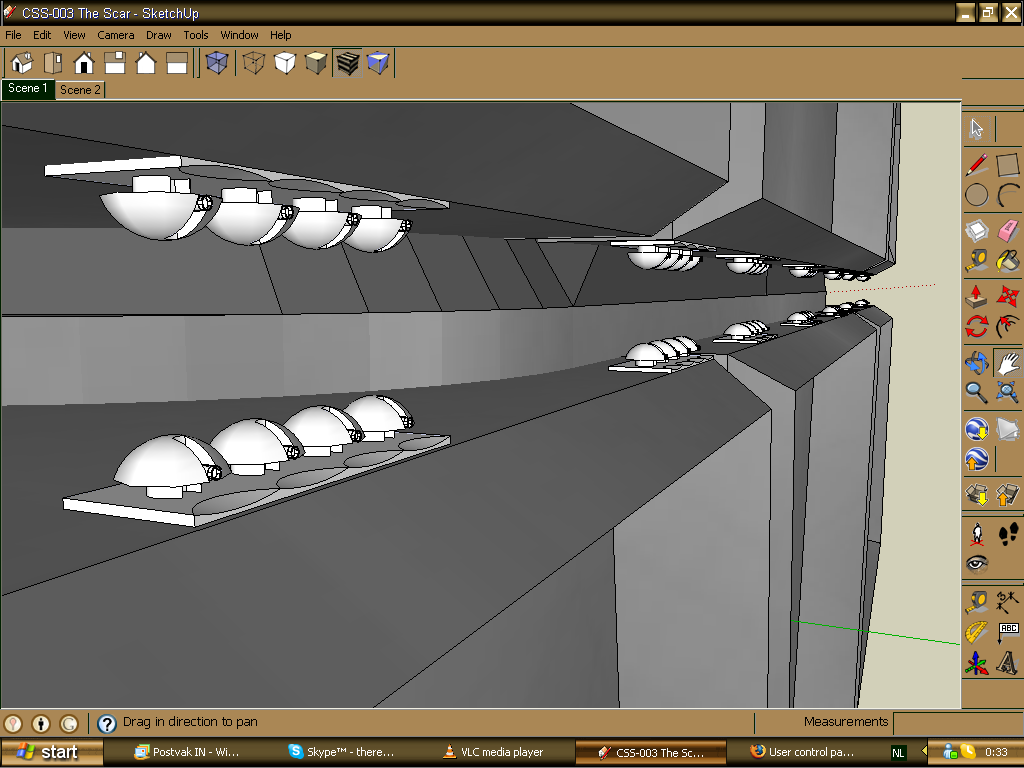
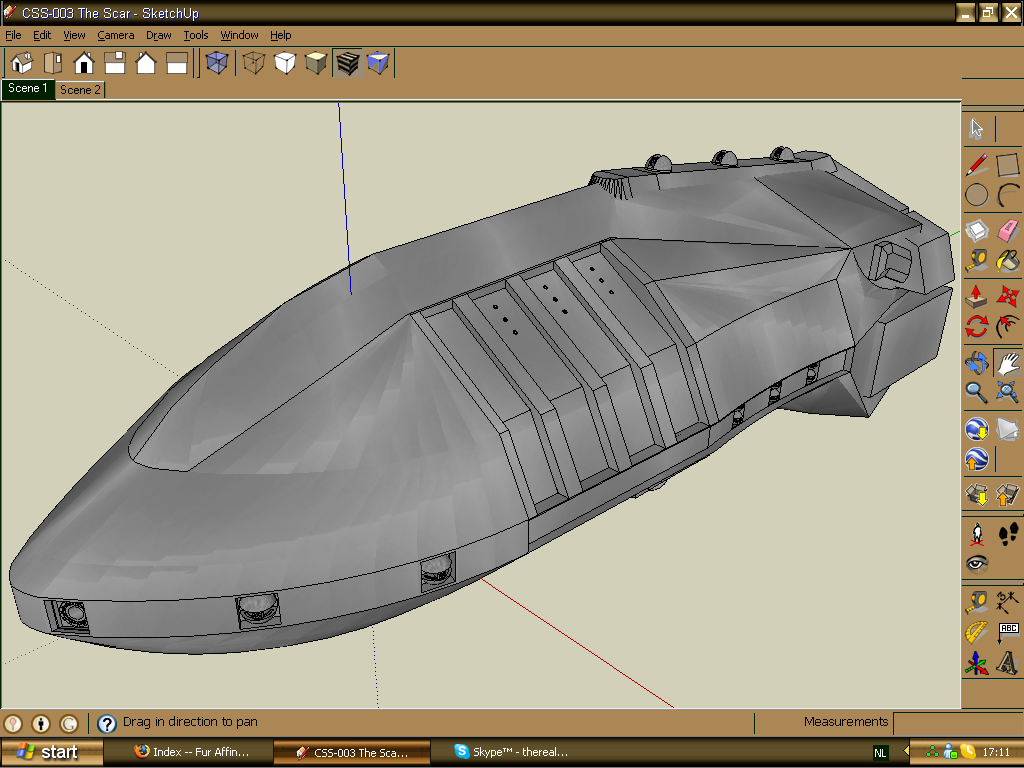
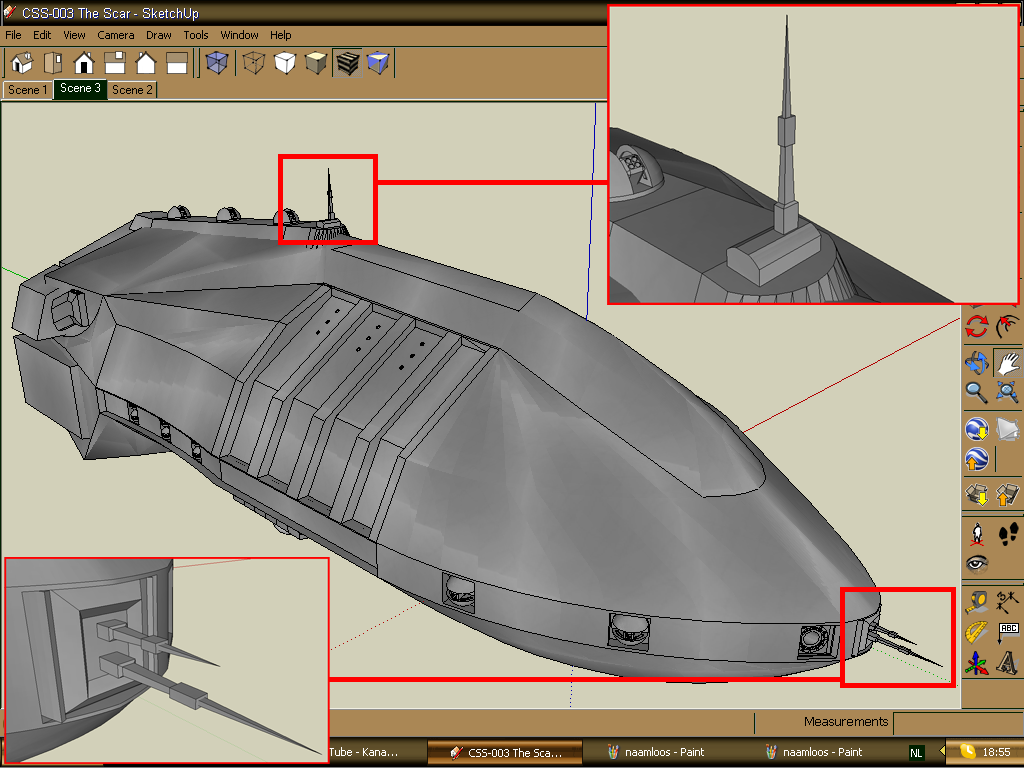
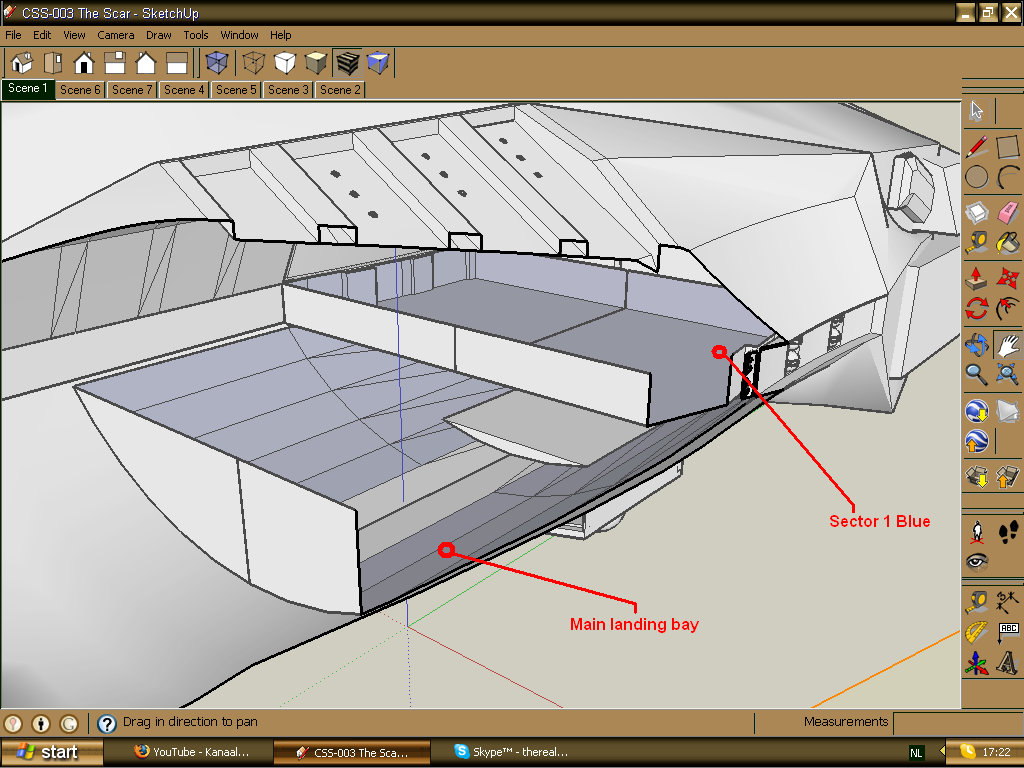
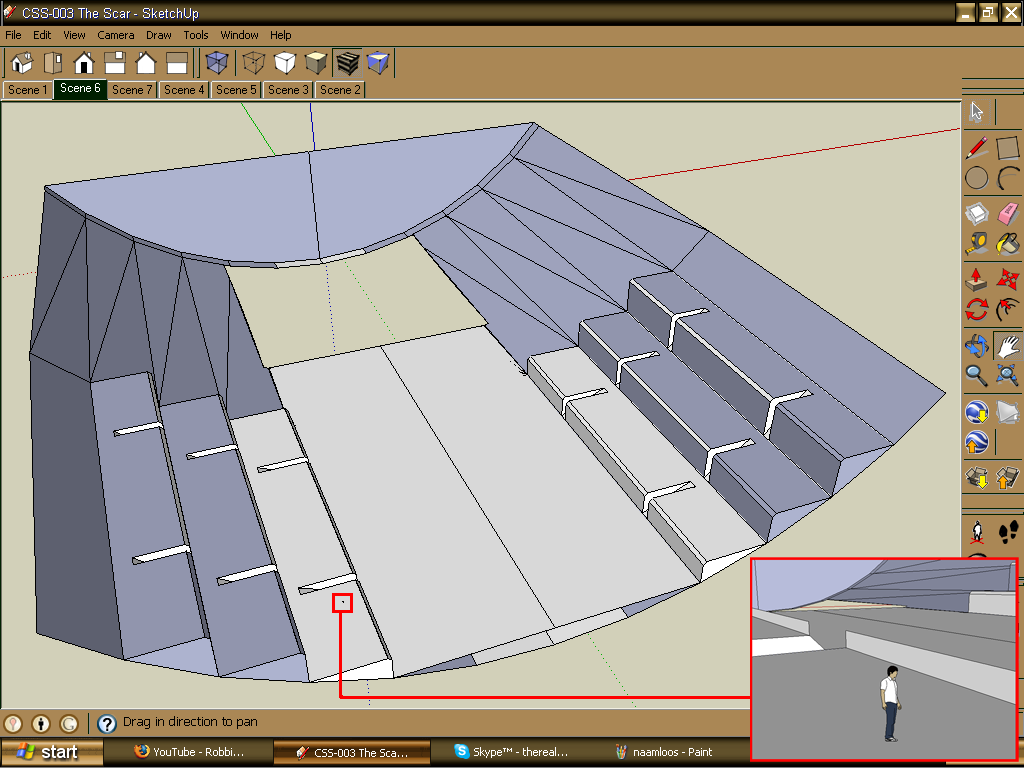
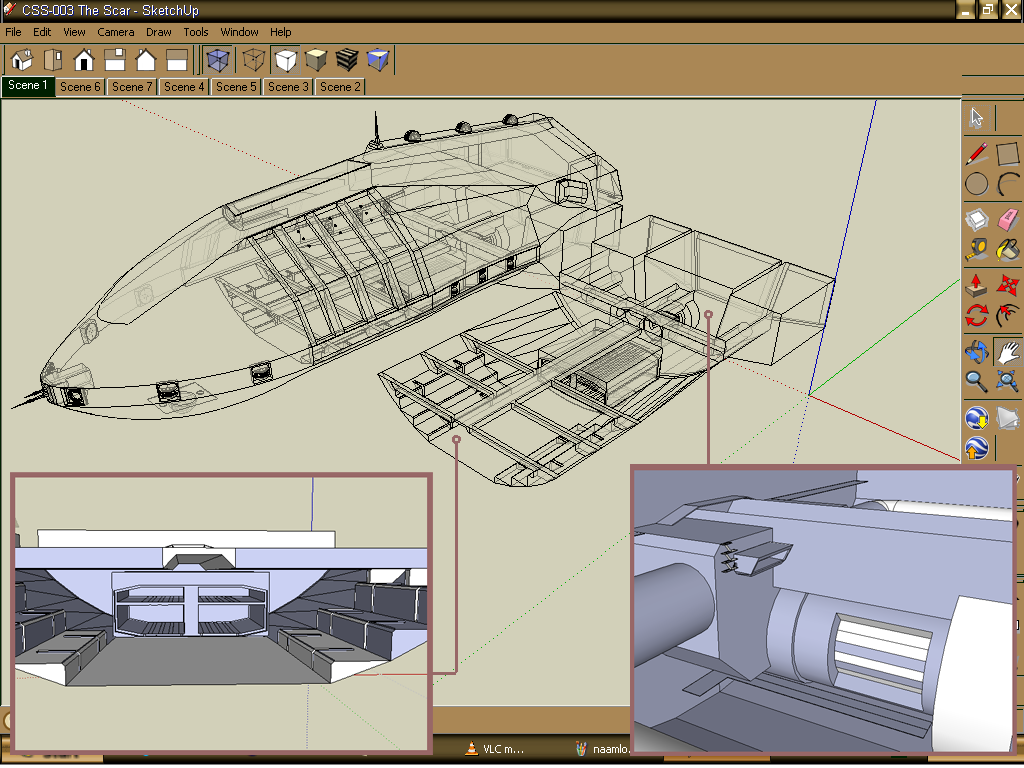
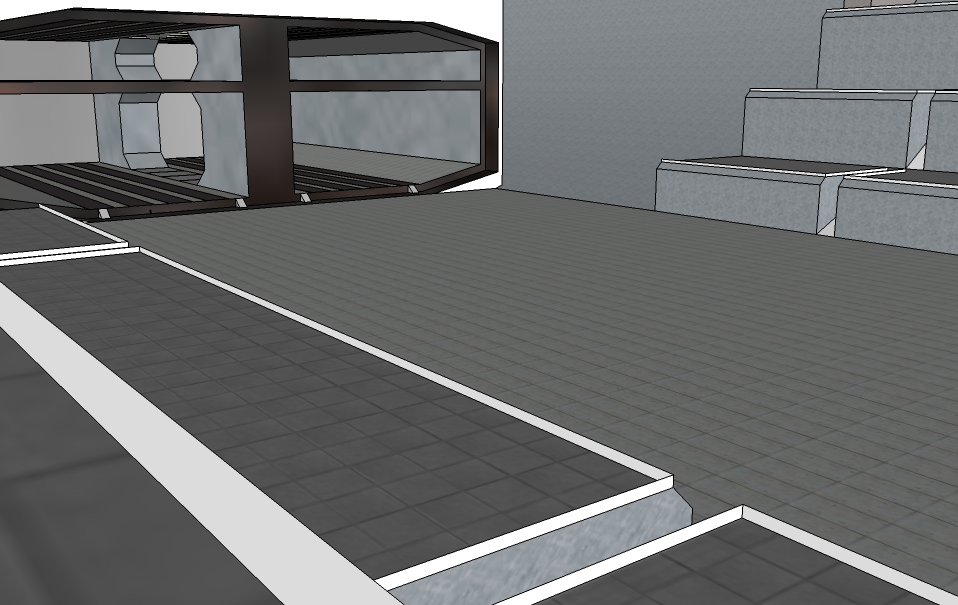
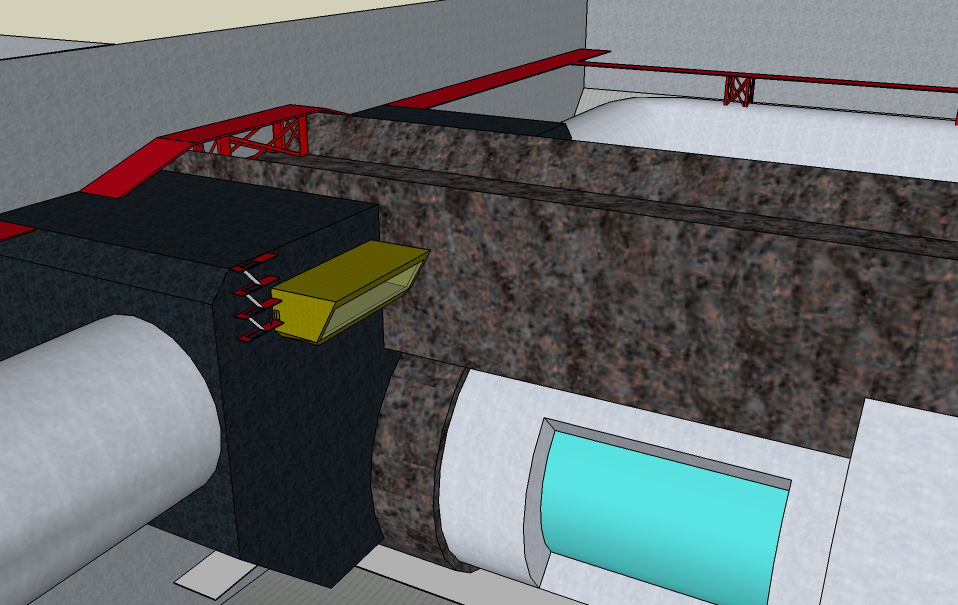

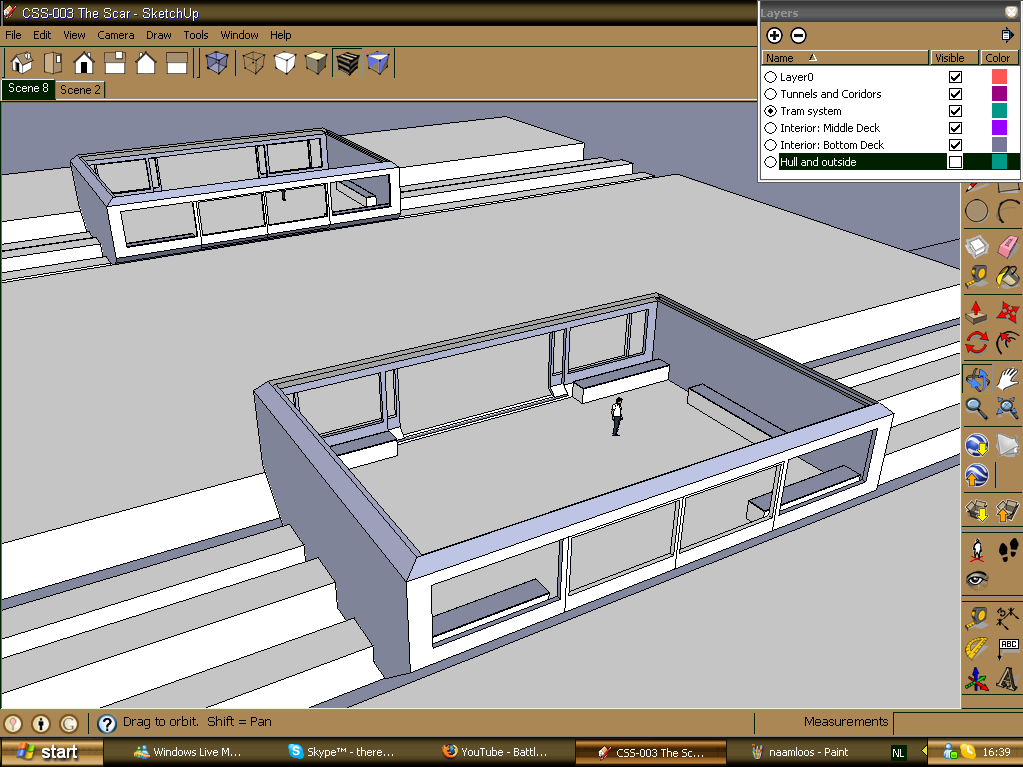
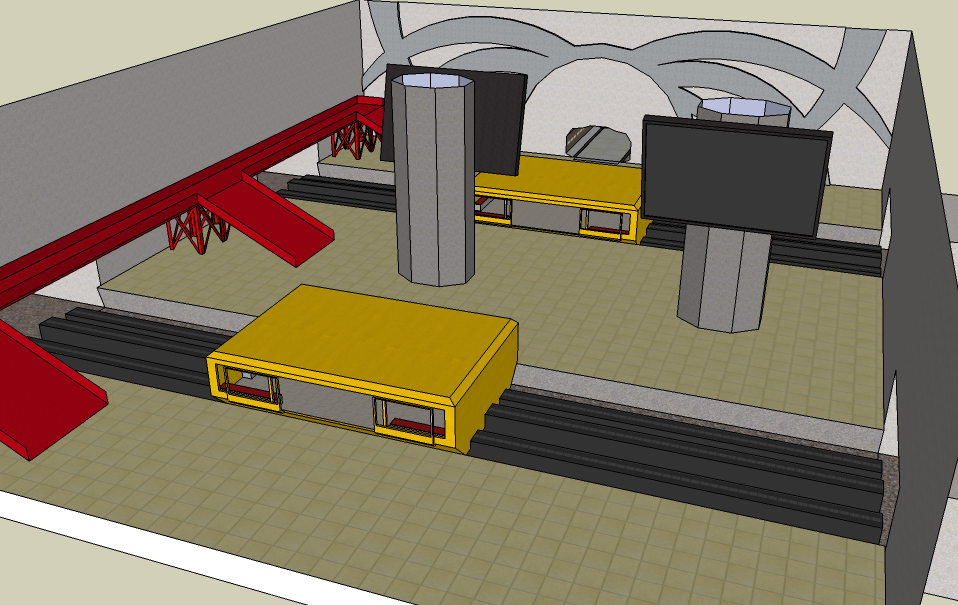
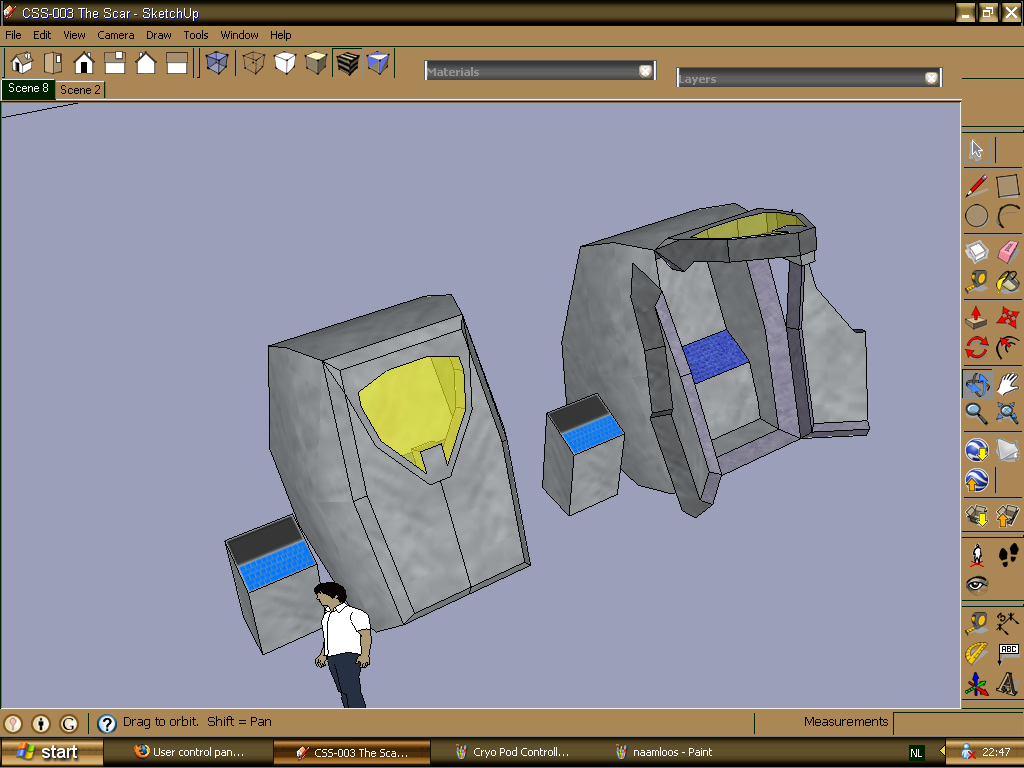
-
i cant see any of those images!
-
Me either.
-
Same
-
@sir said:
i cant see any of those images!
@chango70 said:
Me either.
@wacov said:
Same
I'm very sorry, ever since the site on which these screenshots were hosted on went down yesterday, the photo's keep appearing as ''image'', I tried to re-enter the URL's but they keep disappearing as soon as the page is refreshed. So you'll have to go to the link provided and view the original screenshots. I'm sorry for this inconvenience.
-
Why not post the images on here?
-
@daniel said:
Why not post the images on here?
I've tried that, but it proved problematic. When hosted from another site, they keep disappearing as soon as the page is refreshed (or viewed by someone else). They just keep showing as ''image''. It's very frustrating.
Or did you mean uploading them here? To be honest, I would have no idea how to do that. I'm sort of a forum noob in general. ^W^;
-
on the post reply form, theres a tab called upload attachment, right next to options; the box below the bit where you enter text. click the tab, then you see normal upload options. you should be able to click the + to add more files per post
-
@sir said:
on the post reply form, theres a tab called upload attachment, right next to options; the box below the bit where you enter text. click the tab, then you see normal upload options. you should be able to click the + to add more files per post
Oh my.. O,O
I totally overlooked all those tabs. Thank you so much.
-
Advertisement







