[Plugin] cgScenesMAC v 2 April 2010
-
Hi Chris, you can organize it however you want, but most authors update the file in the original post so that people don't have to read through an entire thread to make sure they are downloading the most recent vesion.
Also, I think you started another thread where you posted this new version already. It might be adviseble to delete it from this thread, and just put a link to that thread from here, and also in the top post. And also, again, remove the old file from the top post. That way you only have one file - always the most current - posted somewhere. Otherwise it can be confusing for users to try and fin the most recent version.
But, you can do it however you like. Just in the end, try to make it so users can't accidentally find old versions of your scripts.
Keep up the great work! I can begin to finally understand namesets in the context of layers, scenes, styles, etc and how all these things are connected and all affect the same objects. Little by little it is coming together.
Chris
BTW, have you looked at Google Wave yet? It is interesting!
-
@chrisglasier said:
" I asked Jim to be put cgScenes on the register so I can just refer to it there for the releases and continue my mumblings here in the usual fashion. Do you think that would be OK?
]
Sorry about this, Chris. I hope, in not very much longer that you will be able to enter and edit your entries yourself. I'm talking a couple of days, if you can wait... -
@chris fullmer said:
Hi Chris, you can organize it however you want ...
No, I don't want to take that line, but I just thought as this thread has [code] in the title it should also get the latest version. The other post is a background piece, but of course it needed to have the updated version to make sense. To save the "on and on," I asked Jim if cgScenes could be put on the register so I can just refer to it there for the releases and continue my mumblings here in the usual fashion. Do you think that would be OK?
@chris fullmer said:
.. how all these things are connected and all affect the same objects.
Yes and this underpins "linking data" that Kevin Kelly and others keep raving on about.
@unknownuser said:
BTW, have you looked at Google Wave yet? It is interesting!
I can only imagine right now - youtube has been blocked here, but I am planning to look elsewhere soon
Thanks
Chris
-
Hi Chris
looks a really useful plugin.
I downloaded version 1.3
But I don't know how to install it please give me a hint
Thxs -
If you have a PC extract zip file to your plugs-in folder. Suggest you use model Test file (downloadable from web site). Open Sketchup. Look in plugins menu for cgScenes.
We are still working on Mac version.
Thanks
Chris
-
I put release 1.04 in the first post. You can also download it from the Namesets web site (Output section).
-
Thanks for the update, Chris.
Could I ask a favor? Would you please edit the thread title to reflect the current version and revision date? That would make it easier for folks to know there's been a change to the plugin.
Thanks again.
Dave
-
@jim said:
@chrisglasier said:
" I asked Jim to be put cgScenes on the register so I can just refer to it there for the releases and continue my mumblings here in the usual fashion. Do you think that would be OK?
Sorry about this, Chris. I hope, in not very much longer that you will be able to enter and edit your entries yourself. I'm talking a couple of days, if you can wait...
Would you be so kind as to put cgScenes on manually now I have released 1.04(PC)? Do you need any info from me? Thanks.
Chris
-
My apologies, cgScenes is now in the Index.
-
@jim said:
My apologies, cgScenes is now in the Index.
No apologises necessary. We should all be just grateful for your generosity. Many thanks.
Chris
-
cgScenes R1.05 added to first post
cg
-
Release R 1.051 added to first post. (Amendment to layerAdd tool - not shown in Tutorial)
-
@edson said:
i am sorry, but it remains obscure to me. perhaps the video would clear it up. have you tried to host your video somewhere else like vimeo or blip.tv?
Finally Vimeo has been made available so I have been able to post a video as you suggested.
Gaieus very kindly also uploaded it to my YouTube account (köszönöm szépen, Csaba) which you can see here - I can only when I go to Hong Kong!
-
Chris, I've been paying with Scene-based animations in a recent plugin and have been looking at your elegant interface for Scene navigation.
Although the current implementation is great for efficiently traversing long lists of Scenes, it becomes somewhat cumbersome when applied to the action of stepping through consecutive Scenes of an animation. The movement consists of a move-down-click, move-up-click action that is less than ideal.
I was curious what you thought about a way to short-cut right to a Scene on the first click? Maybe the control key in combination with a click could navigate directly to the clicked Scene?
-
@jim said:
Chris, I've been paying with Scene-based animations in a recent plugin and have been looking at your elegant interface for Scene navigation.
Although the current implementation is great for efficiently traversing long lists of Scenes, it becomes somewhat cumbersome when applied to the action of stepping through consecutive Scenes of an animation. The movement consists of a move-down-click, move-up-click action that is less than ideal.
I was curious what you thought about a way to short-cut right to a Scene on the first click? Maybe the control key in combination with a click could navigate directly to the clicked Scene?
cgScenes is intended to sit well with native Sketchup tools and here is a case in point where the scene tabs are probably better suited to the task.
It would be good though if actions such as these were automatically synchronised with the web dialog. I did work with Rick Wilson on this but I never managed to get the code to work as written (probably because of the expertise mismatch). If you (or anyone else) feel inclined and have some time you may be interested to peruse the attached annotated file to see what's what.
My regards
Chris
-
So you want the dialog to synch when the Scene tabs in SketchUp is selected?
Should I make the changes to the file most recently attached, or the the 1.051 version?
-
@jim said:
So you want the dialog to synch when the Scene tabs in SketchUp is selected?
Should I make the changes to the file most recently attached, or the the 1.051 version?
May I elaborate tomorrow (GMT + 8)? The current manual synch action updates components, layers, scenes and properties. I think if the observer business can be solved 1.051 should be turned into a 1.10 release.
Till then ...
Chris
-
If I leave the dialog open after a time, I get this window pop up. I've never seen the message ever before, so I don't know exactly what is going on.
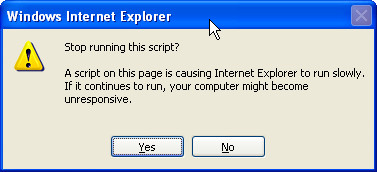
-
@jim said:
If I leave the dialog open after a time, I get this window pop up. I've never seen the message ever before, so I don't know exactly what is going on.
It just means that some combination of user actions has caused some recursion in the script or something like that. The only problem is to track down the cause. It might be a clear Interval did not clear the setInterval function and so the delayed alert seemed not related to user action.
I have experienced this alert during development but not with versions released. Any further information from you or other users will be very helpful. As far as I can tell it is not harmful, merely annoying, and I am sorry for that.
I hope the cleanup and general refinement we discussed for version 1.10 will flush out the problem.
Chris
PS - were you using the model from the web site or another?
-
Advertisement







