Stupid newbie question - exporting my models
-
one more question...when I save it as an skp file it automatically saves it as .skp.kmz and open it in GE. How do I stop it from doing this?
-
i was wondering why u would post a .kmz file..
well i have never encountered a problem like this. maybe other experienced users can help.
in the meantime u can export a view of ur cabin model as a jpg image and put it up if u wish. -
well, I got it to save in a skp file but it's too large to load right now. At least it can be viewed on 3D Warehouse!
Thanks for all of your help.
-
Mary can you post a link to the model on 3d Warehouse so we can take a look?
-
Hi Mary,
At the very bottom of your model page in the Warehouse there is a bottom called "Link". If you click on it, you can copy the link (this is called "URL") and paste it here.
Selecting all is always a Ctrl+A keyboard shortcut
then copying it is Ctrl+C
finally pasting it here is Ctrl+VThese are handy shortcuts because they work all over in Windows (in your SketchUp application, too).
-
Here is the link to my model in 3D warehouse. Let me know what you think.. and be kind, it was my first ever model...lol.
-
Nice motorbike for a first model!

Well, joking aside; yes, really good start with the cabin. Watch out for a couple of glitches (often made) like when there are two faces on the same plane and they are "fighting" for visibility (AKA "Z-fighting").
Now it's not so apparent as it is "hidden" under the roof but it can be annoying if you don't get used to avoiding it (also I see no reason to paint the roof with a grass material )
)
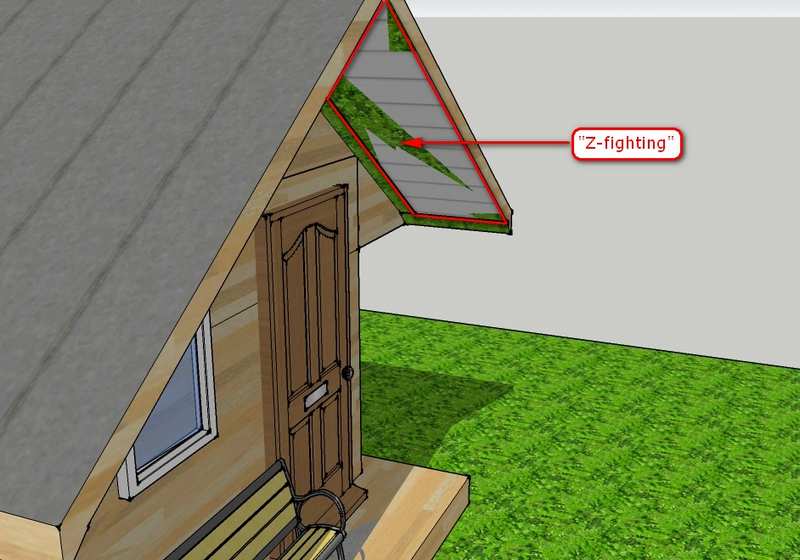
-
I was wondering why it was doing that. Guess that makes sense. Thanks!
-
You said your model was too large. But the .kmz is just 1mb. Sounds like maybe you need to purge unused components, and materials. Go to Window>Model Info>Statistics>Purge Unused. Then save the file and see if it is a better size.
Chris
-
I actually purged components and materials (now there were a lot of these) when downloaded but it only shrunk it by about 10%.
That motorbike is a killer.
Advertisement







