Strange Effect with "Follow me" Need Help
-
Hi KH,
First of all, that initial face is not 90 degrees but there's some ~3 degree difference.
Then; the Follow me tool has glitches when you use it on 3D curves. It works well only when the curve lies on a 2D plane.
-
Hi Gaius,
thanks for your fast reply. You are right. Is there any other technik to do this in a better way? Do you have an idea.
KH
-
You could use a plugin called "Follow me and keep" or even "Shape Bender".
-
Hi Gaius,
The very best gratitude. FollowMe and keep works fine. At present i try to find a method to make a more realistic road on a curved terrain. FMK could be the tool for it.
Karlheinz
-
What I could imagine would be steps like this:
- make your terrain (sandbox tools or import or anything)
- drape the road onto it so you will have the sides of the road right on the terrain
(note that this may/will still not be very nice since the road will be slanting sideways and all and of course you don't want that) - NOW create a vertical face at either end of the road which rests on top of that end and stretches from side to side
- use either side of the road for a path and get the face run along it with the FollowMe and Keep plugin
- delete the "top and sides" of your now "undulating" box and use the Stamp tool (from the sandbox) to stamp the bottom of the "box" onto the terrain.
Or something like that. In fact, I should first try the method before posting such BS that may not even work (just in my imagination).
-
Interesting ideas. I will try these tips. Perhaps it will be sucessfull. I will report about the trials.
Have a good night. Now i have to look a little bit on TV there is a Sherlock Holmes movie.
Karlheinz
-
Hi Gaius,
i downloaded this Demo Version. The program imports terrain from DXF and the corresponding ASCII files. But the problem is the creation of height data i think. Do you think it is possible to create the hight data in Sketchup to an ASCII file?
Karlheinz
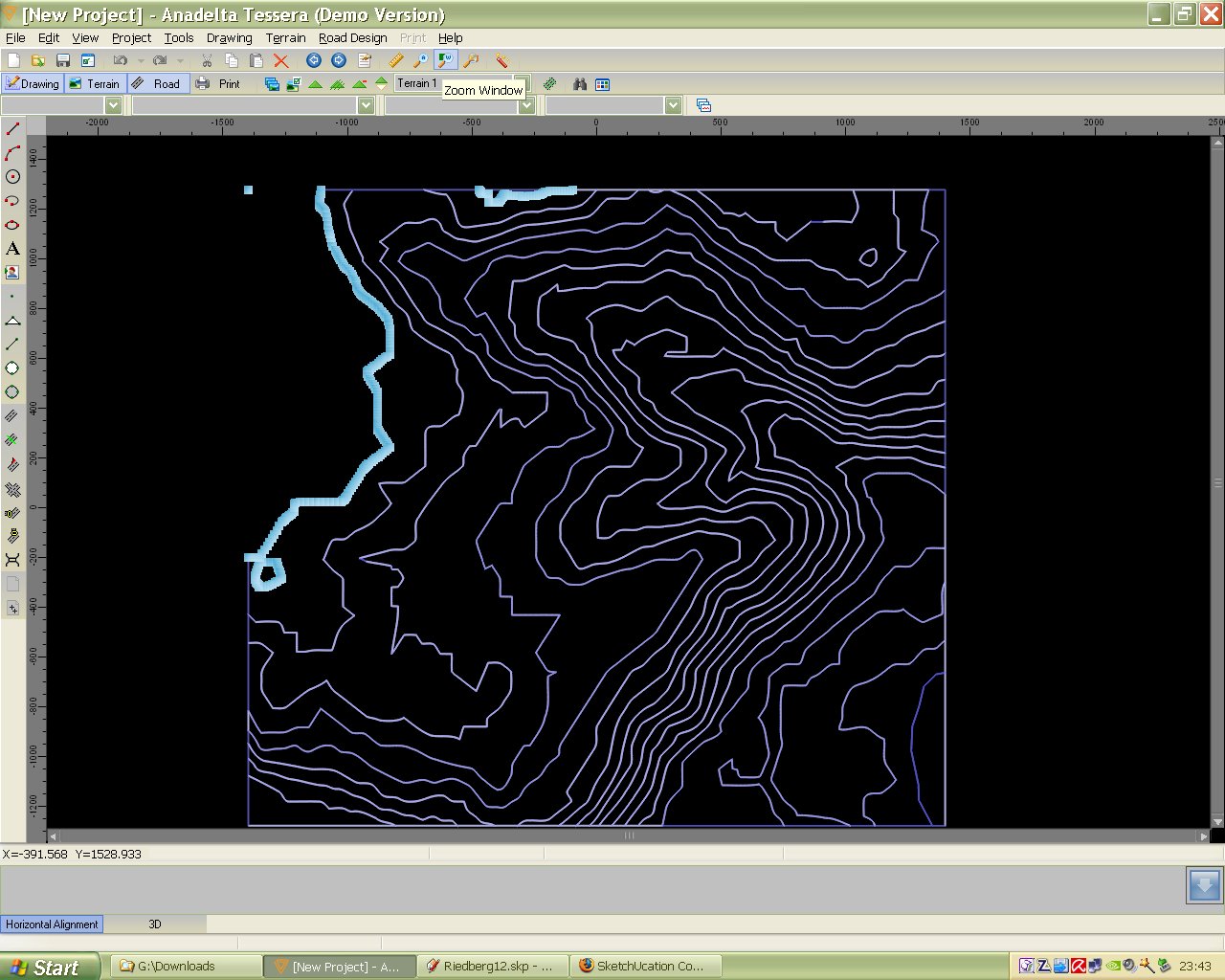
-
Hi Gaius,
i did three trials with FollowMe and keep. I draped single lines on the terrain .One trial with a more flat terrain and the other one with higher hills.In principal it works. But it does'nt look like a real road not yet. At some positions it should be edited so that the road is cutting into the Terrain. At other Positions the road should be without the unrealistic up and downs. In the third trial i created the single line with "Draw line on Surface". But all is not yet satisfactory.
In the net i found many software for civil engineering but these programs are highly specialized and based on Autocad and they work with measured height points from the real world. An interesting program for road construction: (http://www.anadelta.com/en/index.php?selection=description).
Karlheinz
-
I'll have a look at your skp files (the whole idea is interesting enough to be evaluated into depths...)
As for ACII data to skp, there is cloud.rb by Didier Bur in his Ruby Library Depot:
http://www.crai.archi.fr/RubyLibraryDepot/Ruby/em_fil_page.htmIt can convert any x,y,z data text file into a SU mesh (at least it's what you are asking if I'm not mistaken). Read the pdf instructions added to the download page, also.
-
The Idea to find a solution for the construction of roads on an terrain within Sketchup does not let me off. I saw in the Forum some nice terrains created by Vue or any other 3D software.
But i did not yet see any with inserted models and the accompanying Streets or Roads on a sloped and curved terrain in Sketchup excepted in other 3D software (see example pictures below). Also most of architectural works in Sketchup are done on flat 2D grounds. Ore am i wrong.
When i found this "Anadelta Tessera" program, the idea came to me to generate a points cloud file from a Sketchup terrain for studying the road construction in that program. Because till now i couldn't find a Points Cloud ASCII sample file for download. It is perhaps a creazy idea. I hope I do not bore you with my ideas.
May be the only possible solution is this Program:http://www.compuneering.com/simuterra.php
Karlheinz
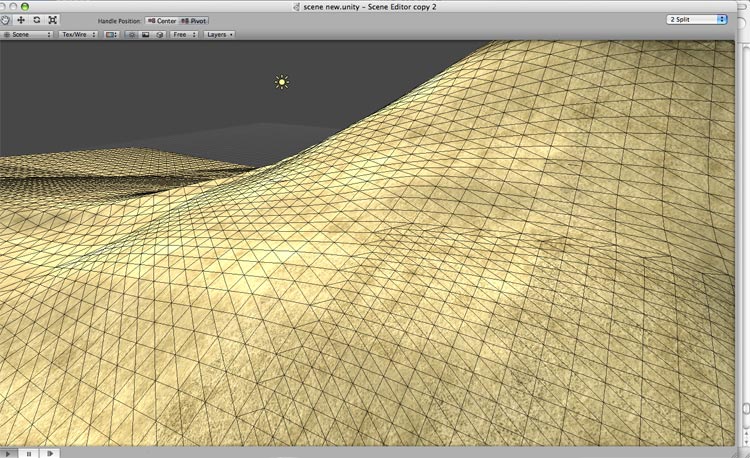
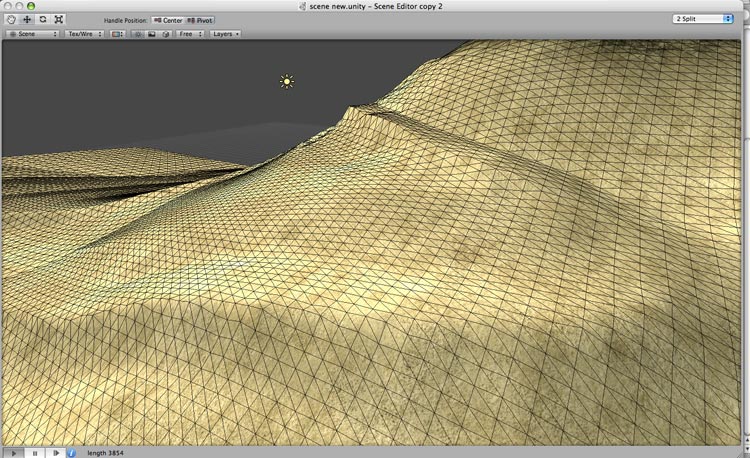
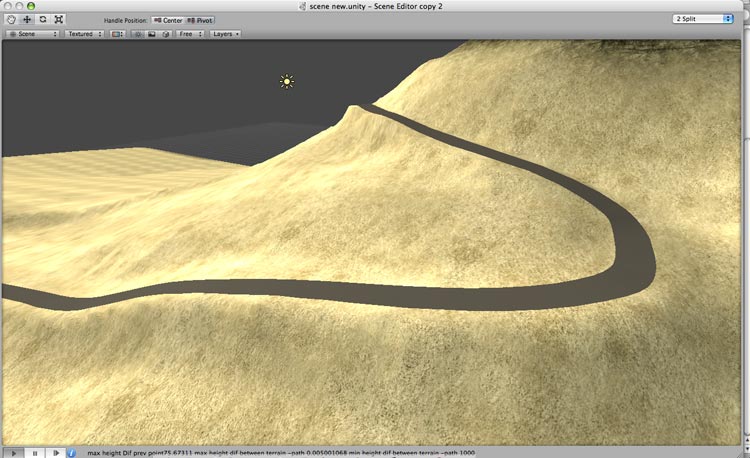
Advertisement







