Texture on complex shape
-
Hi to all.
I need to apply texture on my 3d skin that I've made for my work.The problem is one the curved surface. I've tried to projected texture with a parallel plane but when I project on curve the texture is stretched. I've tried to explain the problem with some images.
I've attach the .skp file and the texture if someone of you want to try the solution.
Thank you very much and sorry for my poor english.
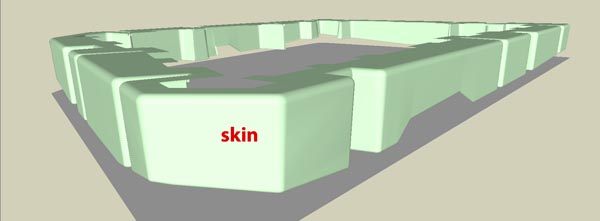
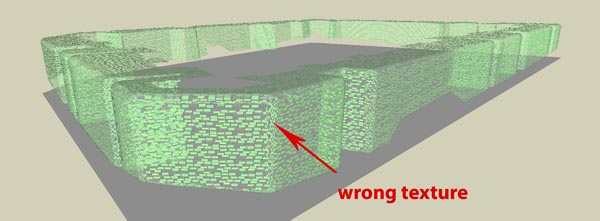
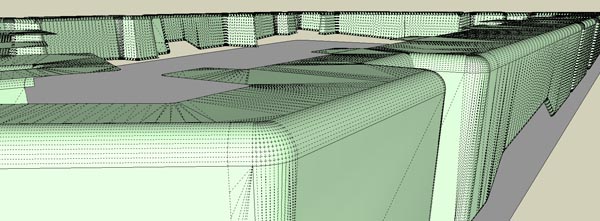
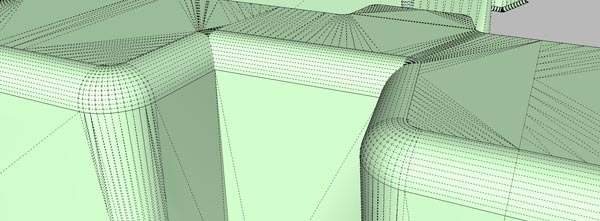
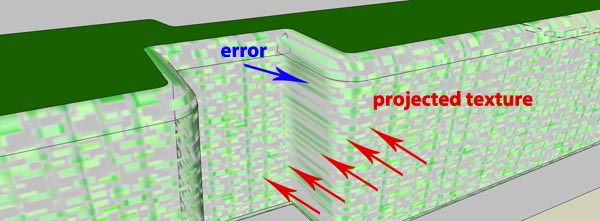
-
If you go to hidden geometry (view->hidden geometry) you can see the faces your painting on to. this means you can then apply your projected texture by rotating it round then applying it.
-
Hi remus.
I've tried it but what's happen in smooth corner ???
-
The textures wont be perfect, but the method in the file should work reasonably well.
-
Yes, It's work! Thankyou!
-
Glad to hear it

-
What you "marked" as an error is in fact not an error. Projected texture should behave like that (that's why it's called "projected" as if it were coming from a computer projector; it will be "distorted" on sides near parallel to the "projector rays").
Basically "wrapping" is what you need instead (Remus solution is something like that) although it is rather hard to do on such heavily triangulated surfaces you have (see especially images 3 and 4).
Advertisement









